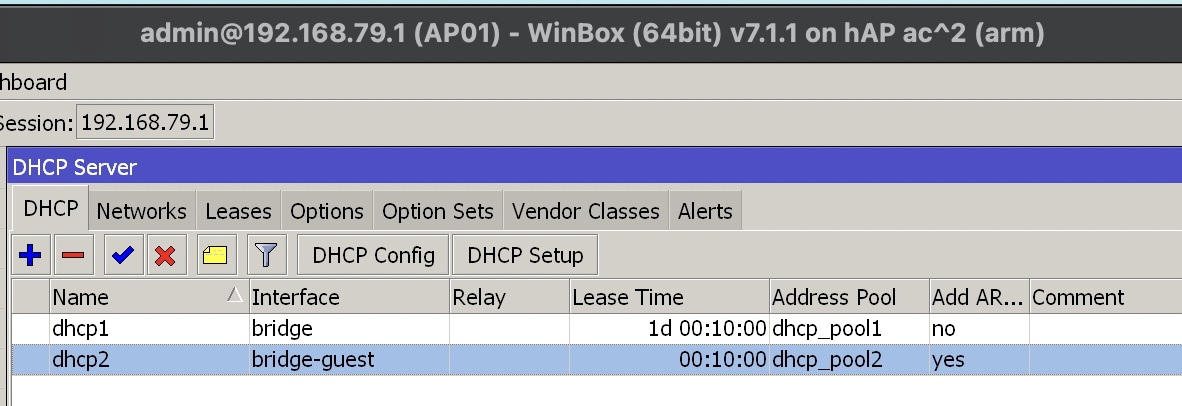
[admin@AP01] /ip/dhcp-server> print
Columns: NAME, INTERFACE, ADDRESS-POOL, LEASE-TIME, ADD-ARP
# NAME INTERFACE ADDRESS-POOL LEASE-TIME ADD-ARP
0 dhcp1 bridge dhcp_pool1 1d10m
1 dhcp2 bridge-guest dhcp_pool2 10m yes
[admin@AP01] /ip/dhcp-server> export
# jul/01/2022 02:17:51 by RouterOS 7.1.1
# software id = Z9B0-DZUB
#
# model = RBD52G-5HacD2HnD
# serial number = B4A00ACBB2D8
/ip dhcp-server
add address-pool=dhcp_pool1 interface=bridge lease-time=1d10m name=dhcp1
add add-arp=yes address-pool=dhcp_pool2 interface=bridge-guest name=dhcp2
/ip dhcp-server network
add address=192.168.29.0/24 gateway=192.168.29.1
add address=192.168.79.0/24 dns-server=192.168.79.1 gateway=192.168.79.1
> шлюзом городских линий
Это не корректное описание, в рамках VoIP, SIP шлюз это дейвайс который работает с SIP пакетами, а в данном случае Huawei E5172 это просто роутер.
> trunk SIP который я должен купить у провайдера ?
Да или купить шлюз типа GoIP4.
> или я могу свою huawei E5172 с сим картой использовать
Скорее всего нет. Возможно для него есть альтернативная прошивка, но интернет и звонок через SIM точно не будут работать одновременно.