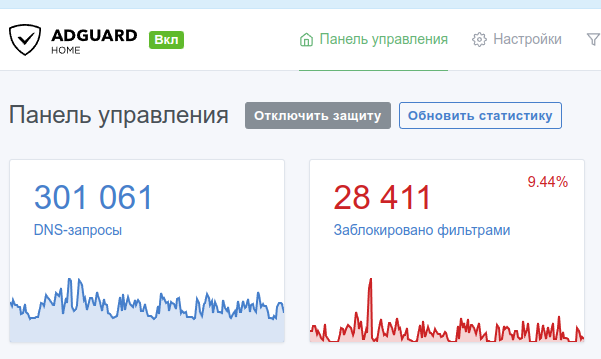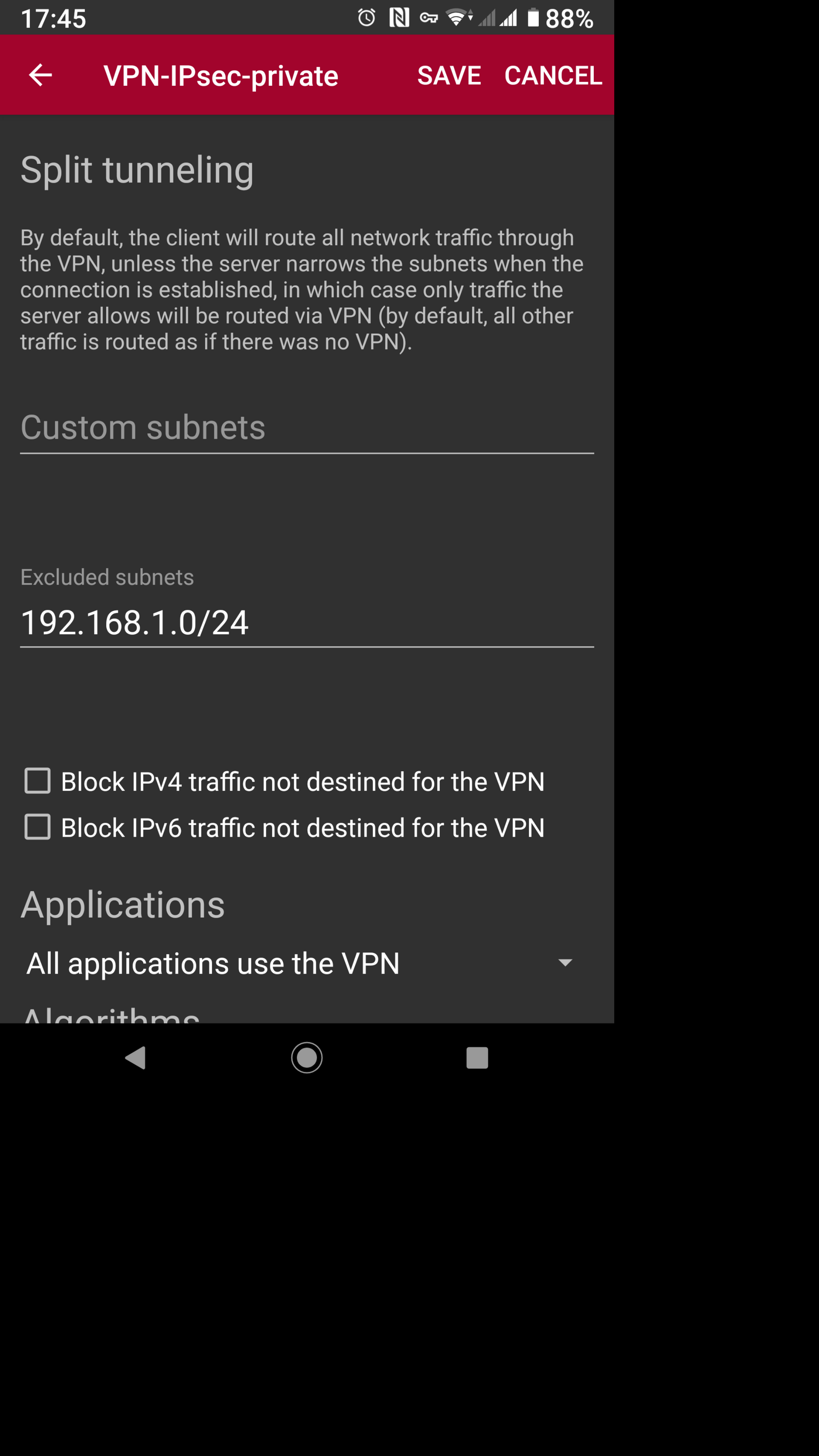Есть же целый, толковый гайд по этой функции
https://developers.google.com/identity/gsi/web/gui...
spoiler<html lang="en">
<head>
<meta name="google-signin-scope" content="profile email">
<meta name="google-signin-client_id" content="YOUR_CLIENT_ID.apps.googleusercontent.com">
<script src="https://apis.google.com/js/platform.js" async defer></script>
</head>
<body>
<div class="g-signin2" data-onsuccess="onSignIn" data-theme="dark"></div>
<script>
function onSignIn(googleUser) {
// Useful data for your client-side scripts:
var profile = googleUser.getBasicProfile();
console.log("ID: " + profile.getId()); // Don't send this directly to your server!
console.log('Full Name: ' + profile.getName());
console.log('Given Name: ' + profile.getGivenName());
console.log('Family Name: ' + profile.getFamilyName());
console.log("Image URL: " + profile.getImageUrl());
console.log("Email: " + profile.getEmail());
// The ID token you need to pass to your backend:
var id_token = googleUser.getAuthResponse().id_token;
console.log("ID Token: " + id_token);
}
</script>
</body>
</html>
Если вкратце, то Google Sign In возвращает токен, в виде длинной строки символов
который можно передать на сайт верификации
https://oauth2.googleapis.com/tokeninfo?id_token=XYZ123
который возвратит JSON массив с данными эккаунта
{
// These six fields are included in all Google ID Tokens.
"iss": "https://accounts.google.com",
"sub": "110169484474386276334",
"azp": "1008719970978-hb24n2dstb40o45d4feuo2ukqmcc6381.apps.googleusercontent.com",
"aud": "1008719970978-hb24n2dstb40o45d4feuo2ukqmcc6381.apps.googleusercontent.com",
"iat": "1433978353",
"exp": "1433981953",
// These seven fields are only included when the user has granted the "profile" and
// "email" OAuth scopes to the application.
"email": "testuser@gmail.com",
"email_verified": "true",
"name" : "Test User",
"picture": "https://lh4.googleusercontent.com/-kYgzyAWpZzJ/ABCDEFGHI/AAAJKLMNOP/tIXL9Ir44LE/s99-c/photo.jpg",
"given_name": "Test",
"family_name": "User",
"locale": "en"
}