*.example.com. 3600 IN MX 10 host1.example.com. и получаешь почти бесконечное количество поддоменов.
/\?(.*)/& и потом каждую пару разбить на ключ и значение по знаку =.const url = new URL('https://mydomen.ru/category/search?area=32&city=31');
console.log('host', url.host);
console.log('search', url.search);
const city = url.searchParams.get('city');
console.log('city', city);const startButton = document.querySelector('button.start');
startButton.insertAdjacentElement('afterend', newDiv);'beforebegin': Before the targetElement itself.
'afterbegin': Just inside the targetElement, before its first child.
'beforeend': Just inside the targetElement, after its last child.
'afterend': After the targetElement itself.
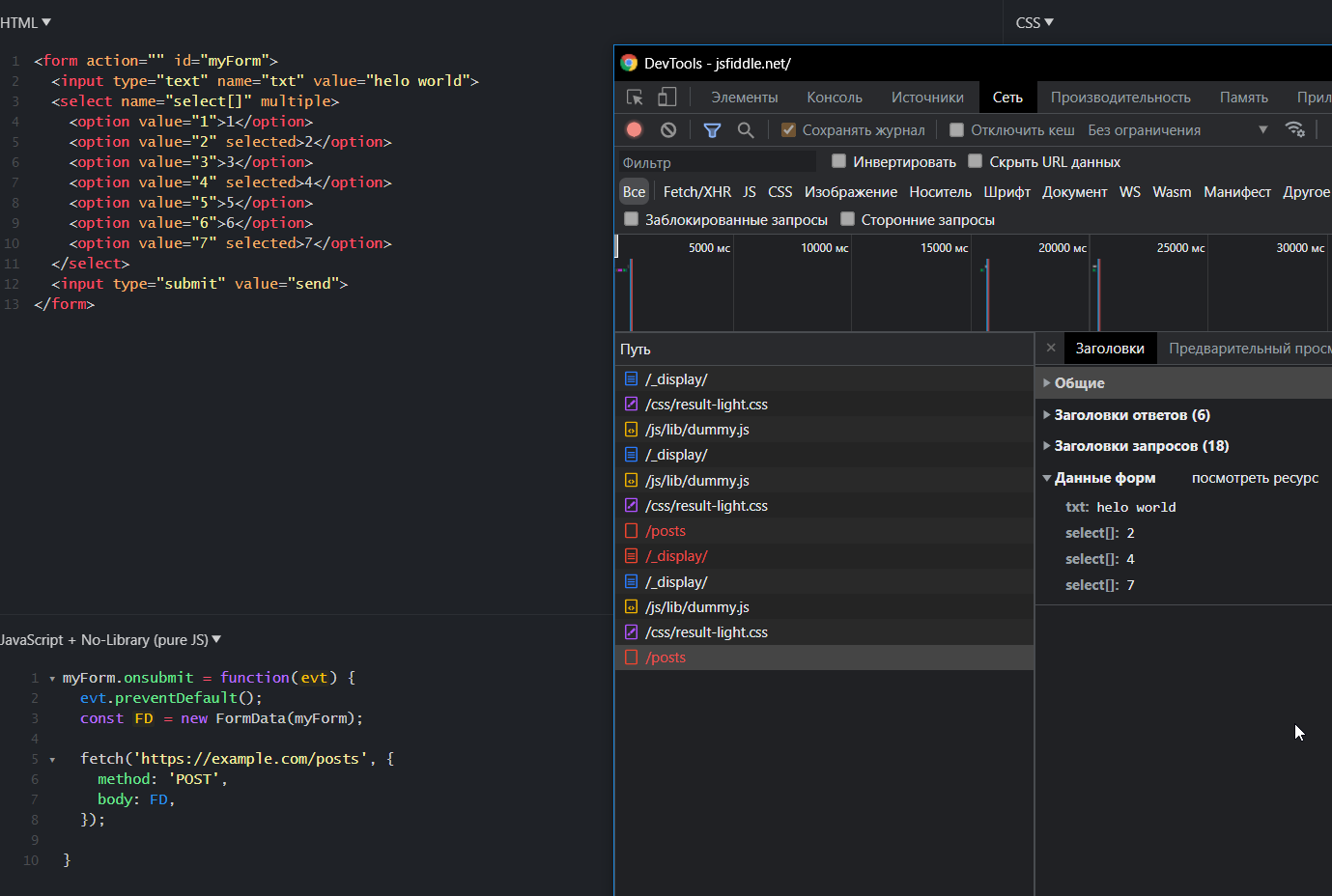
const asdContainer = document.getElementById('asd-container');
if (asdContainer) {
const text = asdContainer.textContent;
console.log(text);
}client.on("message", message => {
let responseText;
const words = ['даня', 'клим', 'паша', 'стёпа'];
const firstWord = message.content
.toLowerCase() // в нижний регистр
.replace(/[^а-яёa-z].*/, ''); // удалим первый не буквенный символ и все, что после него
if (firstWord.length === 0) {
responseText = 'Первое слово нулевой длины';
} else if (words.includes(firstWord)) {
responseText = `слово "${firstWord}" есть в массиве`;
} else {
responseText = `слова "${firstWord}" НЕТ в массиве`;
}
message.channel.send(responseText);
message.delete();
});const msgStr = 'привет, kopatych3756!';
const words = ['привет', 'пока', 'кагдила', 'гдея'];
const firstWord = msgStr.replace(/[^А-ЯЁа-яёA-Za-z].*/, '');
if (words.includes(firstWord)) {
console.log(`слово ${firstWord} есть в массиве`);
} else {
console.log(`слова ${firstWord} нет в массиве`);
}link.onclick = function(e) {
this.setAttribute( // this - это link, и именно ему вы устанавливаете атрибут src, который ничего не делает
'src',
this.getAttribute('src') // опять this, который указывааеет на link
.replace("сюда подставить данные из input",quantity.value));
}iframe.src = quantity.value;function hello(){
console.log('hello');
}
function goodbye(){
console.log('goodbye');
}
button1.onclick = hello;
button1.onclick = goodbye;
button2.addEventListener('click', hello);
button2.addEventListener('click', goodbye);
// при нажатии на первую кнопку сработает только goodbye, т.к. мы перезаписали свойство onclick
// при нажатии на вторую сработают обе функции, как и задумывалось