вот обработчик
require "../../../dateBase/member_db_krmu.php";
if(empty($_POST['text'])){
$error = 'нельзя отправить пустой текст';
}else{
$text=$_POST['text'];
$uid=$_POST['author'];
$aid=$_POST['id'];
$add = mysqli_query($connection,"INSERT INTO `comments` (`id`, `uid`,`text`,`artid`, `likes`) VALUES (NULL, '$uid','$text', '$aid', '0')");
}
echo "строка, которую хотите отправить обратно клиенту";
exit;$category = get_queried_object();
if ( $category->parent === 0 ) {
// если это верхний уровень
// выводим подкатегории
} else {
// выводим продукты обычным циклом
}public static function handleCreateDealOrderAction($order)
{
if(isset($_POST['my_field'']))
unset($_POST['my_field']);
update_post_meta($order->get_id(), 'my_field', 'bla bla');
}register_rest_route( 'my_namespace/v1', '/orders/(?P<order_id>[\\d]+)/status', array(
'methods' => 'GET',
'callback' => function ($data) {
$order = wc_get_order($data['order_id']);
if (!$order) {
return false;
}
return ['order_status' => $order->get_status()];
},
'args' => array(
'order_id' => array(
'default' => null,
'required' => true
),
)
) );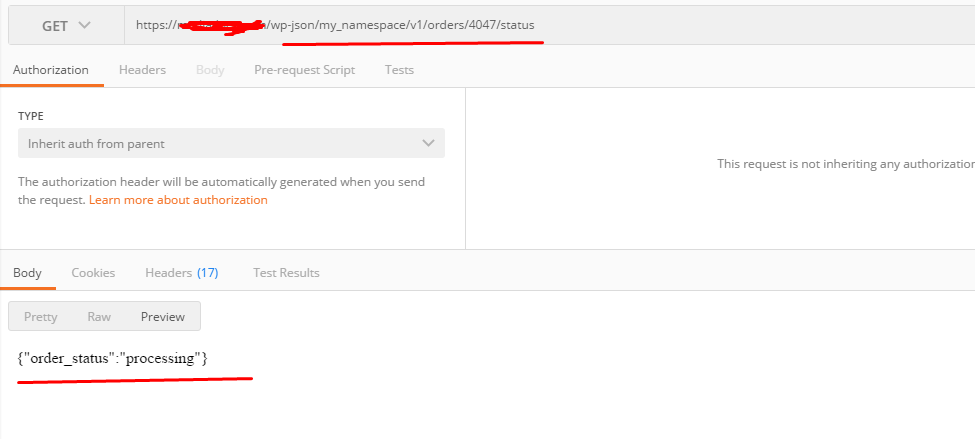
export class ImageModule implements NestModule {
configure(consumer: MiddlewareConsumer) {
consumer
.apply(AwsImagesMiddleware)
.forRoutes('dashboard/images/upload-images')
.apply(AwsAvatarsMiddleware)
.forRoutes('images/upload-avatar');
}
}<?php while ( have_posts() ) : the_post();
$gallery = get_post_gallery( get_the_ID(), false );?>
<div class="content-catalog">
<?php if ( $gallery ) :
foreach( $gallery['src'] as $src ) : ?>
<div class="item-img">
<div class="item-img-title"><span>look 1</span></div>
<img src="<?php echo $src; ?>" alt="">
</div>
<?php
endforeach;
endif; ?>
</div>
<div class="overlay overlay-img">
<div class="inner-overlay inner-img">
<div class="overlay-close"></div>
<div class="overlay-slider owl-carousel">
<?php if ( $gallery ) :
foreach( $gallery['src'] as $src ) : ?>
<div class="slide-item">
<img src="<?php echo $src; ?>" alt="#" />
</div>
<?php
endforeach;
endif; ?>
</div>
</div>
</div>
<?php endwhile; ?>@media print {} можете застайлить страницу специально для печати. Кнопку можно вставить переопределив шаблоны вукомерса или добавив хук в свои функции.function testimonial_letters_function ()
{
global $post;
$args = array('post_type' => 'post', 'category' => 7 );
$myposts = get_posts( $args );
foreach( $myposts as $post ){
setup_postdata($post);
echo ('<h2>'.the_title().'</h2>');
echo ('<h2>'.the_permalink().'</h2>');
}
wp_reset_postdata();
}function testimonial_letters_function ()
{
$args = array('post_type' => 'post', 'cat' => 7 );
$myposts = new WP_Query( $args );
while( $myposts->have_posts() ) {
$myposts->the_post();
echo ('<h2>'.the_title().'</h2>');
echo ('<h2>'.the_permalink().'</h2>');
}
wp_reset_postdata();
}the_sub_field(), если я не ошибаюсь, не должна фильтровать контент. Чтобы шорткод выполнился попробуйте заменить вывод на apply_filters( 'the_content', get_sub_field( 'clinic-column_content' ) );<?php while ( have_rows( 'clinic-side_columns' ) ) : the_row(); ?>
<div class="block <?php the_sub_field( 'grid_columns' ); ?>">
<div class="title tc"><h2><?php the_sub_field( 'clinic-column_title' ); ?></h2></div>
<div class="content"><?php the_sub_field( 'clinic-column_content' ); ?></div>
</div>
<?php endwhile; ?><?php $rows = get_field('clinic-side_columns');
foreach ( $rows as $row ) : ?>
<div class="block <?= $row['grid_columns']; ?>">
<div class="title tc"><h2><?= $row['clinic-column_title']; ?></h2></div>
<div class="content"><?= $row['clinic-column_content']; ?></div>
</div>
<?php endforeach;?><div class="block-content">
<div class="container cf">
<div class="large b-row cf">
<!-- Здесь выводится 2 первые заметки-->
<?php $i = 0; //счетчик постов
foreach ($brands as $brand) :
//прерываем цикл если вывели 2 поста
if ($i === 2)
break; ?>
<div class="column half b-col">
<article>
<a href="#"> </a>
<h2 class="post-title"><a href="#"><?=$brand->title;?></a></h2>
<div class="cf listing-meta meta below"> <span class="meta-item author"><?=$brand->title;?> <a href="#"><i class="fa fa-comments-o"></i> 3</a></span></div>
<div class="excerpt">
<p>
<?=$brand->description;?>
</p>
</div>
</article>
</div>
<?php $i++;
endforeach; ?>
</div>
<ul class="b-row posts-list thumb">
<!-- снова перебираем массив но уже в нем будут удалены выведенные выше объекты -->
<?php $i = 0; //сбрасываем счетчик постов
foreach ($brands as $brand) :
//пропускаем итерации для первых 2 постов
if ($i <= 2)
continue; ?>
<li class="column half b-col">
<article class="post cf">
<a href="#"> </a>
<div class="content">
<a href="#"><?=$brand->title;?></a>
<div class="cf listing-meta below"> <time datetime="2017-01-10T03:34:37+00:00" class="meta-item">Jan 10, 2017</time></div>
</div>
</article>
</li>
<?php $i++;
endforeach; ?>
</ul>
</div>
</div>var a = 1, _ = 2;
$("#5").append( a + _ );$("#5"), но в $ у вас уже лежит значение '1'var $ = 1, _ = 2;
jQuery("#5").append( $ + _ );add_action('pre_get_posts', 'add_blog_to_category');
function add_blog_to_category( $query ){
if ( ! is_admin() && $query->is_main_query() && is_category() ) {
$query->set('post_type', array('post', 'blog') ); //здесь пишем все типы постов, которые нужны.
}
}