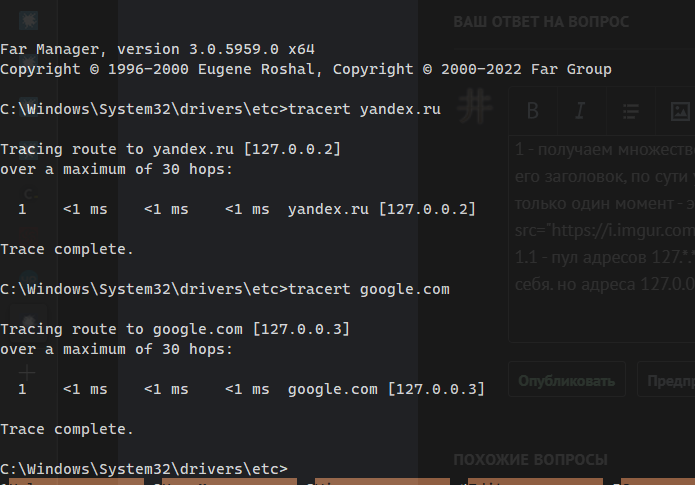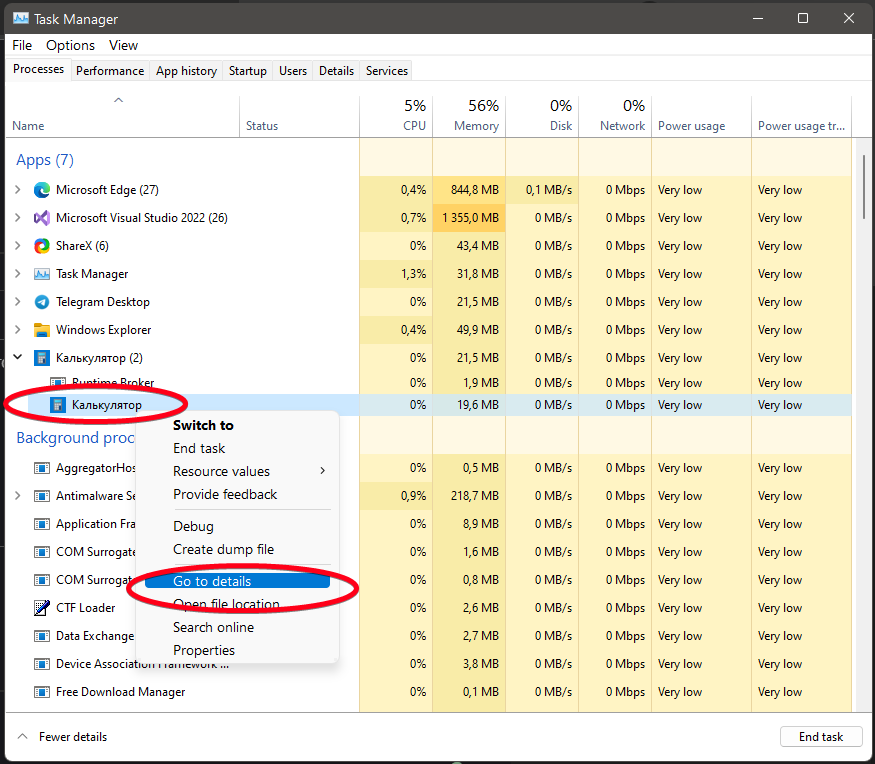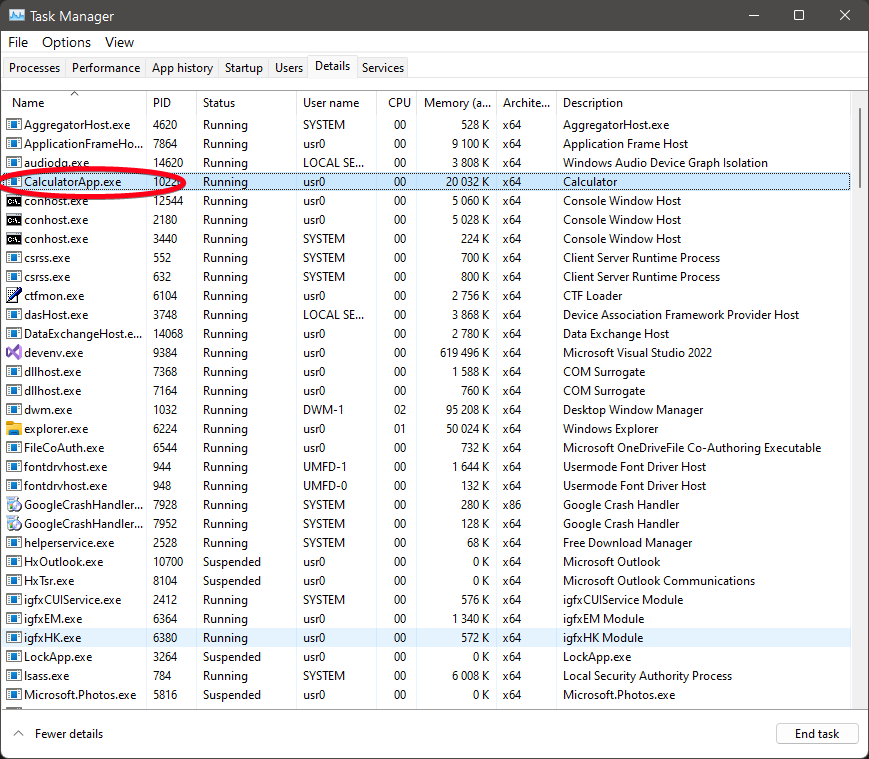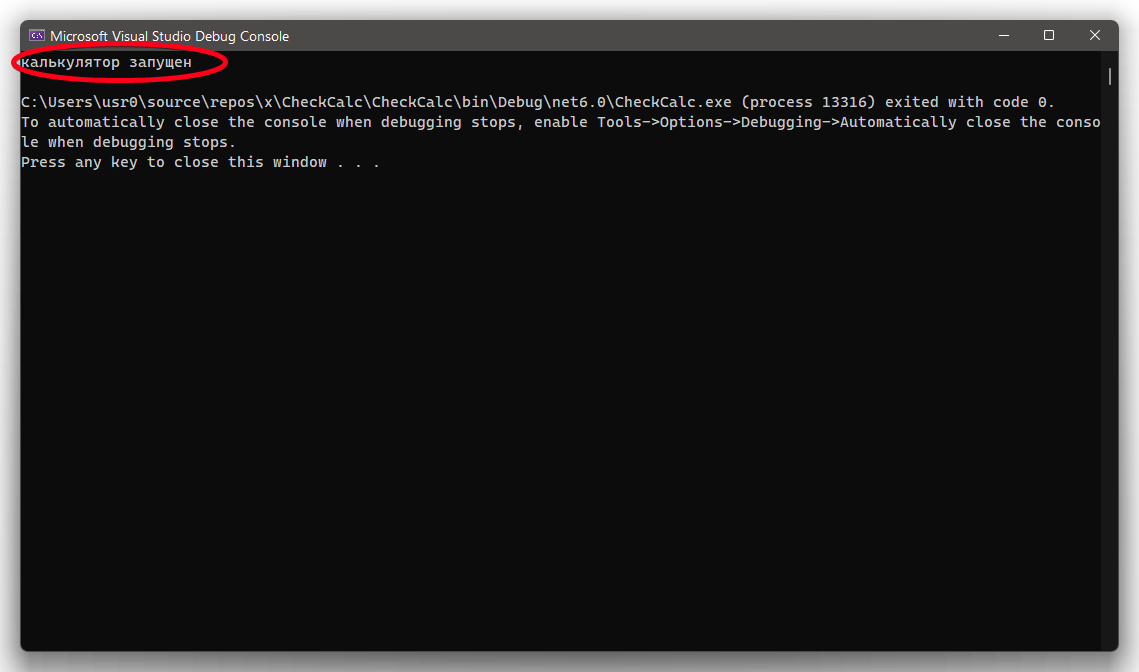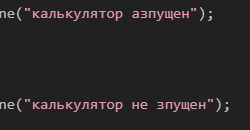отрицательные ответы, думаю поспешны..
1 - множественность адресов - есть чудный файлик
C:\Windows\System32\drivers\etc\hosts
его заголовок, по сути уже достаточное руководство по его использованию. так же море инфы в сети. акцентирую только один момент - этот фалик имеет высший приоритет в процедуре определения ip по имени домена, а изменения действуют мгновенно
для эрудиции, если надо..пул адресов 127.*.*.* это
loopback, что означает то то типа
сам на себя. но адреса 127.0.0.0 и 127.0.0.255 использовать не стоит (первый адрес сети, второй бродкаст)
2 - если вы используете IIS, то у сайта есть опции, где можно указать и прослушиваемый порт, и конкретный ip, и имя домена. в многих случаях может хватить одной из опций. за IIS Express не скажу, но он явно не очень годится для испытания много сайтовой схемы.
3 - если используете другой вебсервер, куриете его доки. к примеру Apache точно разруливается по ip и портам ни чуть не хуже, только в текстовых конфигах, а не графической админке )))
4 - с wsl, решения, как задать постоянный адрес виртуалке, увы, не знаю )))
psможете на роутере проверить настройки DHCP, если х.*.*.2-х.*.*.254, то откусить кусок для фиксированных адресов. если устройств уже много, проще "откусывать с конца", допустим х.*.*.2-х.*.*.200. и повесить на сетевуху фиксированные адреса из х.*.*.201-х.*.*.254, но такая возня скорее оправдана при использовании виртуальных машин. а так, более одного адреса на сетевом интерфейсе, абсолютно не криминал.
.. по поводу и это актуально для всех ОС....
привет из линукса ;)))
/etc/hosts
абсолютно та же балалайка )))
ppsпри успешном разруливании по адресам и доменам, вы можете все тестируемые сайты держать на портах 80/443