if (xmlhttp.responseText) {
//если логин занят то блокируем кнопку и выдаём уведомление
document.getElementById("check_login").innerHTML = "<div class='message padd_top_10 padd_bot_10 red'><div><p>ВНИМАНИЕ! имя занято</p></div></div>";
document.getElementById('submit').disabled = parseInt(req.responseText) < 1 ? true : false;
}else{
document.getElementById("check_login").innerHTML = "<div class='message yellow'><div><p>Имя свободно</p></div></div>";
}localStorage.setItem('content', this.innerHTML);localStorage.setItem('todos', outputTask.innerHTML);var data = new FormData();
jQuery.each(jQuery('#file')[0].files, function(i, file) {
data.append('file-'+i, file);
});
jQuery.ajax({
url: 'php/upload.php',
data: data,
cache: false,
contentType: false,
processData: false,
type: 'POST',
success: function(data){
alert(data);
}
});a="1\r\n2\r\n3""1
2
3"
$.get('/admin/timetable/save/', {date: e.date.format("YYYY-MM-DD")})window.location.href = '/admin/timetable/save/?date=' + e.date.format("YYYY-MM-DD")echo $redirectUrl;$.get('/admin/timetable/save/', {date: e.date.format("YYYY-MM-DD")}).done(function( url ) {
window.location.href = url;
});var currentScrollPosition = 0;
$(window).scroll(function () {
var newScrollPosition = $(this).scrollTop();
if (newScrollPosition > currentScrollPosition){
// меняем класс по скроллу вниз
} else {
// меняем класс по скроллу вверх
}
currentScrollPosition = newScrollPosition;
});mtours_text += "<div style='background-repeat: no-repeat;min-height: 390px;padding-top: 60px;margin-top: 35px;background-image: url('"+image+"');'></div>";<div style='background-image: url('jpg.png');'></div>mtours_text += "<div style=\"background-repeat: no-repeat;min-height: 390px;padding-top: 60px;margin-top: 35px;background-image: url('"+image+"');\"></div>";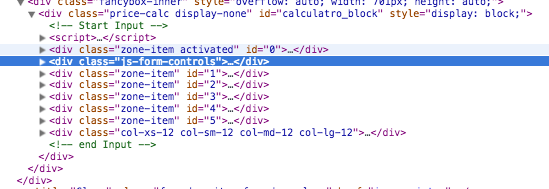
Как сделать так, чтобы к добавленной строке инпутов применялись те же правила
onclick="if(screen.width <= 940 && this.nextSibling.nodeName === 'UL') event.preventDefault()"<iframe name="imgFrame" style="width: 0; height: 0; border: 0;"></iframe>
<script>
var frame = window.frames['imgFrame'];
frame.document.write('<body onload="window.print()"><img class="img" src="http://lorempixel.com/400/200/food"></body>');
frame.document.close();
</script>