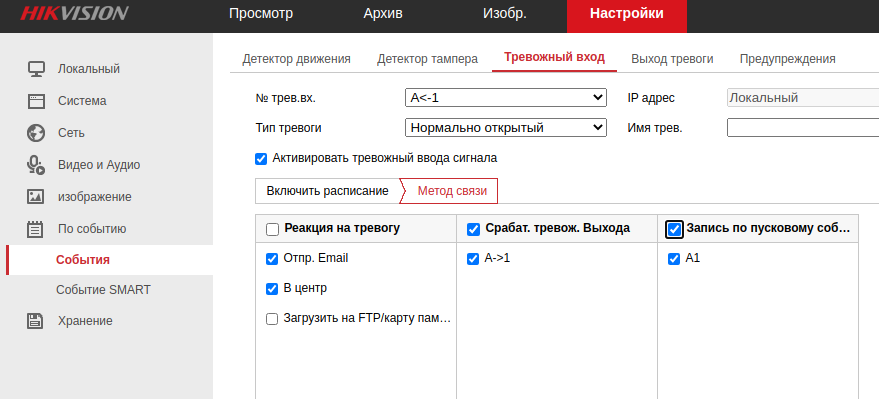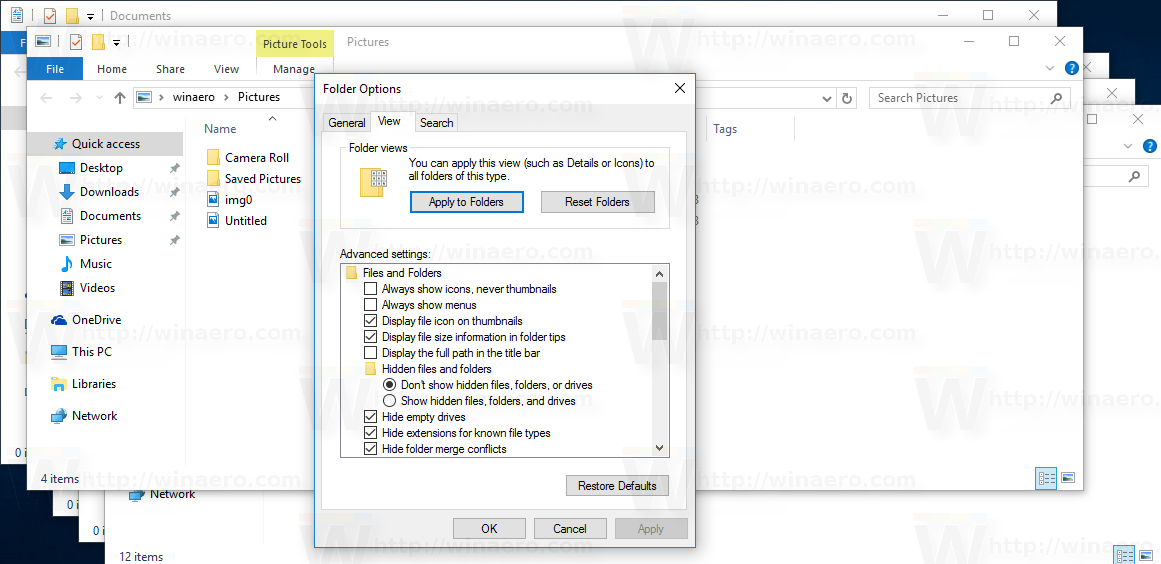Ставьте Firefox, на мой взгляд, он ещё лучше Брэйва, по-хорошему, единственный нормальный браузер из оставшихся.
Но и в Файрфоксе недавно "обновили" дизайн, чтобы как всегда сделать его более "простым, доступным, и т.п." -- в общем, стандартная песня, с помощью которой описывают дебилизацию.
Возьмите версию, которая теперь уже имеет классический интерфейс и полную поддержку расширений (в т.ч. десктопных).
Последняя такая версия -- это
Firefox 68.11.0, скачивайте .apk отсюда:
https://www.apkmirror.com/apk/mozilla/firefox/fire...
Для архитектуры armeabi-v7a (у вас, скорее всего, такая) требуется Android 4.1+.
Затем скачайте расширение uBlock Origin (именно "Origin", не просто юБлок):
https://addons.mozilla.org/en-US/firefox/addon/ubl...
В настройках расширения включите, как минимум, Regions, languages -> RUS: RU Adlist, а также то, что ещё захотите блокировать.
Можете дополнительно установить расширение
Scriptlet Doctor, чтобы резать агрессивную рекламу на Яндексе:
https://github.com/JustOff/scriptlet-doctor/releases
(вам нужен файл scriptlet-doctor-quantum-1.2.3.xpi)