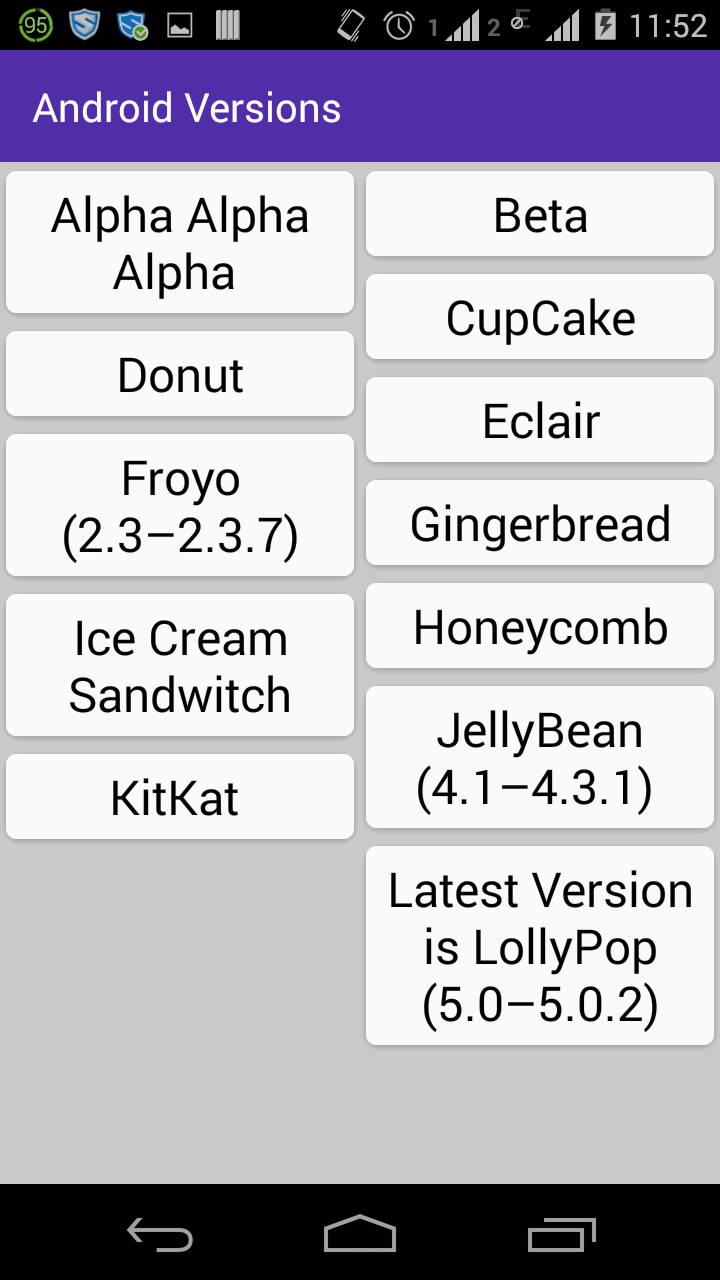
...
<LinearLayout
android:id="@+id/cardContainer"
android:orientation="vertical"
android:layout_width="fill_parent"
android:layout_height="fill_parent"
android:layout_alignParentTop="true"
android:layout_centerHorizontal="true">
</LinearLayout>
...<LinearLayout xmlns:android="http://schemas.android.com/apk/res/android"
xmlns:app="http://schemas.android.com/apk/res-auto"
android:orientation="vertical"
android:layout_height="match_parent"
android:layout_width="0dp"
android:layout_weight="1"
android:background="#ffebebeb">
<android.support.v7.widget.CardView
xmlns:card_view="http://schemas.android.com/apk/res-auto"
android:id="@+id/card_view"
android:layout_gravity="center"
android:layout_width="fill_parent"
android:layout_height="wrap_content"
android:padding="15dp"
android:layout_margin="15dp">
</android.support.v7.widget.CardView>
</LinearLayout>CardLayout = (LinearLayout) findViewById(R.id.cardContainer);
cell = getLayoutInflater().inflate(R.layout.one_list_item, null);
...
CardLayout.addView(cell);

<RelativeLayout xmlns:android="http://schemas.android.com/apk/res/android"
android:layout_width="match_parent"
android:layout_height="match_parent">
<Space
android:id="@+id/center_space"
android:layout_centerInParent="true"
android:layout_width="0dp"
android:layout_height="0dp" />
<ScrollView
android:id="@+id/start_scroll_view"
android:layout_toStartOf="@id/center_space"
android:layout_alignParentStart="true"
android:layout_width="match_parent"
android:layout_height="match_parent">
<LinearLayout
android:id="@+id/start_container_layout"
android:orientation="vertical"
android:layout_width="match_parent"
android:layout_height="wrap_content" />
</ScrollView>
<ScrollView
android:id="@+id/end_scroll_view"
android:layout_toEndOf="@id/center_space"
android:layout_alignParentEnd="true"
android:layout_width="match_parent"
android:layout_height="match_parent">
<LinearLayout
android:id="@+id/end_container_layout"
android:orientation="vertical"
android:layout_width="match_parent"
android:layout_height="wrap_content" />
</ScrollView>
</RelativeLayout>