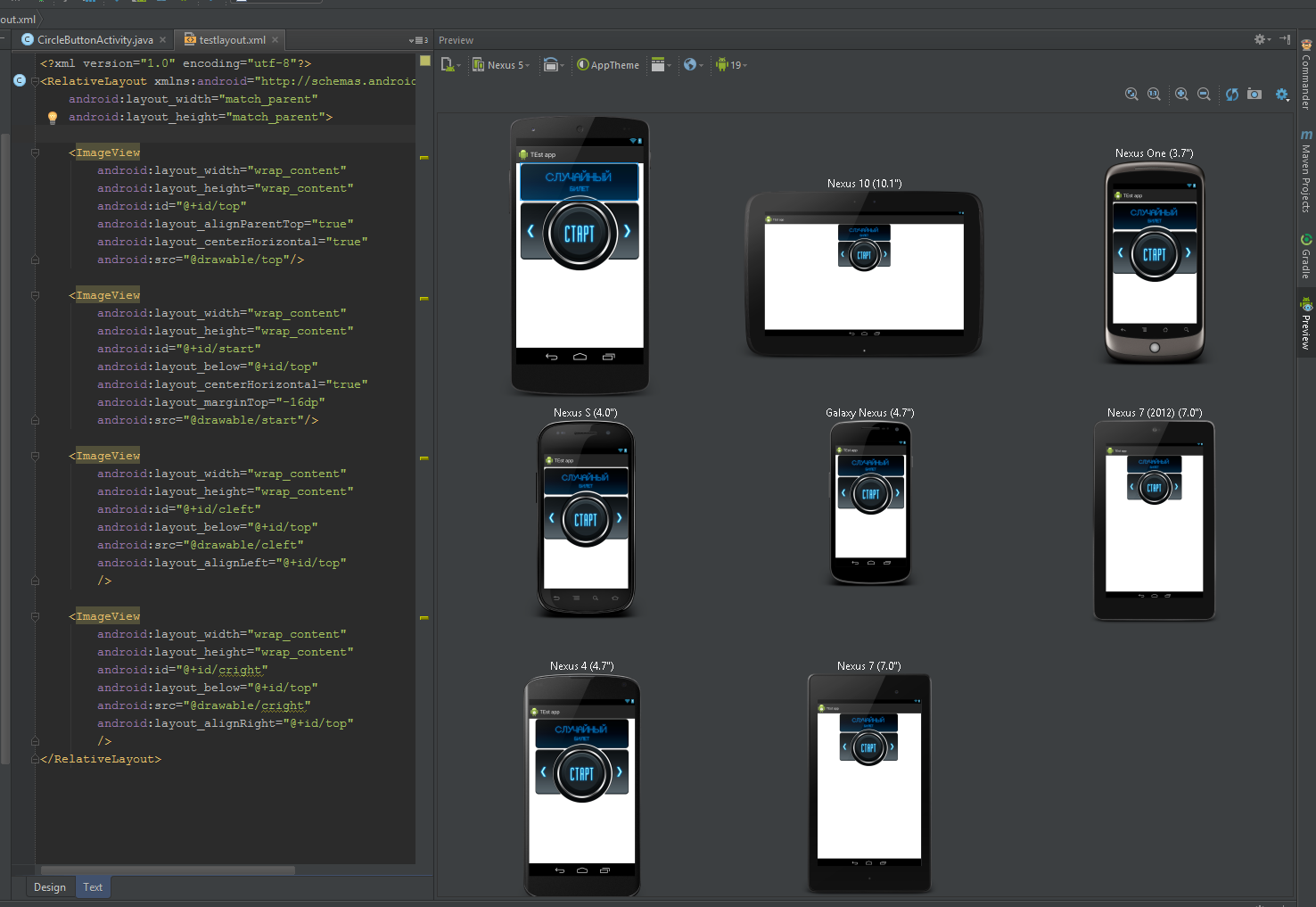Разметка по-разному выглядит в Android Studio и на реальных устройствах или эмуляторах, почему так? Как исправить?
Так должна была по задумке выглядеть разметка и так она и выглядит в редакторе Android Studio, на этом же скриншоте виден весь код разметки:
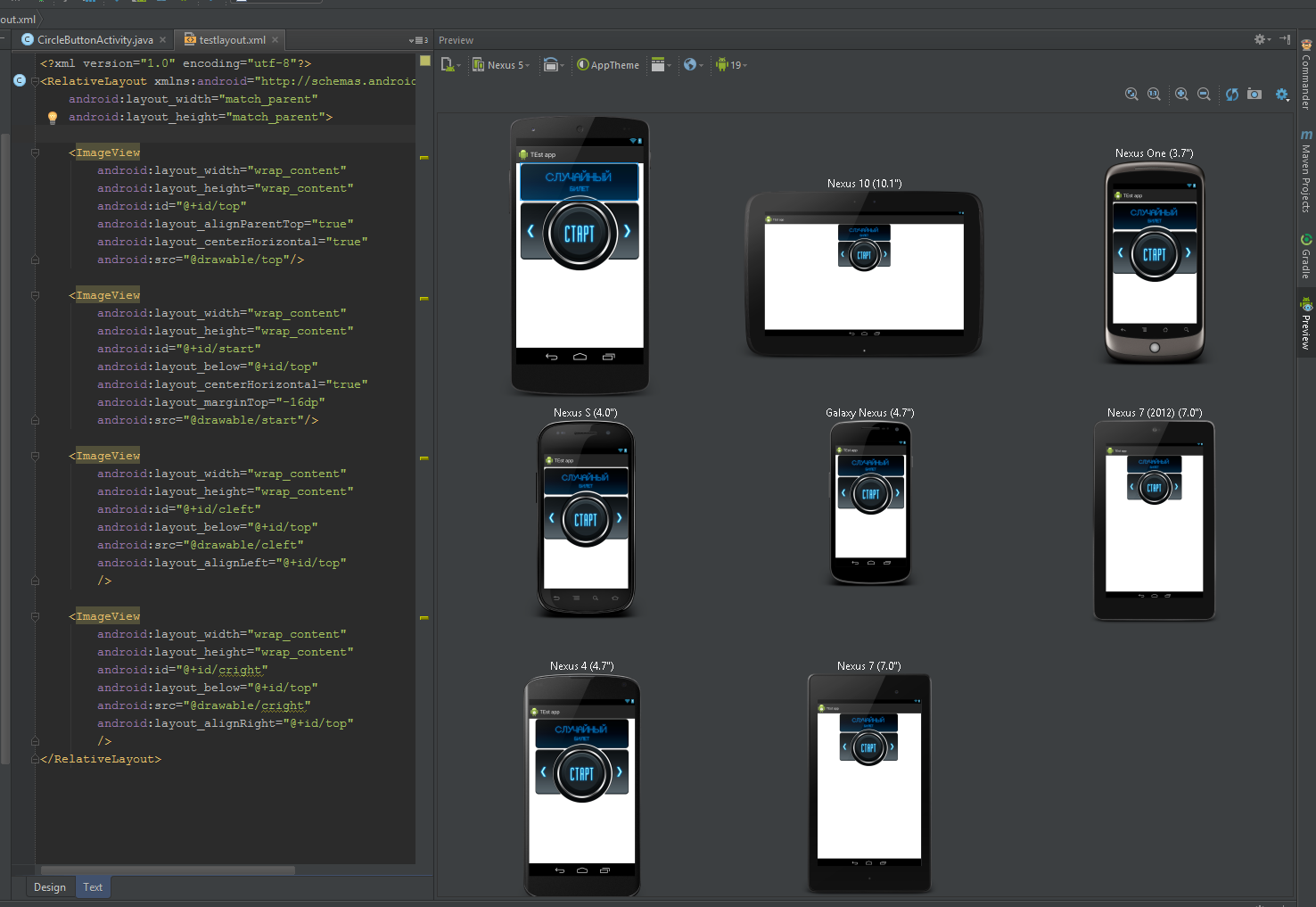
<?xml version="1.0" encoding="utf-8"?>
<RelativeLayout xmlns:android="http://schemas.android.com/apk/res/android"
android:layout_width="match_parent"
android:layout_height="match_parent">
<ImageView
android:layout_width="wrap_content"
android:layout_height="wrap_content"
android:id="@+id/top"
android:layout_alignParentTop="true"
android:layout_centerHorizontal="true"
android:src="@drawable/top"/>
<ImageView
android:layout_width="wrap_content"
android:layout_height="wrap_content"
android:id="@+id/start"
android:layout_below="@+id/top"
android:layout_centerHorizontal="true"
android:layout_marginTop="-16dp"
android:src="@drawable/start"/>
<ImageView
android:layout_width="wrap_content"
android:layout_height="wrap_content"
android:id="@+id/cleft"
android:layout_below="@+id/top"
android:src="@drawable/cleft"
android:layout_alignLeft="@+id/top"
/>
<ImageView
android:layout_width="wrap_content"
android:layout_height="wrap_content"
android:id="@+id/cright"
android:layout_below="@+id/top"
android:src="@drawable/cright"
android:layout_alignRight="@+id/top"
/>
</RelativeLayout>
А вот так это выглядит на моем телефоне:

а так в режиме отображения границ элементов: