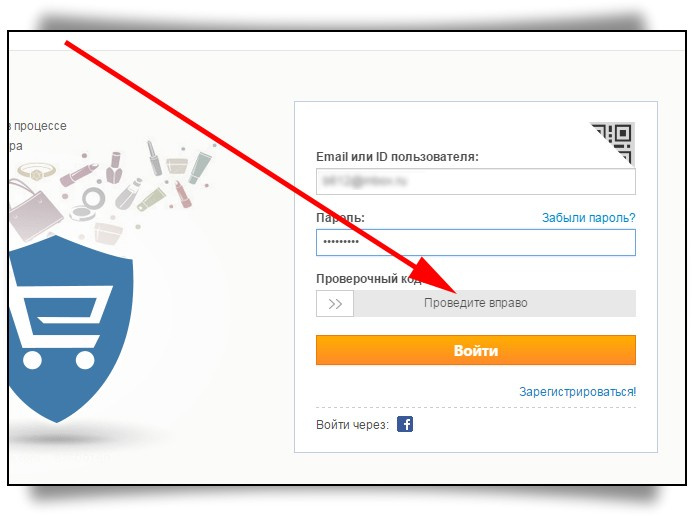Вдруг кому пригодится, мой вопрос (нажать на ползунок и перетащить его) решился таким скриптом
взят отсюда
https://stackoverflow.com/questions/29018151/how-d...
/* eventType is 'touchstart', 'touchmove', 'touchend'... */
function sendTouchEvent(x, y, element, eventType) {
const touchObj = new Touch({
identifier: Date.now(),
target: element,
clientX: x,
clientY: y,
radiusX: 2.5,
radiusY: 2.5,
rotationAngle: 10,
force: 0.5,
});
const touchEvent = new TouchEvent(eventType, {
cancelable: true,
bubbles: true,
touches: [touchObj],
targetTouches: [],
changedTouches: [touchObj],
shiftKey: true,
});
element.dispatchEvent(touchEvent);
}
const myElement = document.getElementById('foo')
sendTouchEvent(150, 150, myElement, 'touchstart');
sendTouchEvent(220, 200, myElement, 'touchmove');
sendTouchEvent(220, 200, myElement, 'touchend');