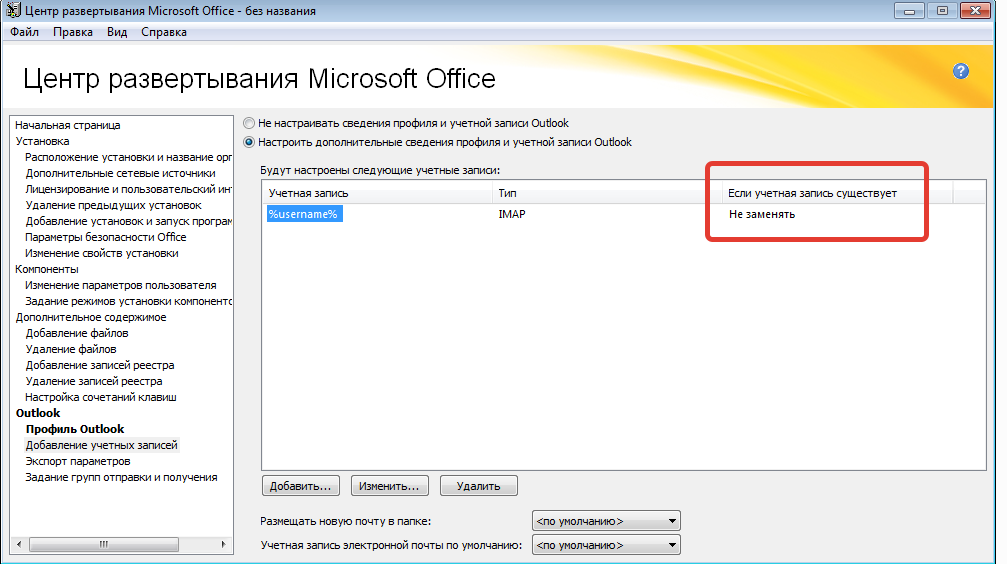Добрый день. Может кто-то знает, как можно при помощи доменных политик изменить настройки учетной записи в Outlook’e. Учетная запись imap.
Если коротко, то требуется пользователям включить TLS шифрование и изменить адрес почтового сервера. Все остальное нужно оставить.
На официальном сайте MS нашел как это делать при помощи prf файла. Но не могу понять, как сделать изменения текущей учетной записи. Он либо новую создает с новыми PST файлами. Либо ничего не делает если учетная запись уже есть с таким именем.
Когда делал файл prf обратил внимание на пункт “если учетная запись существует. Не изменять”. А вот как сделать чтоб было изменить текущую учетную запись.
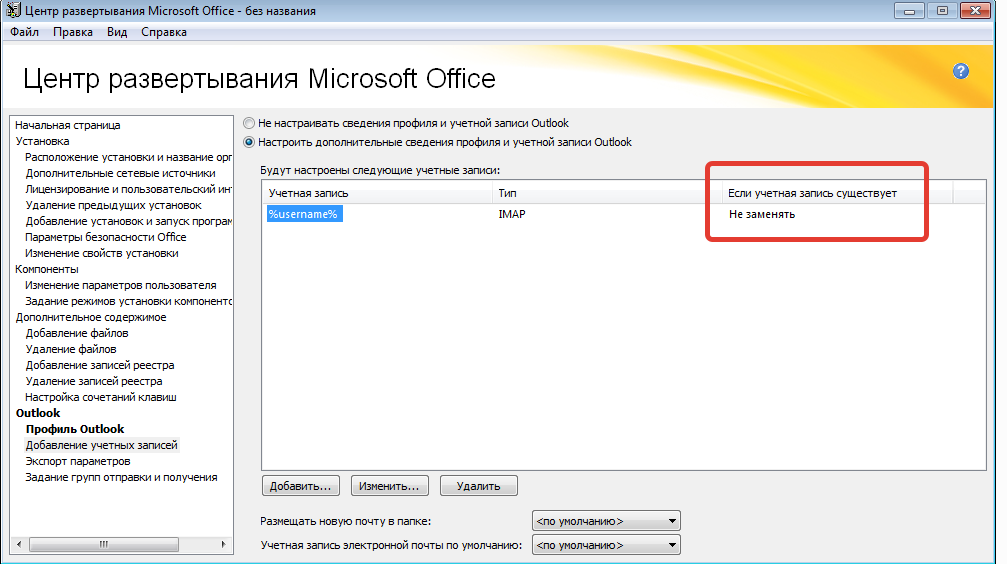
Привожу пример своего prf файла.
;Automatically generated PRF file from the Microsoft Office Customization and Installation Wizard
; **************************************************************
; Section 1 - Profile Defaults
; **************************************************************
[General]
Custom=1
DefaultProfile=Yes
OverwriteProfile=Append
ModifyDefaultProfileIfPresent=True
BackupProfile=No
ProfileName=Outlook
OverwriteExistingService=Yes
; **************************************************************
; Section 2 - Services in Profile
; **************************************************************
[Service List]
ServiceX=Microsoft Outlook Client
OverwriteProfile=Append
ModifyDefaultProfileIfPresent=True
;***************************************************************
; Section 3 - List of internet accounts
;***************************************************************
[Internet Account List]
Account1=IMAP_I_Mail
OverwriteProfile=Append
ModifyDefaultProfileIfPresent=True
;***************************************************************
; Section 4 - Default values for each service.
;***************************************************************
;[ServiceX]
;FormDirectoryPage=
;-- The URL of Exchange Web Services Form Directory page used to create Web forms.
;WebServicesLocation=
;-- The URL of Exchange Web Services page used to display unknown forms.
;ComposeWithWebServices=
;-- Set to true to use Exchange Web Services to compose forms.
;PromptWhenUsingWebServices=
;-- Set to true to use Exchange Web Services to display unknown forms.
;OpenWithWebServices=
;-- Set to true to prompt user before opening unknown forms when using Exchange Web Services.
OverwriteProfile=Append
ModifyDefaultProfileIfPresent=True
;***************************************************************
; Section 5 - Values for each internet account.
;***************************************************************
[Account1]
UniqueService=No
AccountName=%username%@mydomain.ru
IMAPServer=mail-serv
SMTPServer=mail-serv
IMAPUserName=%username%
EmailAddress=%username%@mydomain.ru
IMAPUseSPA=0
DisplayName=
ReplyEMailAddress=
SMTPUseAuth=1
SMTPAuthMethod=0
ConnectionType=0
RootFolder=
IMAPUseSSL=0
ConnectionOID=MyConnection
IMAPPort=143
ServerTimeOut=60
SMTPPort=25
SMTPSecureConnection=0
;***************************************************************
; Section 6 - Mapping for profile properties
;***************************************************************
[Microsoft Exchange Server]
ServiceName=MSEMS
MDBGUID=5494A1C0297F101BA58708002B2A2517
MailboxName=PT_STRING8,0x6607
HomeServer=PT_STRING8,0x6608
OfflineAddressBookPath=PT_STRING8,0x660E
OfflineFolderPathAndFilename=PT_STRING8,0x6610
[Exchange Global Section]
SectionGUID=13dbb0c8aa05101a9bb000aa002fc45a
MailboxName=PT_STRING8,0x6607
HomeServer=PT_STRING8,0x6608
ConfigFlags=PT_LONG,0x6601
RPCoverHTTPflags=PT_LONG,0x6623
RPCProxyServer=PT_UNICODE,0x6622
RPCProxyPrincipalName=PT_UNICODE,0x6625
RPCProxyAuthScheme=PT_LONG,0x6627
AccountName=PT_UNICODE,0x6620
[Microsoft Mail]
ServiceName=MSFS
ServerPath=PT_STRING8,0x6600
Mailbox=PT_STRING8,0x6601
Password=PT_STRING8,0x67f0
RememberPassword=PT_BOOLEAN,0x6606
ConnectionType=PT_LONG,0x6603
UseSessionLog=PT_BOOLEAN,0x6604
SessionLogPath=PT_STRING8,0x6605
EnableUpload=PT_BOOLEAN,0x6620
EnableDownload=PT_BOOLEAN,0x6621
UploadMask=PT_LONG,0x6622
NetBiosNotification=PT_BOOLEAN,0x6623
NewMailPollInterval=PT_STRING8,0x6624
DisplayGalOnly=PT_BOOLEAN,0x6625
UseHeadersOnLAN=PT_BOOLEAN,0x6630
UseLocalAdressBookOnLAN=PT_BOOLEAN,0x6631
UseExternalToHelpDeliverOnLAN=PT_BOOLEAN,0x6632
UseHeadersOnRAS=PT_BOOLEAN,0x6640
UseLocalAdressBookOnRAS=PT_BOOLEAN,0x6641
UseExternalToHelpDeliverOnRAS=PT_BOOLEAN,0x6639
ConnectOnStartup=PT_BOOLEAN,0x6642
DisconnectAfterRetrieveHeaders=PT_BOOLEAN,0x6643
DisconnectAfterRetrieveMail=PT_BOOLEAN,0x6644
DisconnectOnExit=PT_BOOLEAN,0x6645
DefaultDialupConnectionName=PT_STRING8,0x6646
DialupRetryCount=PT_STRING8,0x6648
DialupRetryDelay=PT_STRING8,0x6649
[Personal Folders]
ServiceName=MSPST MS
Name=PT_STRING8,0x3001
PathAndFilenameToPersonalFolders=PT_STRING8,0x6700
RememberPassword=PT_BOOLEAN,0x6701
EncryptionType=PT_LONG,0x6702
Password=PT_STRING8,0x6703
[Unicode Personal Folders]
ServiceName=MSUPST MS
Name=PT_UNICODE,0x3001
PathAndFilenameToPersonalFolders=PT_STRING8,0x6700
RememberPassword=PT_BOOLEAN,0x6701
EncryptionType=PT_LONG,0x6702
Password=PT_STRING8,0x6703
[Outlook Address Book]
ServiceName=CONTAB
[LDAP Directory]
ServiceName=EMABLT
ServerName=PT_STRING8,0x6600
UserName=PT_STRING8,0x6602
UseSSL=PT_BOOLEAN,0x6613
UseSPA=PT_BOOLEAN,0x6615
EnableBrowsing=PT_BOOLEAN,0x6622
DisplayName=PT_STRING8,0x3001
ConnectionPort=PT_STRING8,0x6601
SearchTimeout=PT_STRING8,0x6607
MaxEntriesReturned=PT_STRING8,0x6608
SearchBase=PT_STRING8,0x6603
CheckNames=PT_STRING8,0x6624
DefaultSearch=PT_LONG,0x6623
[Microsoft Outlook Client]
SectionGUID=0a0d020000000000c000000000000046
FormDirectoryPage=PT_STRING8,0x0270
WebServicesLocation=PT_STRING8,0x0271
ComposeWithWebServices=PT_BOOLEAN,0x0272
PromptWhenUsingWebServices=PT_BOOLEAN,0x0273
OpenWithWebServices=PT_BOOLEAN,0x0274
CachedExchangeMode=PT_LONG,0x041f
CachedExchangeSlowDetect=PT_BOOLEAN,0x0420
[Personal Address Book]
ServiceName=MSPST AB
NameOfPAB=PT_STRING8,0x001e3001
PathAndFilename=PT_STRING8,0x001e6600
ShowNamesBy=PT_LONG,0x00036601
; ************************************************************************
; Section 7 - Mapping for internet account properties. DO NOT MODIFY.
; ************************************************************************
[I_Mail]
AccountType=POP3
;--- POP3 Account Settings ---
AccountName=PT_UNICODE,0x0002
DisplayName=PT_UNICODE,0x000B
EmailAddress=PT_UNICODE,0x000C
;--- POP3 Account Settings ---
POP3Server=PT_UNICODE,0x0100
POP3UserName=PT_UNICODE,0x0101
POP3UseSPA=PT_LONG,0x0108
Organization=PT_UNICODE,0x0107
ReplyEmailAddress=PT_UNICODE,0x0103
POP3Port=PT_LONG,0x0104
POP3UseSSL=PT_LONG,0x0105
; --- SMTP Account Settings ---
SMTPServer=PT_UNICODE,0x0200
SMTPUseAuth=PT_LONG,0x0203
SMTPAuthMethod=PT_LONG,0x0208
SMTPUserName=PT_UNICODE,0x0204
SMTPUseSPA=PT_LONG,0x0207
ConnectionType=PT_LONG,0x000F
ConnectionOID=PT_UNICODE,0x0010
SMTPPort=PT_LONG,0x0201
SMTPSecureConnection=PT_LONG,0x020A
ServerTimeOut=PT_LONG,0x0209
LeaveOnServer=PT_LONG,0x1000
[IMAP_I_Mail]
AccountType=IMAP
;--- IMAP Account Settings ---
AccountName=PT_UNICODE,0x0002
DisplayName=PT_UNICODE,0x000B
EmailAddress=PT_UNICODE,0x000C
;--- IMAP Account Settings ---
IMAPServer=PT_UNICODE,0x0100
IMAPUserName=PT_UNICODE,0x0101
IMAPUseSPA=PT_LONG,0x0108
Organization=PT_UNICODE,0x0107
ReplyEmailAddress=PT_UNICODE,0x0103
IMAPPort=PT_LONG,0x0104
IMAPUseSSL=PT_LONG,0x0105
; --- SMTP Account Settings ---
SMTPServer=PT_UNICODE,0x0200
SMTPUseAuth=PT_LONG,0x0203
SMTPAuthMethod=PT_LONG,0x0208
SMTPUserName=PT_UNICODE,0x0204
SMTPUseSPA=PT_LONG,0x0207
ConnectionType=PT_LONG,0x000F
ConnectionOID=PT_UNICODE,0x0010
SMTPPort=PT_LONG,0x0201
SMTPSecureConnection=PT_LONG,0x020A
ServerTimeOut=PT_LONG,0x0209
CheckNewImap=PT_LONG,0x1100
RootFolder=PT_UNICODE,0x1101
Account=PT_UNICODE,0x0002
HttpServer=PT_UNICODE,0x0100
UserName=PT_UNICODE,0x0101
Organization=PT_UNICODE,0x0107
UseSPA=PT_LONG,0x0108
TimeOut=PT_LONG,0x0209
Reply=PT_UNICODE,0x0103
EmailAddress=PT_UNICODE,0x000C
FullName=PT_UNICODE,0x000B
Connection Type=PT_LONG,0x000F
ConnectOID=PT_UNICODE,0x0010