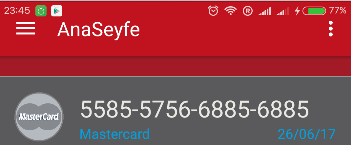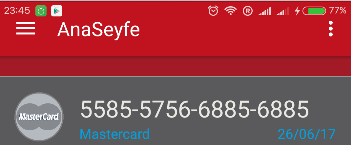
Почему тулбар отображается не корректно ? С чем может быть это связано ?
<?xml version="1.0" encoding="utf-8"?>
<LinearLayout
xmlns:android="http://schemas.android.com/apk/res/android"
xmlns:app="http://schemas.android.com/apk/res-auto"
xmlns:tools="http://schemas.android.com/tools" android:layout_width="match_parent"
android:layout_height="match_parent"
android:orientation="vertical">
<android.support.design.widget.AppBarLayout
android:layout_height="wrap_content"
android:layout_width="match_parent"
android:theme="@style/AppTheme.AppBarOverlay">
<android.support.v7.widget.Toolbar
android:id="@+id/toolbar"
android:layout_width="match_parent"
android:layout_height="?attr/actionBarSize"
android:background="?attr/colorPrimary"
app:popupTheme="@style/AppTheme.PopupOverlay"/>
</android.support.design.widget.AppBarLayout>
<android.support.v4.widget.DrawerLayout
android:id="@+id/drawer_layout"
android:layout_width="match_parent"
android:layout_height="match_parent"
android:fitsSystemWindows="true"
tools:openDrawer="start"
>
<include
layout="@layout/app_bar_ana_seyfe"
android:layout_width="match_parent"
android:layout_height="match_parent"
android:layout_weight="1"/>
<include layout="@layout/activity_home" android:layout_weight="1"
tools:ignore="IncludeLayoutParam" android:layout_width="match_parent"/>
<android.support.design.widget.NavigationView
android:id="@+id/nav_view"
android:layout_width="match_parent"
android:layout_height="match_parent"
android:layout_gravity="start"
android:fitsSystemWindows="true"
app:headerLayout="@layout/nav_header_ana_seyfe"
app:menu="@menu/activity_ana_seyfe_drawer"
android:layout_weight="1">
</android.support.design.widget.NavigationView>
</android.support.v4.widget.DrawerLayout>
</LinearLayout>