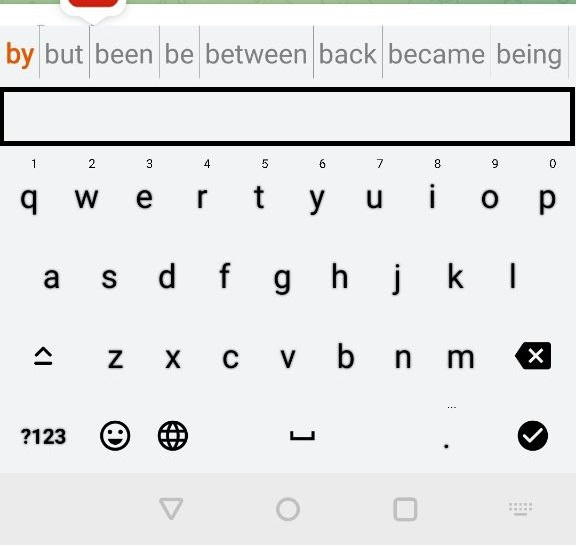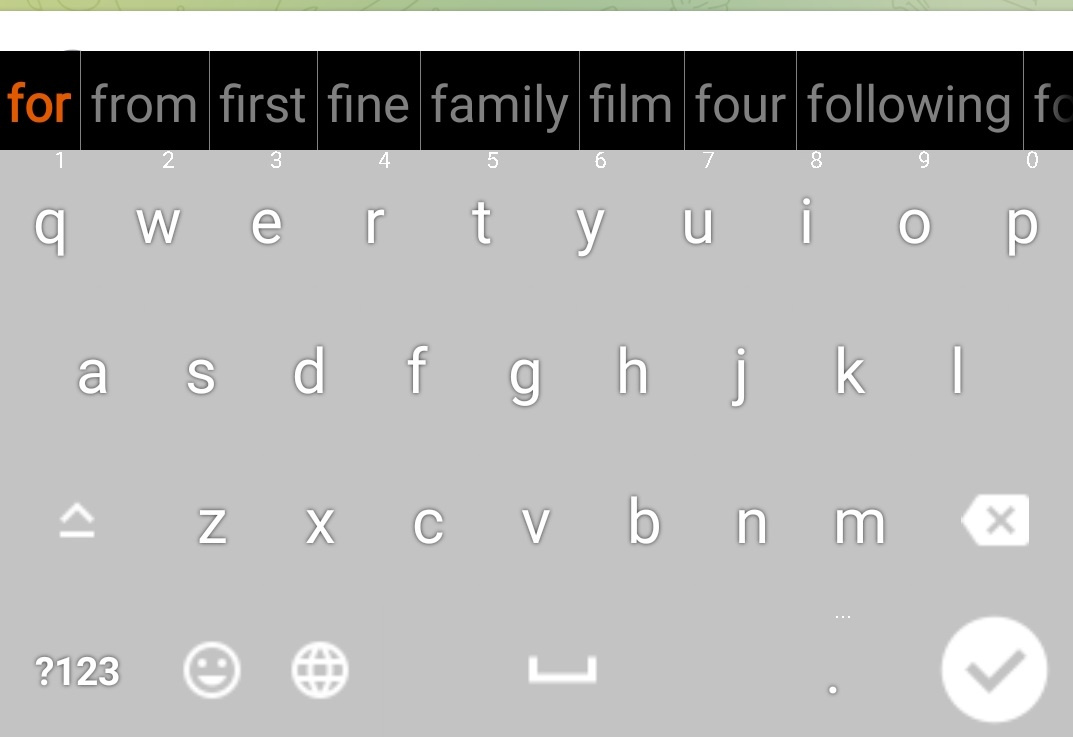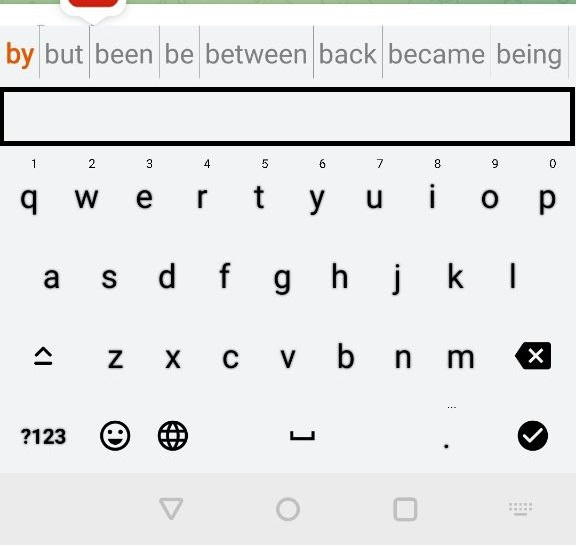Есть исходник клавиатуры
https://github.com/maihannijat/AndroidKeyboard
Проблема в том что когда происходит вывод слов из словаря, то поле с словарем налаживается на поле ввода.
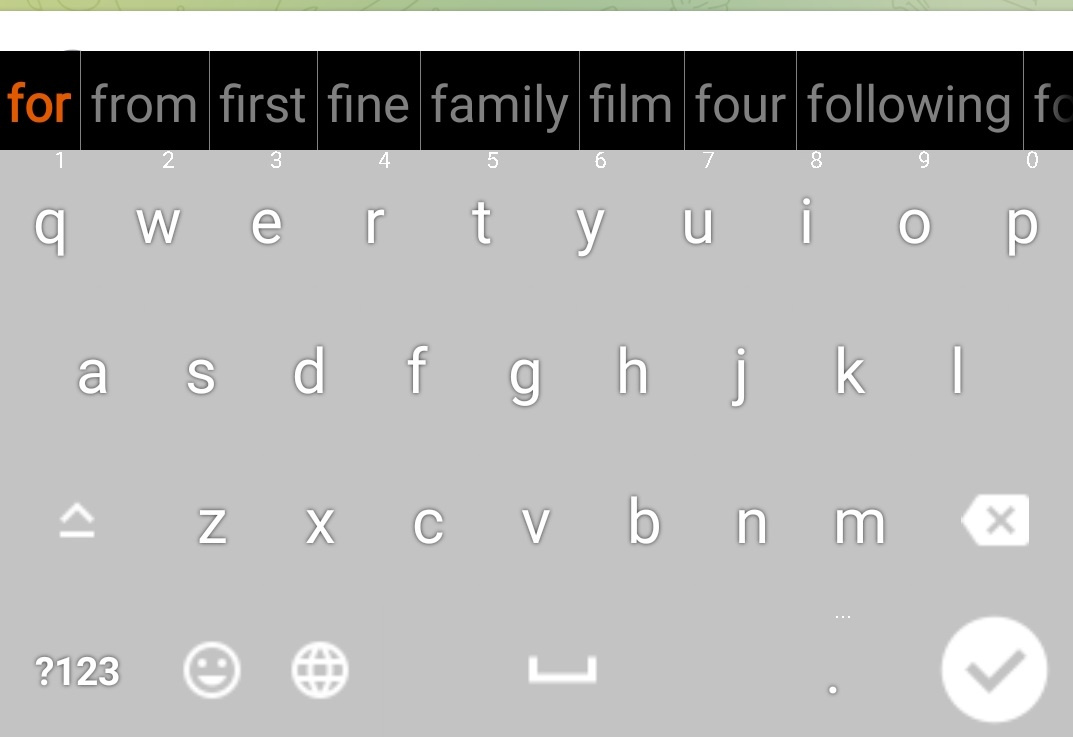
Вывод самого словаря происходит в классе
SoftKeyboard, в методе
setSuggestions.
public void setSuggestions(List<String> suggestions, boolean completions,
boolean typedWordValid) {
if (suggestions != null && suggestions.size() > 0) {
setCandidatesViewShown(true);
} else if (isExtractViewShown()) {
setCandidatesViewShown(true);
} else {
setCandidatesViewShown(false);
}
if (mCandidateView != null) {
mCandidateView.setSuggestions(suggestions, completions, typedWordValid);
}
}
Вот класс LatinoKeybord который наследует класс Keyboard
class LatinKeyboard extends Keyboard {
private Key mEnterKey;
private Key mSpaceKey;
/**
* Stores the current state of the mode change key. Its width will be dynamically updated to
* match the region of {@link #mModeChangeKey} when {@link #mModeChangeKey} becomes invisible.
*/
private Key mModeChangeKey;
/**
* Stores the current state of the language switch key (a.k.a. globe key). This should be
* visible while
* returns true. When this key becomes invisible, its width will be shrunk to zero.
*/
private Key mLanguageSwitchKey;
/**
* Stores the size and other ic_information_48 of {@link #mModeChangeKey} when
* {@link #mLanguageSwitchKey} is visible. This should be immutable and will be used only as a
* reference size when the visibility of {@link #mLanguageSwitchKey} is changed.
*/
private Key mSavedModeChangeKey;
/**
* Stores the size and other ic_information_48 of {@link #mLanguageSwitchKey} when it is visible.
* This should be immutable and will be used only as a reference size when the visibility of
* {@link #mLanguageSwitchKey} is changed.
*/
private Key mSavedLanguageSwitchKey;
LatinKeyboard(Context context, int xmlLayoutResId) {
super(context, xmlLayoutResId);
}
public LatinKeyboard(Context context, int layoutTemplateResId,
CharSequence characters, int columns, int horizontalPadding) {
super(context, layoutTemplateResId, characters, columns, horizontalPadding);
}
@Override
protected Key createKeyFromXml(Resources res, Row parent, int x, int y,
XmlResourceParser parser) {
Key key = new LatinKey(res, parent, x, y, parser);
if (key.codes[0] == 10) {
mEnterKey = key;
} else if (key.codes[0] == ' ') {
mSpaceKey = key;
} else if (key.codes[0] == Keyboard.KEYCODE_MODE_CHANGE) {
mModeChangeKey = key;
mSavedModeChangeKey = new LatinKey(res, parent, x, y, parser);
} else if (key.codes[0] == LatinKeyboardView.KEYCODE_LANGUAGE_SWITCH) {
mLanguageSwitchKey = key;
mSavedLanguageSwitchKey = new LatinKey(res, parent, x, y, parser);
}
return key;
}
/**
* Dynamically change the visibility of the language switch key (a.k.a. globe key).
* @param visible True if the language switch key should be visible.
*/
void setLanguageSwitchKeyVisibility(boolean visible) {
if (visible) {
// The language switch key should be visible. Restore the size of the mode change key
// and language switch key using the saved layout.
mModeChangeKey.width = mSavedModeChangeKey.width;
mModeChangeKey.x = mSavedModeChangeKey.x;
mLanguageSwitchKey.width = mSavedLanguageSwitchKey.width;
mLanguageSwitchKey.icon = mSavedLanguageSwitchKey.icon;
mLanguageSwitchKey.iconPreview = mSavedLanguageSwitchKey.iconPreview;
} else {
// The language switch key should be hidden. Change the width of the mode change key
// to fill the space of the language key so that the user will not see any strange gap.
mModeChangeKey.width = mSavedModeChangeKey.width + mSavedLanguageSwitchKey.width;
mLanguageSwitchKey.width = 0;
mLanguageSwitchKey.icon = null;
mLanguageSwitchKey.iconPreview = null;
}
}
/**
* This looks at the ime options given by the current editor, to set the
* appropriate label on the keyboard's enter key (if it has one).
*/
void setImeOptions(Resources res, int options) {
if (mEnterKey == null) {
return;
}
switch (options&(EditorInfo.IME_MASK_ACTION|EditorInfo.IME_FLAG_NO_ENTER_ACTION)) {
case EditorInfo.IME_ACTION_GO:
mEnterKey.iconPreview = null;
mEnterKey.icon = null;
mEnterKey.label = res.getText(R.string.label_go_key);
break;
case EditorInfo.IME_ACTION_NEXT:
mEnterKey.iconPreview = null;
mEnterKey.icon = null;
mEnterKey.label = res.getText(R.string.label_next_key);
break;
case EditorInfo.IME_ACTION_SEARCH:
mEnterKey.icon = res.getDrawable(R.drawable.ic_search_black);
mEnterKey.label = null;
break;
case EditorInfo.IME_ACTION_SEND:
mEnterKey.iconPreview = null;
mEnterKey.icon = null;
mEnterKey.label = res.getText(R.string.label_send_key);
break;
default:
mEnterKey.icon = res.getDrawable(R.drawable.ic_check_circle_black);
mEnterKey.label = null;
break;
}
}
void setSpaceIcon(final Drawable icon) {
if (mSpaceKey != null) {
mSpaceKey.icon = icon;
}
}
private static class LatinKey extends Key {
LatinKey(Resources res, Row parent, int x, int y,
XmlResourceParser parser) {
super(res, parent, x, y, parser);
}
/**
* Overriding this method so that we can reduce the target area for the key that
* closes the keyboard.
*/
@Override
public boolean isInside(int x, int y) {
return super.isInside(x, codes[0] == KEYCODE_CANCEL ? y - 10 : y);
}
}
}
Создал ещё один Row в файле клавиатуры, но как мне вывести там слова а не в drawable или же поместить сам drawable в созданный Row?