.replies-summary>div{float:none; display:table-cell; white-space:nowrap;}
.replies-summary>div:nth-child(3){ width:100%; text-align:right; font-size:3em;}
asyncFunction(args, function(error, result){})auth.getUser(req, function(error,user) {
if (error != null){
handle(res,error);
return;
}
db.getData(function(error,data) {
if (error != null){
handle(res,error);
return;
}
res.write(template.render(data));
});html, body{margin:0; height:100%;}. И все потому, что высота будет 0, а overflow:hidden скроет все что за контейнером (но если бы мы не указали контейнеру position:relative;, то абсолютные дивы позиционировались в body и были бы видны). Если вам все же надо, что бы контейнер подстраивался под детей, то абсолютное позиционирование не подойдет. Вам бы поподробнее описать проблему и желаемый результат. window.opener.document.title public Form1()
{
InitializeComponent();
var counter = new Counter(Log);
var thread = new Thread(counter.Start);
thread.Start();
}
public void Log(int a)
{
if (InvokeRequired)
{
Invoke(new MethodInvoker(() => Log(a)));
return;
}
Text = a.ToString();
}
* This source code was highlighted with Source Code Highlighter.public class Counter
{
private readonly Action<int> _logger;
public Counter(Action<int> logger)
{
_logger = logger;
}
public void Start()
{
for(var i =0;;i++)
{
_logger(i);
Thread.Sleep(1000);
}
}
}
* This source code was highlighted with Source Code Highlighter.<!DOCTYPE html>
<html>
<head>
<title>Test</title>
<style type='text/css'>
body > div {
width:400px;
}
.row {
display:table-row;
}
.row input[type=text]{
width:100%;
}
.row div:first-child {
display:table-cell; white-space:nowrap;
}
.row div:nth-child(2){
display:table-cell;
width:100%;
padding-right:4px;
}
.row div:nth-child(3){
width:40px;
}
</style>
</head>
<body>
<div>
<div class='row'>
<div>Floating size</div>
<div>
<input type='text'/>
</div>
<div>40px;</div>
</div>
</div>
<div>
<div class='row'>
<div>Really Floating size</div>
<div>
<input type='text'/>
</div>
<div>40px;</div>
</div>
</div>
</body>
</html>
* This source code was highlighted with Source Code Highlighter.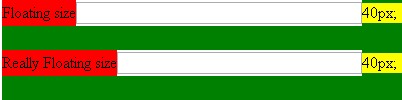
<link rel="search" type="application/opensearchdescription+xml" title="Site Search" href="http://mysite.com/SearchEngineInfo.xml" /><?xml version="1.0" encoding="utf-8"?>
<OpenSearchDescription xmlns="http://a9.com/-/spec/opensearch/1.1/" xmlns:moz="http://www.mozilla.org/2006/browser/search/">
<ShortName>Site Search</ShortName>
<Description>The search engine</Description>
<InputEncoding>UTF-8</InputEncoding>
<Image type="image/x-icon" width="16" height="16">mysite.com/favicon.ico</Image>
<Url type="application/opensearchdescription+xml" rel="self" template="http://mysite.com/SearchEngineInfo.xml" />
<Url type="application/atom+xml" template="http://mysite.com/search?q={searchTerms}&p={startPage?}" />
<Url type="text/html" template="http://mysite.com/search?q={searchTerms}&p={startPage?}" />
<moz:SearchForm>mysite.com/search</moz:SearchForm>
</OpenSearchDescription>select p.productId from Products p where p.orderId = 6 and
exists(select productId from Products where productId = p.productId and orderId=7) select person.Description, city.cityName, state.Name from person
inner join city on city.cityId = person.cityId
inner join state on state.stateId = city.stateId
where preson.id = @personIdcd C:\MyFolderWithManyFiles\
for %i in (*) do copy C:\SomeFolder\SomeDefaultFile.png %i /y
visit site1.com
go site2.com
javascript: window.location.replace('?q=1')
go back // пользователь на site1.com