



-p $PORT $PORT--publish , -p Publish a container’s port(s) to the host
--publish-all , -P Publish all exposed ports to random ports
Dockerfile ENTRYPOINT роли которая предоставляет сервис запуск в общем минимального сокет сервера по примеру эхо сервера на том языке или среде которая там уже есть (нода джава питон дотнет кобол фортран по вкусу - я вообще предпочитаю джаву но для вас вот пример на питонеFROM jfloff/alpine-python
ADD "/server.py" "server.py"
ARG PORT=8080
ARG category
ENV PORT=$PORT
EXPOSE $PORT
ENTRYPOINT ["python", "/server.py"]import socket
import sys
from os import getenv
import re
sock = socket.socket(socket.AF_INET, socket.SOCK_STREAM)
port = getenv('PORT')
if port == None :
port = 10000
server_address = ('0.0.0.0', int(port) )
print ('starting up on {} port {}'.format(server_address[0],server_address[1]))
sock.bind(server_address)
sock.listen(1)
while True:
connection, client_address = sock.accept()
print('accepted a connection from {}'.format(client_address))
data = connection.recv(4096)
if len(data):
connection.sendall(data)
text = data.decode('utf-8')
print('received {}'.format(text))
if re.match(r'QUIT', text):
break
connection.close()ENTRYPOINT зависимой роли добавить пробник пока не начала работатьFROM openjdk:8-jre-alpine3.9
ARG app_jar="example.jar"
ADD "/delayed_start.sh" "delayed_start.sh"
ADD "target/${app_jar}" app.jar
EXPOSE 8086
ENTRYPOINT ["sh", "/delayed_start.sh"]
# то есть мы наарямую спринг уже не запускаемdelayed_start.sh#!/bin/sh
SERVICE_HOST=имя ноды предостваояющ сервис и долго собираюше
SERVICE_PORT=порт
DELAY='50'
while true
do
echo "Waiting on the ${SERVICE_HOST} ${SERVICE_PORT}"
nc -z $SERVICE_HOST $SERVICE_PORT
if [ $? -eq 0 ]
then
echo 'Got Response'
# для тушения - не надо для mysql mogo и тп
echo QUIT | telnet -r $SERVICE_HOST $SERVICE_PORT
break
fi
echo "Waiting ${DELAY} sec"
sleep $DELAY
done
# ну не обязательно но например спринг
# java -jar $APP

package example;
import javax.xml.parsers.DocumentBuilder;
import javax.xml.parsers.DocumentBuilderFactory;
import javax.xml.transform.OutputKeys;
import javax.xml.transform.Source;
import javax.xml.transform.stream.StreamResult;
import javax.xml.transform.stream.StreamSource;
import javax.xml.transform.Transformer;
import javax.xml.transform.TransformerException;
import javax.xml.transform.TransformerFactory;
import javax.xml.transform.dom.DOMSource;
import java.io.File;
import java.io.IOException;
import java.net.URISyntaxException;
import org.w3c.dom.Document;
import org.w3c.dom.Element;
import org.w3c.dom.Node;
// https://qna.habr.com/q/726053
public class Noop {
public static void main(String[] args)
throws IOException, URISyntaxException, TransformerException {
try {
DocumentBuilderFactory factory = DocumentBuilderFactory.newInstance();
DocumentBuilder builder = factory.newDocumentBuilder();
System.err.println(String.format("transforming %s ", args[0]));
Document document = builder.parse(new File(args[0]));
document.getDocumentElement().normalize();
Element root = document.getDocumentElement();
root.appendChild(Elements.getCountry(document, 10));
document.getDocumentElement().normalize();
TransformerFactory transformerFactory = TransformerFactory.newInstance();
Transformer transformer = transformerFactory.newTransformer();
transformer.setOutputProperty(OutputKeys.INDENT, "yes");
DOMSource source = new DOMSource(document);
StreamResult file = new StreamResult(new File(args[1]));
transformer.transform(source, file);
System.out.println("Updated the " + args[1]);
} catch (Exception e) {
System.err.println("Exception (ignored): " + e.toString());
e.printStackTrace();
}
}
private static class Country {
private int id;
private String continent;
private String name;
private int area;
private int population;
private String minerals;
public Country(int id) {
this.id = id;
}
public void setId(int data) {
id = data;
}
public int getId() {
return id;
}
public void setContinent(String data) {
continent = data;
}
public void setName(String data) {
name = data;
}
public void setArea(int data) {
area = data;
}
public void setPopulation(int data) {
population = data;
}
public void setMinerals(String data) {
minerals = data;
}
public String getContinent() {
return continent;
}
public String getName() {
return name;
}
public int getArea() {
return area;
}
public int getPopulation() {
return population;
}
public String getMinerals() {
return minerals;
}
}
private static class Elements {
public static Node getCountry(Document doc, int id) {
String continent = "x";
String name = "x";
String area = "x";
String population = "x";
String minerals = "x";
Element country = doc.createElement("country");
country.setAttribute("id", Integer.toString(id));
country.appendChild(getCountryElement(doc, "continent", continent));
country.appendChild(getCountryElement(doc, "name", name));
country.appendChild(getCountryElement(doc, "area", area));
country.appendChild(getCountryElement(doc, "population", population));
country.appendChild(getCountryElement(doc, "minerals", minerals));
return country;
}
private static Node getCountryElement(Document doc, String name,
String value) {
Element node = doc.createElement(name);
node.appendChild(doc.createTextNode(value));
return node;
}
}
}




@Component
@RestController
public class Worker {
@RequestMapping(path = "/one", method = RequestMethod.GET)
public Model findOne() throws IOException {
}public class WorkerTests {
@Autowired
private MockMvc mockMvc;
@MockBean
Worker worker;
private final String URL = "/one";@Test
public void test() throws Exception {
// запрограммировать ответ кода позовут
when(worker.findOne()).thenReturn(new Model(1, "stub"));// позвать
MvcResult result = mockMvc.perform(
MockMvcRequestBuilders.get(URL).accept(MediaType.APPLICATION_JSON_UTF8))
.andReturn();// HTTP статус
assertEquals("Incorrect Response Status", HttpStatus.OK.value(), result.getResponse().getStatus());// вызов метода
verify(worker).findOne();// валидный ответ
assertNotNull(jsonToObject(result.getResponse().getContentAsString(), Model.class));// и мок Model придет назад с id как задумано
Model response = jsonToObject(result.getResponse().getContentAsString(), Model.class);
assertEquals(1, response.getId());
}
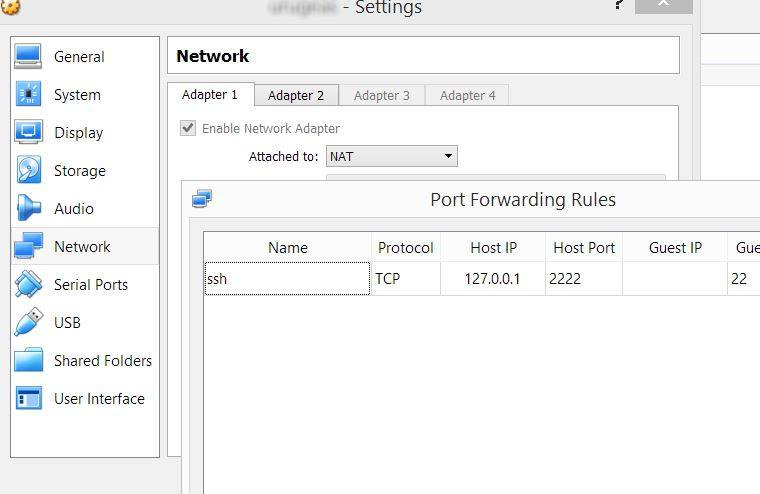 почитайте про аргумент порт у команды ssh
почитайте про аргумент порт у команды sshvagrant ssh имя нодыssh -p порт vagrant@127.0.0.1wmic:root\cli>path win32_process where (processid = 5640)
Caption CommandLine
ssh.exe "C:\Program Files\Git\usr\bin\ssh.EXE" vagrant@127.0.0.1 -p 2222

Docker provides a simple yet powerful solution to change the container's privilege to a non-root user and thus thwart malicious root access to the Docker host. This change to the non-root user can be accomplished using the -u or –user option of the docker run subcommand or the USER instruction in the Dockerfile.
что я хотел передать моем первоначальный комменте это что защите это много разных твиков - не появляется "из коробки" - надеюсь с этим вы согласны