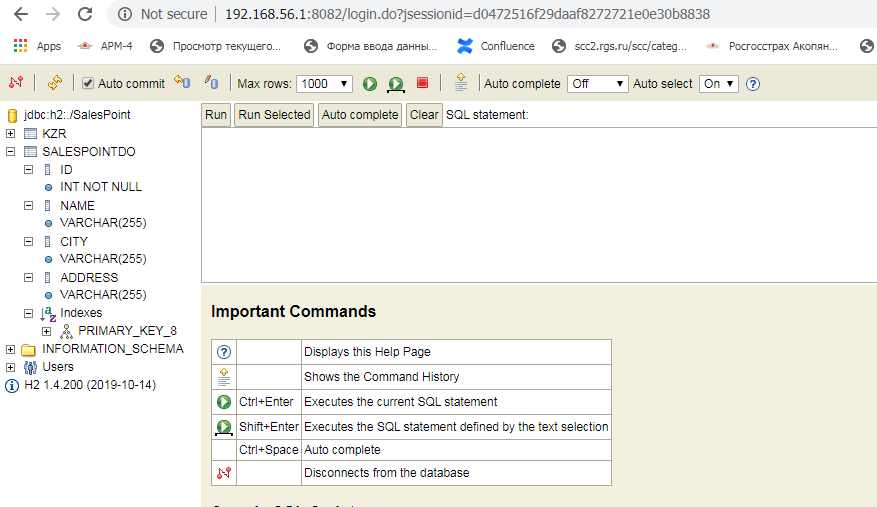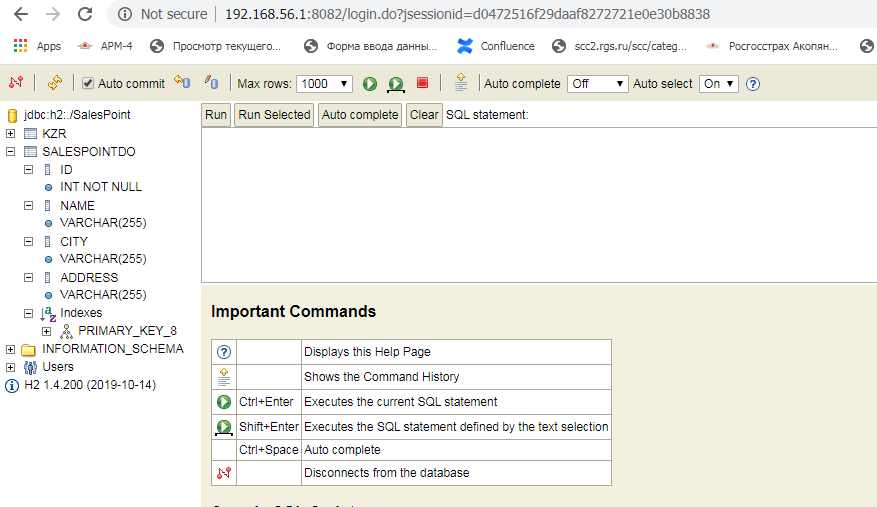Добрый день!
Подключил через Maven Spring Boot, JPA. Создал необходмые классы, сущности и контроллер. Без подключения БД Spring Boot работает отлично, но , когда пытаюсь подключить к проекту данные из БД не понимаю как заставить IDEA принимать настройки из application.properties. Дело в том, что настройки светятся как серые , типо не используются. Почитал, что в Community Edition нельзя через application.properties прописать настройки. Может кто подскажет альтернативные способы? А то обидно, Spring Boot работает, а с БД работать не могу.
spring.h2.console.enabled=true
spring.datasource.url=jdbc:h2:./SalesPointscds
spring.datasource.driverClassName=org.h2.Driver
spring.datasource.username=user
spring.datasource.password=pass
spring.jpa.show-sql=true
spring.jpa.hibernate.ddl-auto=update
spring.jpa.properties.hibernate.dialect=org.hibernate.dialect.H2Dialect
CONTROLLER:
package RestExample.MainPack.Controller;
import RestExample.MainPack.model.SALESPOINTDO;
import RestExample.MainPack.repos.SalesPointRepos;
import org.springframework.beans.factory.annotation.Autowired;
import org.springframework.web.bind.annotation.GetMapping;
import org.springframework.web.bind.annotation.ResponseBody;
import org.springframework.web.bind.annotation.RestController;
@RestController
public class GreetingController {
@Autowired
SalesPointRepos salesPointRepos;
@GetMapping("/greeting")
@ResponseBody
public String greeting() {
Iterable<SALESPOINTDO> allSP=salesPointRepos.findAll();
StringBuilder sb= new StringBuilder();
allSP.forEach(sp->sb.append(sp+"<br>"));
return sb.toString();
}
}
ENTITY:
package RestExample.MainPack.model;
import javax.persistence.*;
@Entity
@Table(name = "SALESPOINTDO")
public class SALESPOINTDO {
@Id
@GeneratedValue(strategy = GenerationType.AUTO)
private Integer ID;
@Column(name = "NAME")
private String name;
@Column(name = "CITY")
private String city;
@Column(name = "ADDRESS")
private String address;
public SALESPOINTDO() {
}
public Integer getID() {
return ID;
}
public void setID(Integer ID) {
this.ID = ID;
}
public String getName() {
return name;
}
public void setName(String name) {
this.name = name;
}
public String getCity() {
return city;
}
public void setCity(String city) {
this.city = city;
}
public String getAddress() {
return address;
}
public void setAddress(String address) {
this.address = address;
}
@Override
public String toString() {
return "City: "+getCity()+" "+"Address: "+getAddress();
}
}
РЕПОЗИТОРИЙ:
package RestExample.MainPack.repos;
import RestExample.MainPack.model.SALESPOINTDO;
import org.springframework.data.repository.CrudRepository;
import org.springframework.stereotype.Repository;
@Repository
public interface SalesPointRepos extends CrudRepository<SALESPOINTDO,Integer> {
}
STARTSPRINGBOOT:
package RestExample.MainPack;
import org.springframework.boot.SpringApplication;
import org.springframework.boot.autoconfigure.SpringBootApplication;
@SpringBootApplication
public class StartRest {
public static void main(String[] args) {
SpringApplication.run(StartRest.class, args);
}
}
Скрин из БД: