

$CAL_BATCH_URL = 'https://www.googleapis.com/batch';
$ch = curl_init($CAL_BATCH_URL);
$access_token = 'myToken';
$boundary = 'batch_' . uniqid();
$data = '';
$data .= "--" . $boundary . "\r\n";
$data .= 'Content-Type: application/http' . "\r\n";
$data .= 'Content-ID: ' . "\r\n";
$data .= 'Content-Transfer-Encoding: binary' . "\r\n\r\n";
// Add batches
foreach ($content as $one_request_item) {
$data .= "--" . $boundary . "\r\n"
. 'POST ' . '/v3/urlNotifications:publish' . "\r\n"
. 'Content-Type: application/json' . "\r\n"
. 'Content-Length: ' . strlen(json_encode($one_request_item)) . "\r\n\r\n";
$data .= json_encode($one_request_item) . "\r\n\r\n";
}
// Headers
$headers = array(
"Authorization: Bearer " . $access_token,
"Host: www.googleapis.com",
"Content-Type: multipart/mixed; boundary={$boundary}",
'Content-Length: ' . strlen(json_encode($content))
);
// Curl Setup
curl_setopt($ch, CURLOPT_CUSTOMREQUEST, 'POST');
curl_setopt($ch, CURLOPT_POST, true);
curl_setopt($ch, CURLINFO_HEADER_OUT, true);
curl_setopt($ch, CURLOPT_VERBOSE, 1);
curl_setopt($ch, CURLOPT_RETURNTRANSFER, true);
curl_setopt($ch, CURLOPT_SSL_VERIFYHOST, 2);
curl_setopt($ch, CURLOPT_SSL_VERIFYPEER, false);
curl_setopt($ch, CURLOPT_FOLLOWLOCATION, false);
curl_setopt($ch, CURLOPT_HTTPHEADER, $headers);
curl_setopt($ch, CURLOPT_POSTFIELDS, $data);
$response = curl_exec($ch);

<form action="admin" method="post" enctype="multipart/form-data">
<input type="text" name="name">
<input type="text" name="description">
<input type="submit" name="myform" value="OK">
<p>Загрузить картинку</p>
<input type="file" name="img_upload">
</form>Можно убрать отдельную кнопку Загрузить и оставить только одну кнопку со свойством submit.
А проверять наличие картинки по полю <i>$_FILES['img_upload']</i>
<code lang="html">
<form action="admin" method="post" enctype="multipart/form-data">
<input type="text" name="name">
<input type="text" name="description">
<input type="submit" name="myform" value="OK">
<p>Загрузить картинку</p>
<input type="file" name="img_upload">
</form>
</code>
<code lang="php">
if (isset($_POST["name"]) && isset($_FILES['img_upload'])) {
try {
$img_type = substr($_FILES['img_upload']['type'], 0, 5);
$img_size = 2 * 1024 * 1024;
if (!empty($_FILES['img_upload']['tmp_name']) and $img_type === 'image' and $_FILES['img_upload']['size'] <= $img_size) {
$img = addslashes(file_get_contents($_FILES['img_upload']['tmp_name']));
}
}
catch (Throwable $exception)
{
exit('<p>Не удалось сохранить файл</p>');
}
$sql = mysqli_query($connection, "INSERT INTO `catalog` (`name`, `description`, `img`) VALUES ('{$_POST['name']}', '{$_POST['description']}', '{$img}')");
if ($sql) {
echo '<p>Данные успешно добавлены в таблицу.</p>';
} else {
echo '<p>Произошла ошибка: ' . mysqli_error($link) . '</p>';
}
}
</code>

$zoo_store = new ZooStore();
$visitor = new Human(new HumanVoiceEngine());
$animal_type = $_GET['animal_type'];
switch ($animal_type) {
case 'cat':
$animal = new Cat(new CatVoiceEngine());
break;
case 'dog':
$animal = new Cat(new CatVoiceEngine());
break;
default:
errorHandler();
break;
}
$zoo_store->OpenСageWithLabel($visitor, $animal);
class ZooStore
{
/**
* Открыть для посетителя Клетку с КОНКРЕТНЫМ животным
* @param Human $visitor
* @param Animal $animal
*/
public function OpenСageWithLabel(Human $visitor, Animal $animal)
{
$visitor->touchAnimal($animal);
}
}
class ZooStore
{
/**
* Открыть для посетителя Клетку с табличкой, на которой Написан Вид животного (например, 'cat')
* @param Human $visitor
* @param string $label
*/
public function OpenСageWithLabel(Human $visitor, string $label)
{
switch ($label) {
case 'cat':
$animal = new Cat(new HumanVoiceEngine()); //не относится к вопросу: кошка может заговорить из-за слабой связности?
break;
case 'dog':
$animal = new Dog(new DogVoiceEngine());
break;
}
$visitor->touchAnimal($animal);
}
}
class Human
{
public $animals = [
'dog' => Dog::class,
'cat' => Cat::class,
];
public function touchAnimal($animal_type)
{
$animal = $this->getAnimal($animal_type);
$animal->say();
}
public function getAnimal($name): VoiceAnimal
{
return $this->animals[$name]();
}
}
$home_animals = [
'dog' => Dog::class,
'cat' => Cat::class,
];animal = new Dog();
$animal->say(); // IDE подсказывает, что у объекта $animal можно вызвать say
$animal = new $this->home_animals[$animal_type]();
$animal->say(); // IDE перестаёт знать объектом какого класса является переменная и не подсказывает
Supplier<Voice> supplier = suppliers.get(type);Voice $supplier = $suppliers.get(type);
// или
$supplier = (Voice) $suppliers.get(type);
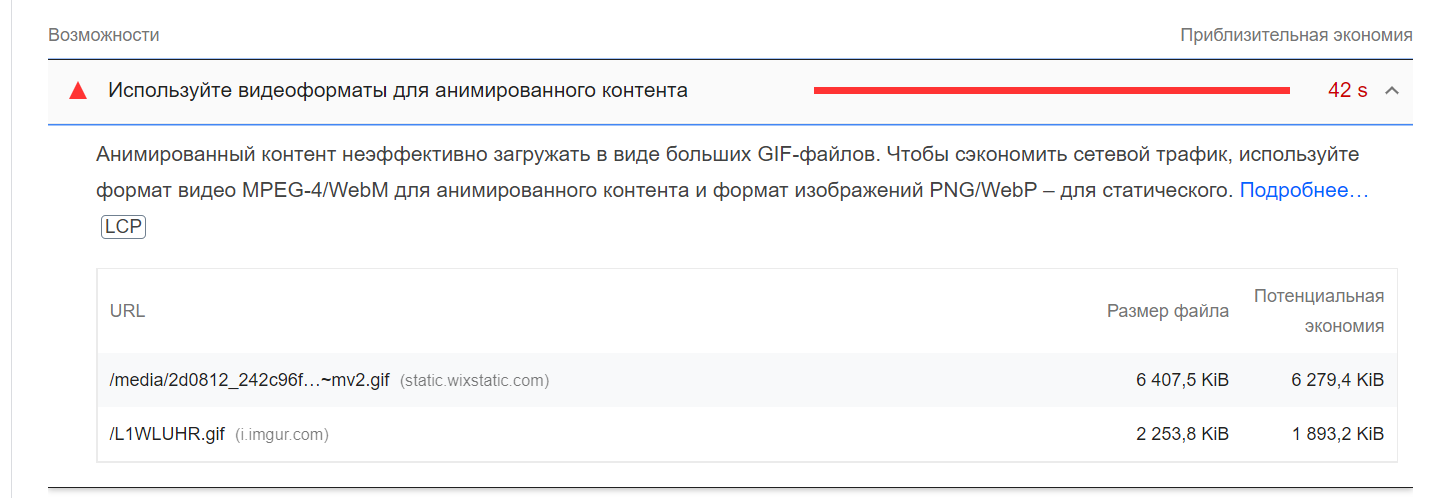

$(document).ready(function () {
// способ 1
$("img[async-src]").each(function (index) {
// $(this).attr("src", $(this).attr("async-src"));
setTimeout(function () {
$(this).attr("src", $(this).attr("async-src"));
}, 5000);
});
// способ 2
$("img[async-src]").each(function (index) {
let self = $(this).parent();
let src = $(this).attr("async-src");
setTimeout(function () {
var img = new Image();
img.onload = function () {
self.append(img)
};
img.src = src;
}, 5000);
});
});
Атрибут loading элемента (или loading (en-US) атрибут для (en-US)) могут быть использованы, чтобы указать браузеру на необходимость отложить загрузку изображений / iframe до тех пор, пока пользователь не доскроллит до них.


"message": {
"attachment": {
"type": "template",
"payload": {
"template_type": "generic",
"elements": [
{
"title": "Welcome!", // обязательно указывать
"buttons": [
{
"type": "postback",
"title": "Start Chatting",
"payload": "DEVELOPER_DEFINED_PAYLOAD"
}
]
}
]
}
}
}