<html>
<head>
<style type="text/css">
.btn {
display: block;
width: 300px;
height: 50px;
background: #003399;
text-align: center;
padding: 30px 40px 0 40px;
position: relative;
margin: 0 10px 0 0;
color: #fff;
}
.btn:after {
content: "";
border-top: 40px solid transparent;
border-bottom: 40px solid transparent;
border-left: 40px solid #003399;
position: absolute; right: -40px; top: 0;
}
</style>
</head>
<body>
<a class="btn">NEXT</a>
</body>
</html>.btn {
display: block;
position: relative;
width: 300px;
height: 35px;
background: #003399;
border: 2px solid #3399cc;
border-radius: 5px;
text-align: center;
padding: 15px 20px 0 0;
color: #fff;
}
.btn:after {
content: "";
position: absolute;
width: 38px;
height: 38px;
transform: rotate(45deg);
right: -18px;
top: 5px;
background: #003399;
border-top: 2px solid #3399cc;
border-right: 2px solid #3399cc;
border-radius: 5px;
}margin-top: 0.2em;. А в DESKTOP версии просто разрешение экрана слишком мало чтобы увидеть, что текст тоже немного выше центра кнопки.font-variant-caps: all-small-caps;, а они уже будут хоть и маленькие но по середине.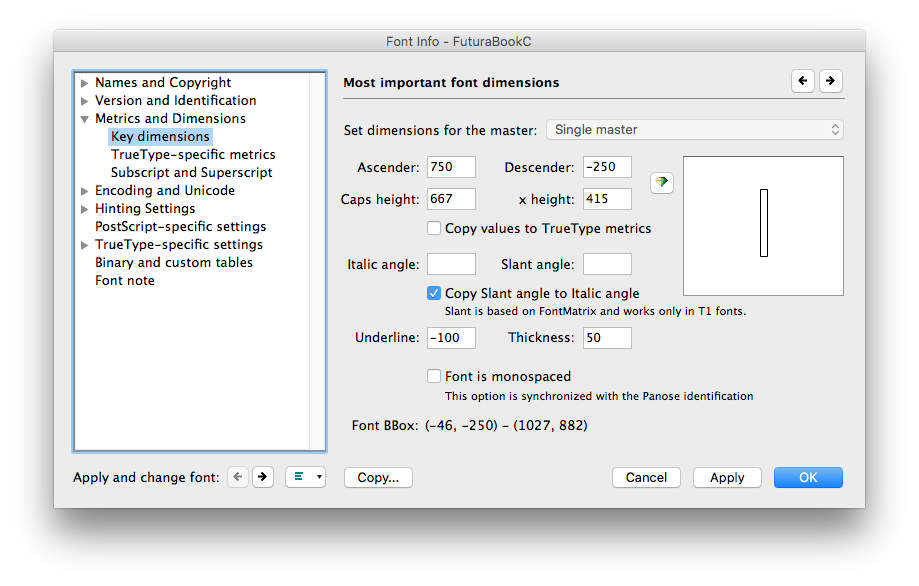
function custom_login_logo() {
?>
<style type="text/css">
body.login div#login h1 a {
background-image: url(<?php echo get_bloginfo( 'template_directory' ) ?>/img/login_logo.png);
margin-left: 0px;
width: 300px;
padding-bottom: 0px;
margin-bottom: 0px;
background-attachment: scroll;
background-repeat: no-repeat;
background-position: center top;
background-size: auto;
}
</style>
<?php
}
add_action( 'login_enqueue_scripts', 'custom_login_logo' );
function custom_login_logo_url() {
return get_bloginfo( 'url' );
}
add_filter( 'login_headerurl', 'custom_login_logo_url' );
function custom_login_logo_url_title() {
return 'my_login_logo_url_title';
}
add_filter( 'login_headertitle', 'custom_login_logo_url_title' );$terms = get_the_terms( $post->ID, 'product_cat' );
if ( $terms && !is_wp_error( $terms ) ) {
echo 'Назад: ';
foreach ( $terms as $term ) {
echo ' <a href="' . get_term_link( $term ) . '" class="posted_in" rel="' . $term->taxonomy . '"> ';
echo $term->name;
echo ' </a> ';
}
}<img src="timthumb.php?src=image_name.jpg&zc=2&q=80&w=100&h=50&cc=ffffff">