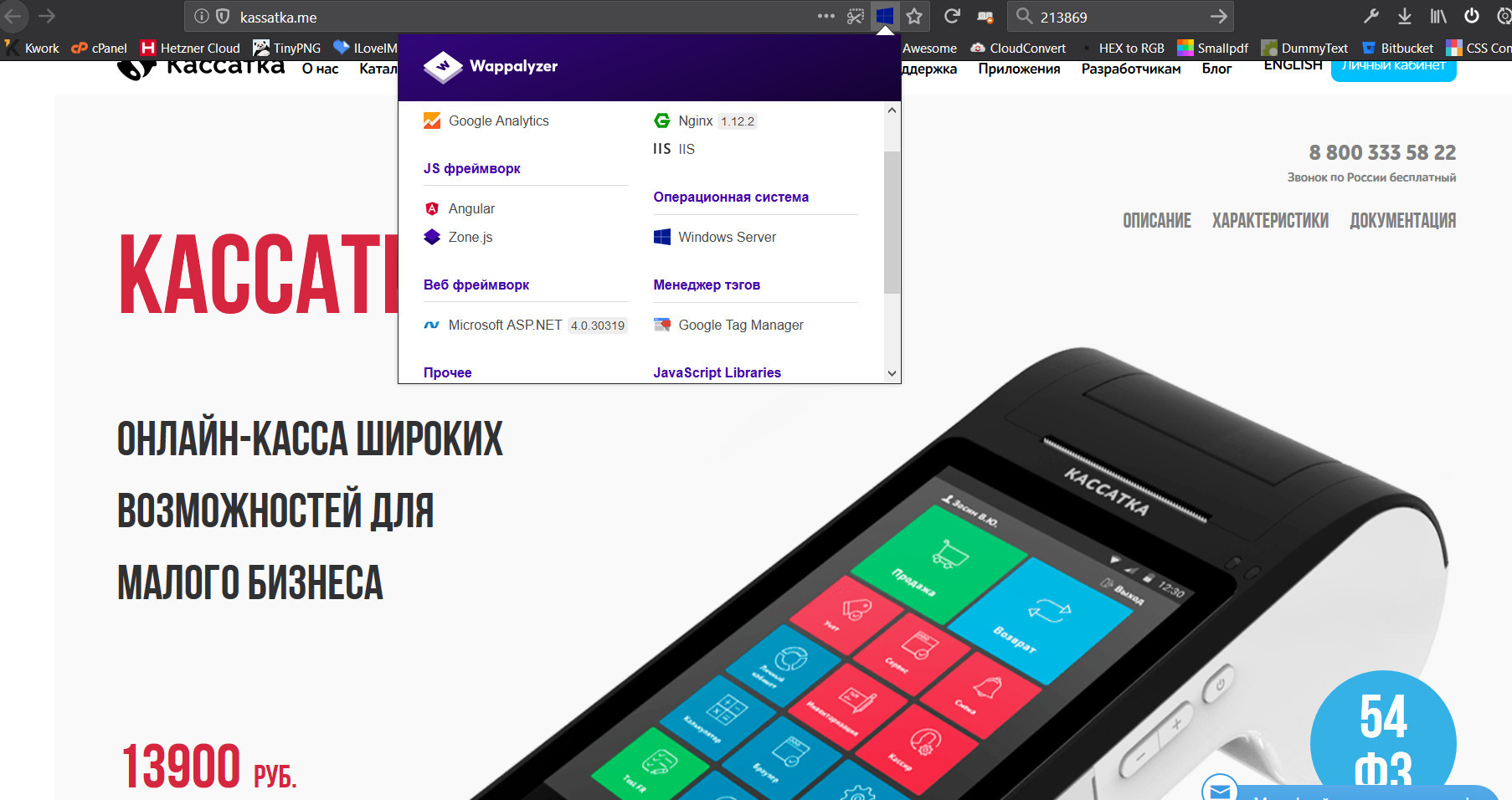Здравствуйте!
Соглашусь с Игорем Воротнёвым насчет всего, что он вам написал.
Честно, говоря не совсем понял, что именно вы хотите.
1) вы хотите вывести название рубрики (категории) в цикле?
2) вы хотите вывести записи из конкретной категории?
3) вы хотите вывести цикл со всеми категориями и записями к ним?
Ответы:
Информация по WP_Query
https://wp-kama.ru/function/wp_query
- Если вы хотите вывести записи из конкретной категории, то вместо post_type используйте tax_query, как и отметил мой коллега. post_type используется для задания типа записи post, page, "custom_post_type".
Пример цикла с использованием tax_query
https://wp-kama.ru/function/wp_query#parametry-tak...
- Если вы хотите вывести все рубрики и записи к ним, то надо исопльзовать 2 вложенных цикла. Первый выводит термины таксономии, а второй выводит записи
Пример реализации:
https://gist.github.com/azerphoenix/a8c82ffdee27e1...
https://stackoverflow.com/questions/1780386/loopin...