.ch {
background: red;
position: relative;
padding-top: 48%;/* или через calc - 157 / 321 * 100 */
top: 50%;
transform: translatey(-50%);
}sudo apt install -fecho "deb https://linuxdesktopcloud.mail.ru/deb default free" | sudo tee /etc/apt/sources.list.d/mail.ru-cloud.list
wget -q https://linuxdesktopcloud.mail.ru/mail.ru-cloud.gpg -O- | sudo apt-key add -
sudo apt-get update
sudo apt-get install mail.ru-cloud...
<body>
<div id="app">
...
</div>
</body>...
<div id="page">
...
</div>
...<div class="header"><div class="header__wrapper"></div></div>fetch("https://jsonplaceholder.typicode.com/users")
.then(response => response.json())
.then(json => console.log(json));$(document).on('ready', function() {
var winHeight = $(window).height(),
docHeight = $(document).height(),
progressBar = $('progress'),
max, value;
/* Set the max scrollable area */
max = docHeight - winHeight;
progressBar.attr('max', max);
$(document).on('scroll', function(){
value = $(window).scrollTop();
progressBar.attr('value', value);
});
});progress {
/* Positioning */
position: fixed;
left: 0;
top: 0;
/* Dimensions */
width: 100%;
height: 5px;
/* Reset the appearance */
-webkit-appearance: none;
-moz-appearance: none;
appearance: none;
/* Get rid of the default border in Firefox/Opera. */
border: none;
/* Progress bar container for Firefox/IE10+ */
background-color: transparent;
/* Progress bar value for IE10+ */
color: red;
}
progress::-webkit-progress-bar {
background-color: transparent;
}
progress::-webkit-progress-value {
background-color: red;
}
progress::-moz-progress-bar {
background-color: red;
}[
{
"key": "ctrl+shift+g",
"command":"editor.emmet.action.wrapWithAbbreviation",
"when": "editorTextFocus && !editorReadonly"
}
]ext install htmltagwrap .image{
width: 200px;
height: 200px;
border: 4px solid transparent;
border-radius: 50%;
background-image: linear-gradient(white, white), radial-gradient(circle at 30% 107%, #fdf497 0%, #fdf497 5%, #fd5949 45%,#d6249f 60%,#285AEB 90%);
background-origin: border-box;
background-clip: content-box, border-box;
}driver = webdriver.Firefox()
driver.get("http://www.google.ca")
element = driver.find_element_by_link_text("Gmail")
element.click()this.$store.commit('setData', data);import { mapGetters } from 'vuex';
// code...
computed: {
...mapGetters({
data: 'getData',
}),
},const video = document.getElementById('video');
video.ontimeupdate = function() {
window.console.log(video.currentTime);
};9.643231
9.893151
10.143168
10.393094
10.643828
10.893123
11.1771
11.39276function update(t) {
window.console.log(t);
window.requestAnimationFrame(update);
};
update();li{
border: 2px solid #ddd;
}
li:after {
content: "";
display: table;
clear: both;
}<li class="selected">
<a href="javascript:void(0)" class="wr-tooltip" data-value="s-37%d0%bb">S<br>37Л</a>
</li>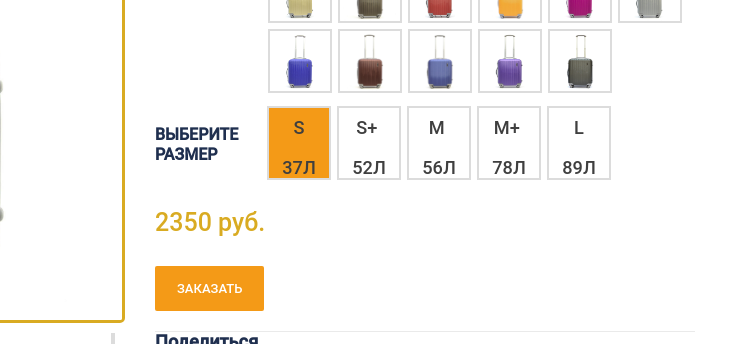
span{
display: inline-block
}Event.preventDefault();// this is the id of the form
$("#idForm").submit(function(e) {
var form = $(this);
var url = form.attr('action');
$.ajax({
type: "POST",
url: url,
data: form.serialize(), // serializes the form's elements.
success: function(data)
{
alert(data); // show response from the django.
}
});
e.preventDefault(); // avoid to execute the actual submit of the form.
});var http = new XMLHttpRequest();
http.open('POST', url, true);
http.onreadystatechange = function() {
if(http.readyState == 4 && http.status == 200) {
console.log(http.responseText);
}
}
http.send(params);$.ajax({
type: "POST",
url: url,
data: data,
success: success,
dataType: dataType
});// ...rest of the initial code omitted for simplicity.
const { check, validationResult } = require('express-validator/check');
app.post('/user', [
// username must be an email
check('username').isEmail(),
// password must be at least 5 chars long
check('password').isLength({ min: 5 })
], (req, res) => {
// Finds the validation errors in this request and wraps them in an object with handy functions
const errors = validationResult(req);
if (!errors.isEmpty()) {
return res.status(422).json({ errors: errors.array() });
}
User.create({
username: req.body.username,
password: req.body.password
}).then(user => res.json(user));
});{
"errors": [{
"location": "body",
"msg": "Invalid value",
"param": "username"
}]
}res.render('home', {errors: errors.array()});{{# if errors }}
{{# each errors }}
<p class="alert alert-danger">{{ this.msg }}</p>
{{/each}}
{{/if}}find /folder/with/images/ -name '*' -exec file {} \; | grep -o -P '^.+: \w+ image' | cut -d':' -f1 | xargs -I{} cp -v {} /destination/folder/cp -r /folder/with/files/*.jpeg /destination/folder