#!/usr/bin/env python3
from selenium import webdriver
from selenium.webdriver.firefox.options import Options
options = webdriver.FirefoxOptions()
options.set_preference("general.useragent.override", "Mozilla/5.0 (Windows NT 10.0; Win64; x64) AppleWebKit/537.36 (KHTML, like Gecko) Chrome/74.0.3729.169 Safari/537.36")
browser = webdriver.Firefox('/home/tester/Desktop/parser/geckodriver', options=options)
browser.get('https://ya.ru')Traceback (most recent call last):
File "/home/tester/Desktop/parser/./test_selenium.py", line 9, in <module>
browser = webdriver.Firefox('/home/tester/Desktop/parser/geckodriver', options=options)
TypeError: WebDriver.__init__() got multiple values for argument 'options'Disk /dev/loop0: 55,45 MiB, 58130432 bytes, 113536 sectors
Units: sectors of 1 * 512 = 512 bytes
Sector size (logical/physical): 512 bytes / 512 bytes
I/O size (minimum/optimal): 512 bytes / 512 bytes
Disk /dev/loop1: 4 KiB, 4096 bytes, 8 sectors
Units: sectors of 1 * 512 = 512 bytes
Sector size (logical/physical): 512 bytes / 512 bytes
I/O size (minimum/optimal): 512 bytes / 512 bytes
Disk /dev/loop2: 61,85 MiB, 64835584 bytes, 126632 sectors
Units: sectors of 1 * 512 = 512 bytes
Sector size (logical/physical): 512 bytes / 512 bytes
I/O size (minimum/optimal): 512 bytes / 512 bytes
Disk /dev/loop3: 219 MiB, 229638144 bytes, 448512 sectors
Units: sectors of 1 * 512 = 512 bytes
Sector size (logical/physical): 512 bytes / 512 bytes
I/O size (minimum/optimal): 512 bytes / 512 bytes
Disk /dev/loop4: 55,5 MiB, 58183680 bytes, 113640 sectors
Units: sectors of 1 * 512 = 512 bytes
Sector size (logical/physical): 512 bytes / 512 bytes
I/O size (minimum/optimal): 512 bytes / 512 bytes
Disk /dev/loop5: 164,78 MiB, 172761088 bytes, 337424 sectors
Units: sectors of 1 * 512 = 512 bytes
Sector size (logical/physical): 512 bytes / 512 bytes
I/O size (minimum/optimal): 512 bytes / 512 bytes
Disk /dev/loop6: 61,93 MiB, 64913408 bytes, 126784 sectors
Units: sectors of 1 * 512 = 512 bytes
Sector size (logical/physical): 512 bytes / 512 bytes
I/O size (minimum/optimal): 512 bytes / 512 bytes
Disk /dev/loop7: 247,93 MiB, 259948544 bytes, 507712 sectors
Units: sectors of 1 * 512 = 512 bytes
Sector size (logical/physical): 512 bytes / 512 bytes
I/O size (minimum/optimal): 512 bytes / 512 bytes
Disk /dev/nvme0n1: 238,49 GiB, 256060514304 bytes, 500118192 sectors
Disk model: HFM256GDJTNI-82A0A
Units: sectors of 1 * 512 = 512 bytes
Sector size (logical/physical): 512 bytes / 512 bytes
I/O size (minimum/optimal): 512 bytes / 512 bytes
Disklabel type: gpt
Disk identifier: EF748C74-6193-4A60-BB78-CA617F4D7792
Device Start End Sectors Size Type
/dev/nvme0n1p1 2048 206847 204800 100M EFI System
/dev/nvme0n1p2 206848 239615 32768 16M Microsoft reserved
/dev/nvme0n1p3 239616 285652961 285413346 136,1G Microsoft basic data
/dev/nvme0n1p4 285652992 286719999 1067008 521M Windows recovery environment
/dev/nvme0n1p5 286720000 500117503 213397504 101,8G Linux filesystem
Disk /dev/nvme1n1: 931,53 GiB, 1000204886016 bytes, 1953525168 sectors
Disk model: Samsung SSD 980 1TB
Units: sectors of 1 * 512 = 512 bytes
Sector size (logical/physical): 512 bytes / 512 bytes
I/O size (minimum/optimal): 16384 bytes / 131072 bytes
Disklabel type: gpt
Disk identifier: DB0CB571-70DC-45DE-8787-1F00CD8227D3
Device Start End Sectors Size Type
/dev/nvme1n1p1 2048 1953521663 1953519616 931,5G Microsoft basic data
Disk /dev/sda: 931,53 GiB, 1000204886016 bytes, 1953525168 sectors
Disk model: ST1000LM049-2GH1
Units: sectors of 1 * 512 = 512 bytes
Sector size (logical/physical): 512 bytes / 4096 bytes
I/O size (minimum/optimal): 4096 bytes / 4096 bytes
Disklabel type: gpt
Disk identifier: C7F5C196-19E8-47AC-965D-C27E4F62A8B6
Device Start End Sectors Size Type
/dev/sda1 2048 1953523711 1953521664 931,5G Microsoft basic data
Disk /dev/loop8: 65,22 MiB, 68378624 bytes, 133552 sectors
Units: sectors of 1 * 512 = 512 bytes
Sector size (logical/physical): 512 bytes / 512 bytes
I/O size (minimum/optimal): 512 bytes / 512 bytes
Disk /dev/loop9: 50,98 MiB, 53432320 bytes, 104360 sectors
Units: sectors of 1 * 512 = 512 bytes
Sector size (logical/physical): 512 bytes / 512 bytes
I/O size (minimum/optimal): 512 bytes / 512 bytes
Disk /dev/loop10: 54,24 MiB, 56872960 bytes, 111080 sectors
Units: sectors of 1 * 512 = 512 bytes
Sector size (logical/physical): 512 bytes / 512 bytes
I/O size (minimum/optimal): 512 bytes / 512 bytes
Disk /dev/loop11: 42,18 MiB, 44220416 bytes, 86368 sectors
Units: sectors of 1 * 512 = 512 bytes
Sector size (logical/physical): 512 bytes / 512 bytes
I/O size (minimum/optimal): 512 bytes / 512 bytes
Disk /dev/loop12: 134,44 MiB, 140963840 bytes, 275320 sectors
Units: sectors of 1 * 512 = 512 bytes
Sector size (logical/physical): 512 bytes / 512 bytes
I/O size (minimum/optimal): 512 bytes / 512 bytes
Disk /dev/loop13: 346,82 MiB, 363642880 bytes, 710240 sectors
Units: sectors of 1 * 512 = 512 bytes
Sector size (logical/physical): 512 bytes / 512 bytes
I/O size (minimum/optimal): 512 bytes / 512 bytes
Disk /dev/loop14: 134,4 MiB, 140914688 bytes, 275224 sectors
Units: sectors of 1 * 512 = 512 bytes
Sector size (logical/physical): 512 bytes / 512 bytes
I/O size (minimum/optimal): 512 bytes / 512 bytes
Disk /dev/loop15: 43,28 MiB, 45371392 bytes, 88616 sectors
Units: sectors of 1 * 512 = 512 bytes
Sector size (logical/physical): 512 bytes / 512 bytes
I/O size (minimum/optimal): 512 bytes / 512 bytes
Disk /dev/loop16: 65,1 MiB, 68259840 bytes, 133320 sectors
Units: sectors of 1 * 512 = 512 bytes
Sector size (logical/physical): 512 bytes / 512 bytes
I/O size (minimum/optimal): 512 bytes / 512 bytes
Disk /dev/loop17: 322,92 MiB, 338583552 bytes, 661296 sectors
Units: sectors of 1 * 512 = 512 bytes
Sector size (logical/physical): 512 bytes / 512 bytes
I/O size (minimum/optimal): 512 bytes / 512 bytes
Disk /dev/loop18: 346,82 MiB, 363646976 bytes, 710248 sectors
Units: sectors of 1 * 512 = 512 bytes
Sector size (logical/physical): 512 bytes / 512 bytes
I/O size (minimum/optimal): 512 bytes / 512 bytes
Disk /dev/loop19: 669,72 MiB, 702238720 bytes, 1371560 sectors
Units: sectors of 1 * 512 = 512 bytes
Sector size (logical/physical): 512 bytes / 512 bytes
I/O size (minimum/optimal): 512 bytes / 512 bytes
Disk /dev/loop20: 219 MiB, 229638144 bytes, 448512 sectors
Units: sectors of 1 * 512 = 512 bytes
Sector size (logical/physical): 512 bytes / 512 bytes
I/O size (minimum/optimal): 512 bytes / 512 bytesFROM debian:jessie
ARG steam_user=anonymous
ARG steam_password=
ARG metamod_version=1.20
ARG amxmod_version=1.8.2
RUN apt update && apt install -y lib32gcc1 curl unzip
# Install SteamCMD
RUN mkdir -p /opt/steam && cd /opt/steam && \
curl -sqL "https://steamcdn-a.akamaihd.net/client/installer/steamcmd_linux.tar.gz" | tar zxvf -
# Install HLDS
RUN mkdir -p /opt/hlds/steamapps
# Workaround for "app_update 90" bug, see https://forums.alliedmods.net/showthread.php?p=2518786
# Качаю манифесты
RUN for i in 10 70 90; do curl -sqL https://raw.githubusercontent.com/dgibbs64/HLDS-appmanifest/master/CounterStrike/appmanifest_$i.acf -o /opt/hlds/steamapps/appmanifest_$i.acf; done
# RUN steamcmd.sh который качает и поднимает CS(10), HalfeLife(70), HalfeLife(90) steam совместимые сервера
RUN /opt/steam/steamcmd.sh +login $steam_user $steam_password +force_install_dir /opt/hlds +app_update 90 validate +quit \
|| /opt/steam/steamcmd.sh +login $steam_user $steam_password +force_install_dir /opt/hlds +app_update 90 validate +quit
RUN /opt/steam/steamcmd.sh +login $steam_user $steam_password +force_install_dir /opt/hlds +app_update 70 validate +quit || :
RUN /opt/steam/steamcmd.sh +login $steam_user $steam_password +force_install_dir /opt/hlds +app_update 10 validate +quit || :
RUN /opt/steam/steamcmd.sh +login $steam_user $steam_password +force_install_dir /opt/hlds +app_update 90 validate +quit \
|| /opt/steam/steamcmd.sh +login $steam_user $steam_password +force_install_dir /opt/hlds +app_update 90 validate +quit
RUN mkdir -p ~/.steam && ln -s /opt/hlds ~/.steam/sdk32
RUN ln -s /opt/steam/ /opt/hlds/steamcmd
ADD files/steam_appid.txt /opt/hlds/steam_appid.txt
ADD hlds_run.sh /bin/hlds_run.sh
RUN chmod +x /bin/hlds_run.sh
# Add default config
ADD files/server.cfg /opt/hlds/cstrike/server.cfg
# Add maps
ADD maps/* /opt/hlds/cstrike/maps/
ADD files/mapcycle.txt /opt/hlds/cstrike/mapcycle.txt
# Install metamod
RUN mkdir -p /opt/hlds/cstrike/addons/metamod/dlls
RUN curl -sqL "http://prdownloads.sourceforge.net/metamod/metamod-$metamod_version-linux.tar.gz?download" | tar -C /opt/hlds/cstrike/addons/metamod/dlls -zxvf -
ADD files/liblist.gam /opt/hlds/cstrike/liblist.gam
# Remove this line if you aren't going to install/use amxmodx and dproto
ADD files/plugins.ini /opt/hlds/cstrike/addons/metamod/plugins.ini
# Install dproto
RUN mkdir -p /opt/hlds/cstrike/addons/dproto
ADD files/dproto_i386.so /opt/hlds/cstrike/addons/dproto/dproto_i386.so
ADD files/dproto.cfg /opt/hlds/cstrike/dproto.cfg
# Install AMX mod X
RUN curl -sqL "http://www.amxmodx.org/release/amxmodx-$amxmod_version-base-linux.tar.gz" | tar -C /opt/hlds/cstrike/ -zxvf -
RUN curl -sqL "http://www.amxmodx.org/release/amxmodx-$amxmod_version-cstrike-linux.tar.gz" | tar -C /opt/hlds/cstrike/ -zxvf -
ADD files/maps.ini /opt/hlds/cstrike/addons/amxmodx/configs/maps.ini
ADD files/podbot_full_V3B22.zip /opt/hlds/cstrike/addons/podbot_full_V3B22.zip
RUN unzip /opt/hlds/cstrike/addons/podbot_full_V3B22.zip
RUN echo "addons/podbot/podbot_mm_i386.so" >> /opt/hlds/cstrike/addons/metamod/plugins.ini
RUN rm /opt/hlds/cstrike/addons/podbot_full_V3B22.zip
# Cleanup
RUN apt remove -y curl unzip
WORKDIR /opt/hlds
ENTRYPOINT ["/bin/hlds_run.sh"]docker build -t cs16ds/server .Connecting anonymously to Steam Public...OK
Waiting for client config...OK
Waiting for user info...OK
Please use force_install_dir before logon!
Update state (0x3) reconfiguring, progress: 0.00 (0 / 0)
Update state (0x3) reconfiguring, progress: 0.00 (0 / 0)
Update state (0x3) reconfiguring, progress: 0.00 (0 / 0)
Update state (0x3) reconfiguring, progress: 0.00 (0 / 0)
Update state (0x3) reconfiguring, progress: 0.00 (0 / 0)
Update state (0x3) reconfiguring, progress: 0.00 (0 / 0)
Warning: failed to init SDL thread priority manager: SDL not found
Update state (0x1) running, progress: 0.00 (0 / 0)
Update state (0x61) downloading, progress: 14.04 (17180294 / 122344816)
Update state (0x61) downloading, progress: 54.38 (66529101 / 122344816)
Error! App '90' state is 0x406 after update job.
WARNING: setlocale('en_US.UTF-8') failed, using locale: 'C'. International characters may not work.
Redirecting stderr to '/root/Steam/logs/stderr.txt'
[ 0%] Checking for available updates...
[----] Verifying installation...
Steam Console Client (c) Valve Corporation - version 1637624355
-- type 'quit' to exit --
Loading Steam API...OK
Connecting anonymously to Steam Public...OK
Waiting for client config...OK
Waiting for user info...OK
Please use force_install_dir before logon!
Update state (0x3) reconfiguring, progress: 0.00 (0 / 0)
Update state (0x3) reconfiguring, progress: 0.00 (0 / 0)
Warning: failed to init SDL thread priority manager: SDL not found
Update state (0x41) staging, progress: 98.29 (120247664 / 122344816)
Success! App '90' fully installed.
Removing intermediate container 3ab77770df90
---> 776287c77ad5docker run -d -p 26900:26900/udp -p 27020:27020/udp -p 27015:27015/udp -p 27015:27015 -e MAXPLAYERS=32 -e START_MAP=de_dust2 -e SERVER_NAME="My Server Name" -e START_MONEY=16000 -e BUY_TIME=0.25 -e FRIENDLY_FIRE=1 -e ADMIN_STEAM=0:1:1234566 --name cs cs16ds/server:latest +logroot@tester-VirtualBox:/home/tester/Desktop/tmp/counter-strike-docker# docker ps -a
CONTAINER ID IMAGE COMMAND CREATED STATUS PORTS NAMES
f0b30c2f5a60 cs16ds/server:latest "/bin/hlds_run.sh +l…" 9 minutes ago Exited (1) 9 minutes ago cs
root@tester-VirtualBox:/home/tester/Desktop/tmp/counter-strike-docker# docker logs f0b30c2f5a60
+ CONFIG_FILE=/opt/hlds/startup.cfg
+ '[' -r /opt/hlds/startup.cfg ']'
+ EXTRA_OPTIONS=("$@")
+ EXECUTABLE=/opt/hlds/hlds_run
+ GAME=cstrike
+ MAXPLAYERS=32
+ START_MAP=de_dust2
+ SERVER_NAME='My Server Name'
+ START_MONEY=16000
+ BUY_TIME=0.25
+ FRIENDLY_FIRE=1
+ OPTIONS=("-game" "${GAME}" "+maxplayers" "${MAXPLAYERS}" "+map" "${START_MAP}" "+hostname" "\"${SERVER_NAME}\"" "+mp_startmoney" "${START_MONEY}" "+mp_friendlyfire" "${FRIENDLY_FIRE}" "+mp_buytime" "${BUY_TIME}")
+ '[' -z '' ']'
+ OPTIONS+=('-norestart')
+ '[' -n '' ']'
+ '[' -n '' ']'
+ '[' -n 0:1:1234566 ']'
+ echo '"STEAM_0:1:1234566" "" "abcdefghijklmnopqrstu" "ce"'
+ set
+ exec /opt/hlds/hlds_run -game cstrike +maxplayers 32 +map de_dust2 +hostname '"My Server Name"' +mp_startmoney 16000 +mp_friendlyfire 1 +mp_buytime 0.25 -norestart +log
/bin/hlds_run.sh: line 46: /opt/hlds/hlds_run: No such file or directoryRUN /opt/steam/steamcmd.sh +login $steam_user $steam_password +force_install_dir /opt/hlds +app_update 90 validate +quit
RUN /opt/steam/steamcmd.sh +login $steam_user $steam_password +force_install_dir /opt/hlds +app_update 70 validate +quit || :
RUN /opt/steam/steamcmd.sh +login $steam_user $steam_password +force_install_dir /opt/hlds +app_update 10 validate +quit || :
RUN /opt/steam/steamcmd.sh +login $steam_user $steam_password +force_install_dir /opt/hlds +app_update 90 validate +quit!/usr/bin/env bash
STEAMROOT="$(cd "${0%/*}" && echo $PWD)"
STEAMCMD=`basename "$0" .sh`
UNAME=`uname`
if [ "$UNAME" == "Linux" ]; then
STEAMEXE="${STEAMROOT}/linux32/${STEAMCMD}"
PLATFORM="linux32"
export LD_LIBRARY_PATH="$STEAMROOT/$PLATFORM:$LD_LIBRARY_PATH"
else # if [ "$UNAME" == "Darwin" ]; then
STEAMEXE="${STEAMROOT}/${STEAMCMD}"
if [ ! -x ${STEAMEXE} ]; then
STEAMEXE="${STEAMROOT}/Steam.AppBundle/Steam/Contents/MacOS/${STEAMCMD}"
fi
export DYLD_LIBRARY_PATH="$STEAMROOT:$DYLD_LIBRARY_PATH"
export DYLD_FRAMEWORK_PATH="$STEAMROOT:$DYLD_FRAMEWORK_PATH"
fi
ulimit -n 2048
MAGIC_RESTART_EXITCODE=42
if [ "$DEBUGGER" == "gdb" ] || [ "$DEBUGGER" == "cgdb" ]; then
ARGSFILE=$(mktemp $USER.steam.gdb.XXXX)
# Set the LD_PRELOAD varname in the debugger, and unset the global version.
if [ "$LD_PRELOAD" ]; then
echo set env LD_PRELOAD=$LD_PRELOAD >> "$ARGSFILE"
echo show env LD_PRELOAD >> "$ARGSFILE"
unset LD_PRELOAD
fi
$DEBUGGER -x "$ARGSFILE" "$STEAMEXE" "$@"
rm "$ARGSFILE"
else
$DEBUGGER "$STEAMEXE" "$@"
fi
STATUS=$?
if [ $STATUS -eq $MAGIC_RESTART_EXITCODE ]; then
exec "$0" "$@"
fi
exit $STATUSfor i in 10 70 90; do wget -q https://raw.githubusercontent.com/dgibbs64/HLDS-appmanifest/master/CounterStrike/appmanifest_$i.acf -O appmanifest_$i.acf; doneFROM debian:jessie
ARG steam_user=anonymous
ARG steam_password=
ARG metamod_version=1.20
ARG amxmod_version=1.8.2
RUN apt update && apt install -y lib32gcc1 curl unzip
# Install SteamCMD
RUN mkdir -p /opt/steam && cd /opt/steam && \
curl -sqL "https://steamcdn-a.akamaihd.net/client/installer/steamcmd_linux.tar.gz" | tar zxvf -
# Install HLDS
RUN mkdir -p /opt/hlds
# Workaround for "app_update 90" bug, see https://forums.alliedmods.net/showthread.php?p=2518786
RUN /opt/steam/steamcmd.sh +login $steam_user $steam_password +force_install_dir /opt/hlds +app_update 90 validate +quit
RUN /opt/steam/steamcmd.sh +login $steam_user $steam_password +force_install_dir /opt/hlds +app_update 70 validate +quit || :
RUN /opt/steam/steamcmd.sh +login $steam_user $steam_password +force_install_dir /opt/hlds +app_update 10 validate +quit || :
RUN /opt/steam/steamcmd.sh +login $steam_user $steam_password +force_install_dir /opt/hlds +app_update 90 validate +quit
RUN mkdir -p ~/.steam && ln -s /opt/hlds ~/.steam/sdk32
RUN ln -s /opt/steam/ /opt/hlds/steamcmd
ADD files/steam_appid.txt /opt/hlds/steam_appid.txt
ADD hlds_run.sh /bin/hlds_run.sh
RUN chmod +x /bin/hlds_run.sh
# Add default config
ADD files/server.cfg /opt/hlds/cstrike/server.cfg
# Add maps
ADD maps/* /opt/hlds/cstrike/maps/
ADD files/mapcycle.txt /opt/hlds/cstrike/mapcycle.txt
# Install metamod
RUN mkdir -p /opt/hlds/cstrike/addons/metamod/dlls
RUN curl -sqL "http://prdownloads.sourceforge.net/metamod/metamod-$metamod_version-linux.tar.gz?download" | tar -C /opt/hlds/cstrike/addons/metamod/dlls -zxvf -
ADD files/liblist.gam /opt/hlds/cstrike/liblist.gam
# Remove this line if you aren't going to install/use amxmodx and dproto
ADD files/plugins.ini /opt/hlds/cstrike/addons/metamod/plugins.ini
# Install dproto
RUN mkdir -p /opt/hlds/cstrike/addons/dproto
ADD files/dproto_i386.so /opt/hlds/cstrike/addons/dproto/dproto_i386.so
ADD files/dproto.cfg /opt/hlds/cstrike/dproto.cfg
# Install AMX mod X
RUN curl -sqL "http://www.amxmodx.org/release/amxmodx-$amxmod_version-base-linux.tar.gz" | tar -C /opt/hlds/cstrike/ -zxvf -
RUN curl -sqL "http://www.amxmodx.org/release/amxmodx-$amxmod_version-cstrike-linux.tar.gz" | tar -C /opt/hlds/cstrike/ -zxvf -
ADD files/maps.ini /opt/hlds/cstrike/addons/amxmodx/configs/maps.ini
ADD files/podbot_full_V3B22.zip /opt/hlds/cstrike/addons/podbot_full_V3B22.zip
RUN unzip /opt/hlds/cstrike/addons/podbot_full_V3B22.zip
RUN echo "addons/podbot/podbot_mm_i386.so" >> /opt/hlds/cstrike/addons/metamod/plugins.ini
RUN rm /opt/hlds/cstrike/addons/podbot_full_V3B22.zip
# Cleanup
RUN apt remove -y curl unzip
WORKDIR /opt/hlds
ENTRYPOINT ["/bin/hlds_run.sh"][Warning] Aborted connection 11 to db: 'mysql' user: 'root' host: 'localhost' (Got an error reading communication packets)
#!/usr/bin/env python3
import mariadb
conn = mariadb.connect(
host="127.0.0.1",
user="root",
password="password",
port=3306,
database="steam"
)
cur = conn.cursor()
mariadb Ver 15.1 Distrib 10.3.31-MariaDB, for debian-linux-gnu (x86_64) using readline 5.2
Python 3.8.10
Linux tester-VirtualBox 5.11.0-40-generic #44~20.04.2-Ubuntu SMP Tue Oct 26 18:07:44 UTC 2021 x86_64 x86_64 x86_64 GNU/Linux
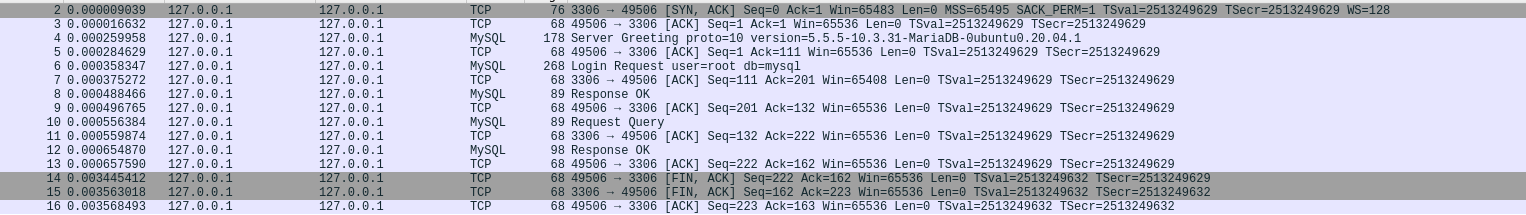
max_allowed_packet=256M#
# These groups are read by MariaDB server.
# Use it for options that only the server (but not clients) should see
#
# See the examples of server my.cnf files in /usr/share/mysql
# this is read by the standalone daemon and embedded servers
[server]
# this is only for the mysqld standalone daemon
[mysqld]
#
# * Basic Settings
#
user = mysql
pid-file = /run/mysqld/mysqld.pid
socket = /run/mysqld/mysqld.sock
#port = 3306
basedir = /usr
datadir = /var/lib/mysql
tmpdir = /tmp
lc-messages-dir = /usr/share/mysql
#skip-external-locking
# Instead of skip-networking the default is now to listen only on
# localhost which is more compatible and is not less secure.
bind-address = 127.0.0.1
#
# * Fine Tuning
#
#key_buffer_size = 16M
key_buffer_size = 256M
max_allowed_packet = 1G
#thread_stack = 192K
thread_stack = 10M
#thread_cache_size = 8
thread_cache_size = 200
# This replaces the startup script and checks MyISAM tables if needed
# the first time they are touched
#myisam_recover_options = BACKUP
#max_connections = 100
#table_cache = 64
thread_concurrency = 30
wait_timeout = 620
#
# * Query Cache Configuration
#
#query_cache_limit = 1M
query_cache_limit = 10M
query_cache_size = 16M
#
# * Logging and Replication
#
# Both location gets rotated by the cronjob.
# Be aware that this log type is a performance killer.
# As of 5.1 you can enable the log at runtime!
general_log_file = /var/log/mysql/mysql.log
general_log = 1
#
# Error log - should be very few entries.
#
log_error = /var/log/mysql/error.log
#
# Enable the slow query log to see queries with especially long duration
#slow_query_log_file = /var/log/mysql/mariadb-slow.log
#long_query_time = 10
#log_slow_rate_limit = 1000
#log_slow_verbosity = query_plan
#log-queries-not-using-indexes
#
# The following can be used as easy to replay backup logs or for replication.
# note: if you are setting up a replication slave, see README.Debian about
# other settings you may need to change.
#server-id = 1
#log_bin = /var/log/mysql/mysql-bin.log
expire_logs_days = 10
#max_binlog_size = 100M
#binlog_do_db = include_database_name
#binlog_ignore_db = exclude_database_name
#
# * Security Features
#
# Read the manual, too, if you want chroot!
#chroot = /var/lib/mysql/
#
# For generating SSL certificates you can use for example the GUI tool "tinyca".
#
#ssl-ca = /etc/mysql/cacert.pem
#ssl-cert = /etc/mysql/server-cert.pem
#ssl-key = /etc/mysql/server-key.pem
#
# Accept only connections using the latest and most secure TLS protocol version.
# ..when MariaDB is compiled with OpenSSL:
#ssl-cipher = TLSv1.2
# ..when MariaDB is compiled with YaSSL (default in Debian):
#ssl = on
#
# * Character sets
#
# MySQL/MariaDB default is Latin1, but in Debian we rather default to the full
# utf8 4-byte character set. See also client.cnf
#
character-set-server = utf8mb4
collation-server = utf8mb4_general_ci
#
# * InnoDB
#
# InnoDB is enabled by default with a 10MB datafile in /var/lib/mysql/.
# Read the manual for more InnoDB related options. There are many!
#
# * Unix socket authentication plugin is built-in since 10.0.22-6
#
# Needed so the root database user can authenticate without a password but
# only when running as the unix root user.
#
# Also available for other users if required.
# See https://mariadb.com/kb/en/unix_socket-authentication-plugin/
# this is only for embedded server
[embedded]
# This group is only read by MariaDB servers, not by MySQL.
# If you use the same .cnf file for MySQL and MariaDB,
# you can put MariaDB-only options here
[mariadb]
# This group is only read by MariaDB-10.3 servers.
# If you use the same .cnf file for MariaDB of different versions,
# use this group for options that older servers don't understand
Ниже в логах есть предупреждение интересное, но redirect-privat я вроде нигде не использовал а вот redirect-gateway опцию я использовал как в клиентском конфиге так и на сервере, так как это рекомендовалось в мануалах.
2024-09-08 19:54:52 WARNING: You have specified redirect-gateway and redirect-private at the same time (or the same option multiple times). This is not well supported and may lead to unexpected results
Вот шаблон конфига .ovpn для пользователя:
Конфиг openvpn сервера в нашем docker контейнере:
В логах openvpn сервера я вижу что он дропает мои пакеты так как ему не нравится ip(bad source address from client)