1. Откройте Диспетчер устройств (devmgmt.msc). 1. Разверните ветвь Контроллеры USB (Universal Serial Bus controllers). 2. Дважды щелкните на устройстве Корневой USB-концентратор (USB Root Hub) и в открывшемся окне перейдите на вкладку Управление электропитанием (Power Management). (Если корневых USB-концентраторов несколько, то повторите эти шаги для каждого устройства.) 3. Уберите флажок Разрешить отключение этого устройства для экономии энергии (Allow the computer to turn off this device to save power).
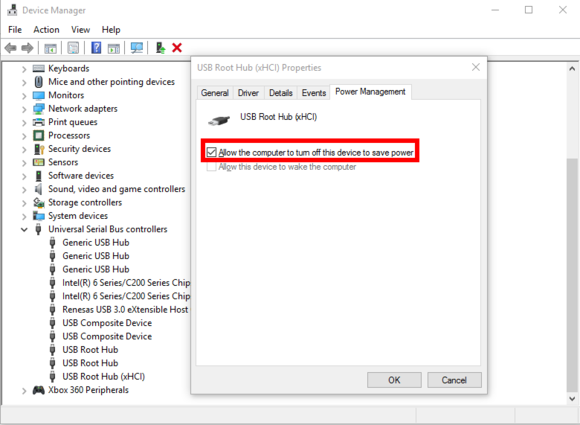
Description: Keep your app's description short and to the point. Sum up your app in the first sentence, then describe its key and unique features. If your app works across multiple device types (for example, Wear, TV, or Daydream), be sure to highlight the compatibility and any important platform-specific features to users. To help users discover your app through search, include keywords that represent the core features of your app.