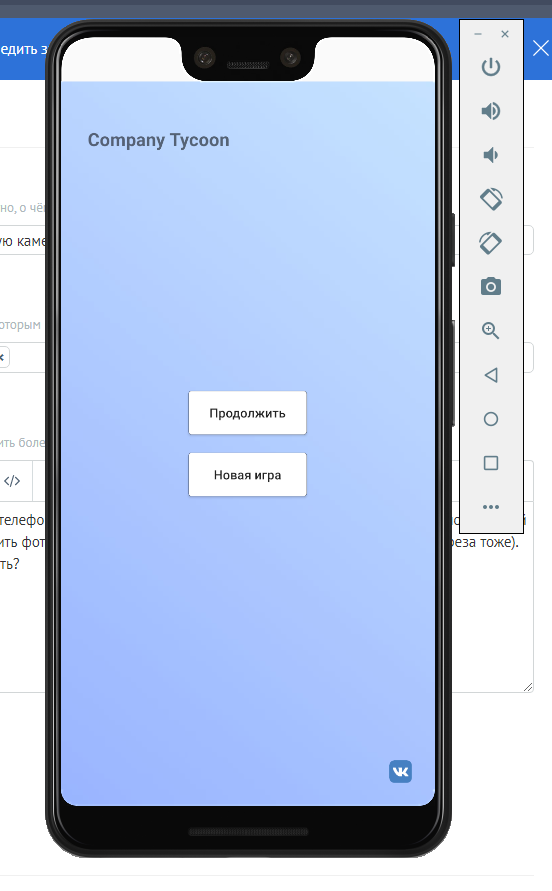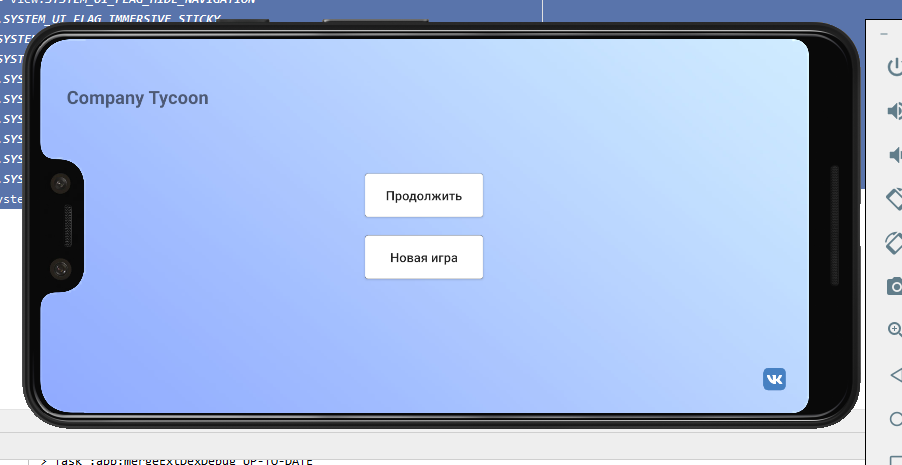у меня не получается сделать так, чтобы на телефонах с вырезом под фронтальную камеру приложение рисовалось и в ней тоже. Например, галерея: если там приблизить фотографию, то фото заполнит экран полностью (и место для выреза тоже).
сейчас у меня там стоит белым. как исправить?
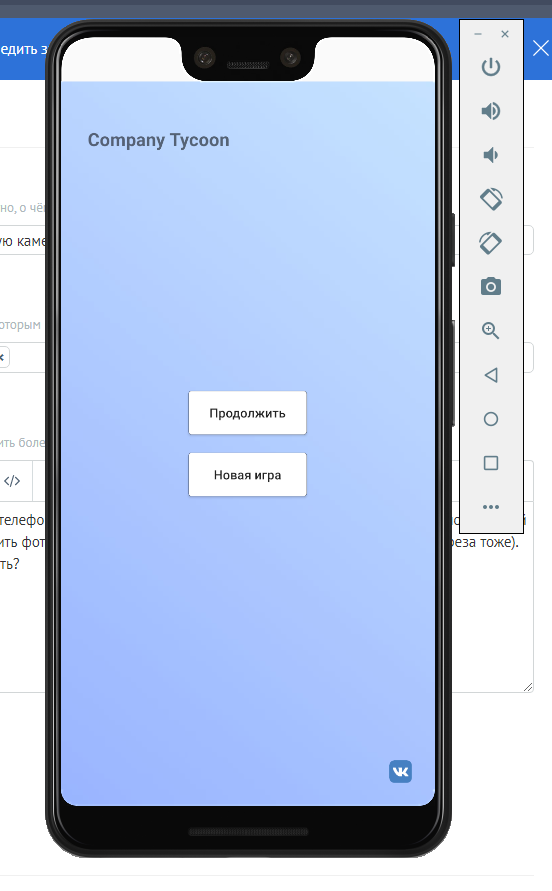
вот мой код MainActivity
package cem.perets.companytycoon;
import androidx.appcompat.app.AppCompatActivity;
import android.annotation.SuppressLint;
import android.app.Activity;
import android.content.Intent;
import android.content.pm.ActivityInfo;
import android.media.Image;
import android.net.Uri;
import android.os.Build;
import android.os.Bundle;
import android.view.View;
import android.view.Window;
import android.view.WindowManager;
public class MainActivity extends AppCompatActivity {
@SuppressLint("SourceLockedOrientationActivity")
@Override
protected void onCreate(Bundle savedInstanceState) {
super.onCreate(savedInstanceState);
setContentView(R.layout.activity_main);
if (Build.VERSION.SDK_INT >= Build.VERSION_CODES.P) {
getWindow().getAttributes().layoutInDisplayCutoutMode = WindowManager.LayoutParams.LAYOUT_IN_DISPLAY_CUTOUT_MODE_SHORT_EDGES;
}
Window window = getWindow(); //скрыть шторку уведомлений
window.setFlags(WindowManager.LayoutParams.FLAG_FULLSCREEN, WindowManager.LayoutParams.FLAG_FULLSCREEN);
View decorView = getWindow().getDecorView(); //скрыть панель навигации
int uiOptions = View.SYSTEM_UI_FLAG_HIDE_NAVIGATION
| View.SYSTEM_UI_FLAG_IMMERSIVE_STICKY
| View.SYSTEM_UI_FLAG_FULLSCREEN;
decorView.setSystemUiVisibility(uiOptions);
}
}
А это activity_main.xml
<?xml version="1.0" encoding="utf-8"?>
<androidx.constraintlayout.widget.ConstraintLayout xmlns:android="http://schemas.android.com/apk/res/android"
xmlns:app="http://schemas.android.com/apk/res-auto"
xmlns:tools="http://schemas.android.com/tools"
android:layout_width="match_parent"
android:layout_height="match_parent"
tools:context=".MainActivity">
<ImageView
android:id="@+id/imageView"
android:layout_width="match_parent"
android:layout_height="match_parent"
android:scaleType="centerCrop"
android:fitsSystemWindows="true"
app:srcCompat="@drawable/background1"
tools:layout_editor_absoluteX="11dp"/>
<LinearLayout
android:layout_width="match_parent"
android:layout_height="match_parent"
android:orientation="vertical">
<TextView
android:id="@+id/textView7"
android:layout_width="wrap_content"
android:layout_height="wrap_content"
android:layout_marginTop="50dp"
android:layout_marginLeft="20dp"
android:textAllCaps="false"
android:textSize="20dp"
android:text="@string/company_tycoon" />
</LinearLayout>
<LinearLayout
android:layout_width="fill_parent"
android:layout_height="fill_parent"
android:orientation="vertical"
android:gravity="center"
tools:ignore="MissingConstraints">
<Button
android:id="@+id/button"
android:layout_width="130dp"
android:layout_height="wrap_content"
android:background="@drawable/button_blue_press_off_on"
android:text="@string/go"
app:layout_constraintBottom_toBottomOf="parent"
app:layout_constraintEnd_toEndOf="parent"
app:layout_constraintStart_toStartOf="parent"
app:layout_constraintTop_toTopOf="parent"
android:layout_margin="10dp"
android:textAllCaps="false"
app:layout_constraintVertical_bias="0.289" />
<Button
android:id="@+id/button2"
android:layout_width="130dp"
android:layout_height="wrap_content"
android:background="@drawable/button_blue_press_off_on"
android:text="@string/new_game"
app:layout_constraintBottom_toBottomOf="parent"
app:layout_constraintEnd_toEndOf="parent"
app:layout_constraintStart_toStartOf="parent"
app:layout_constraintTop_toTopOf="parent"
android:layout_margin="10dp"
android:textAllCaps="false"
app:layout_constraintVertical_bias="0.103" />
</LinearLayout>
<LinearLayout
android:layout_width="75dp"
android:layout_height="75dp"
android:orientation="vertical"
app:layout_constraintBottom_toBottomOf="parent"
app:layout_constraintEnd_toEndOf="parent">
<ImageView
android:id="@+id/imageVk"
android:layout_width="wrap_content"
android:layout_height="wrap_content"
android:onClick="VkClick"
app:srcCompat="@drawable/vk_logo"
tools:ignore="OnClick" />
</LinearLayout>
</androidx.constraintlayout.widget.ConstraintLayout>
Вот styles.xml
<resources xmlns:tools="http://schemas.android.com/tools">
<!-- Base application theme. -->
<style name="AppTheme" parent="Theme.AppCompat.Light.NoActionBar">
<!-- Customize your theme here. -->
<item name="colorPrimary">@color/colorPrimary</item>
<item name="colorPrimaryDark">@color/colorPrimaryDark</item>
<item name="colorAccent">@color/colorAccent</item>
</style>
</resources>