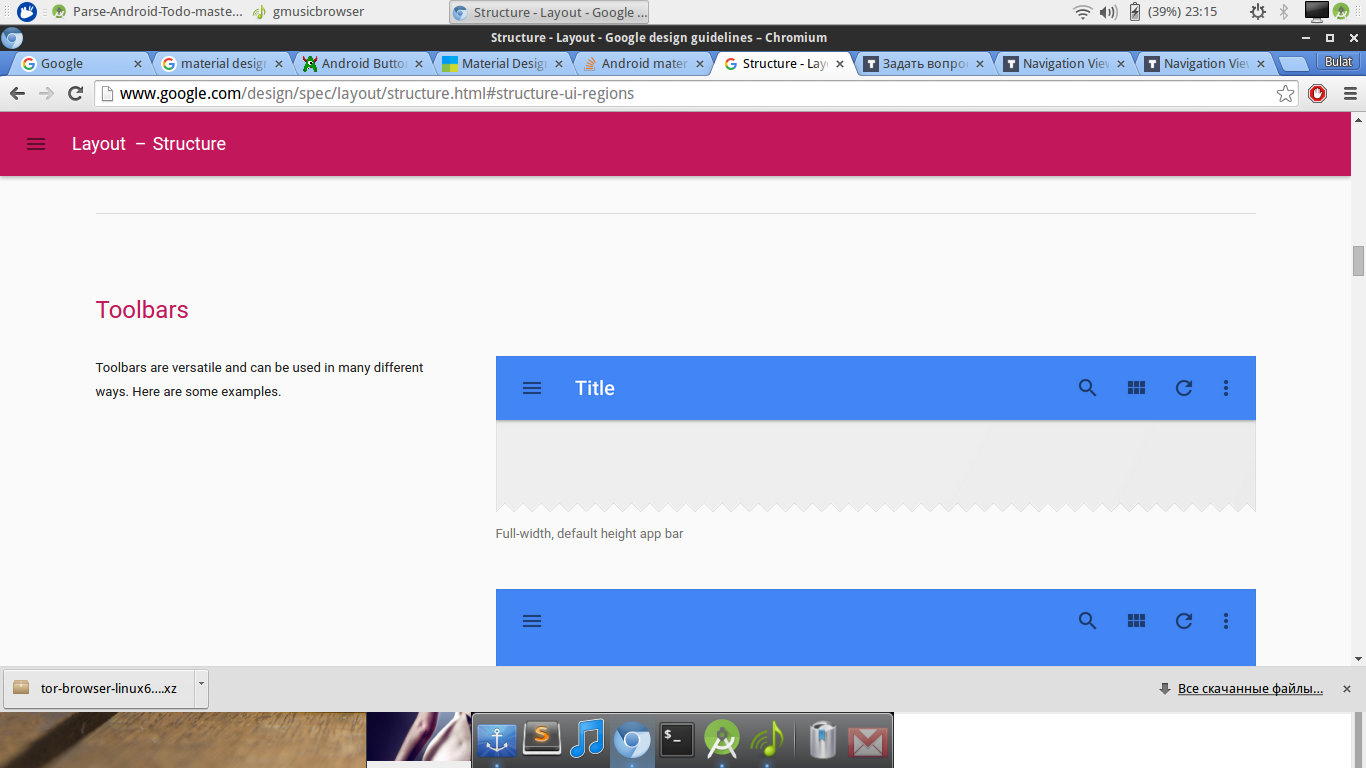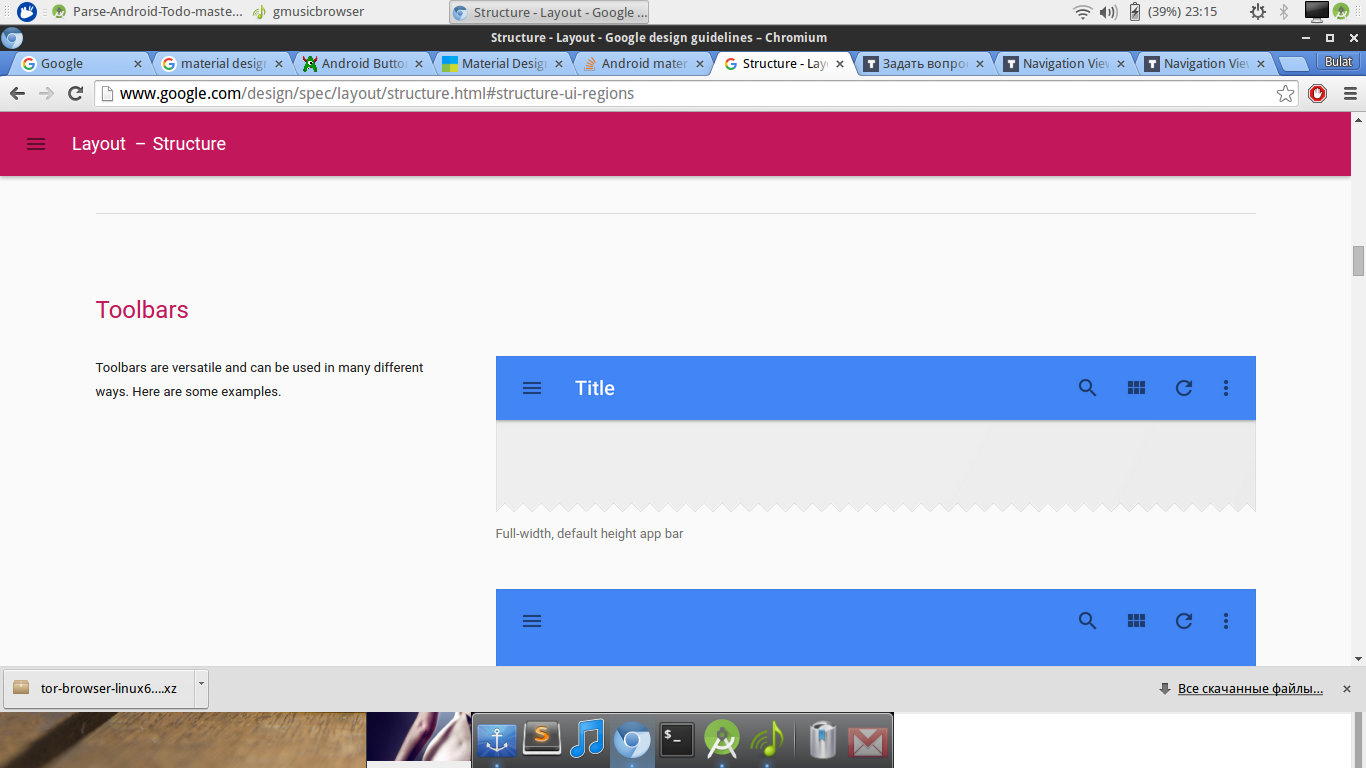
Как сделать так как на картинке?
Вот что я имею на данный момент

у меня там нету ничего, я пробовал и иконки добавлять, но там ничего не выходит
Вот код активити:
<android.support.v4.widget.DrawerLayout
xmlns:android="http://schemas.android.com/apk/res/android"
xmlns:app="http://schemas.android.com/apk/res-auto"
android:id="@+id/drawer_layout"
android:layout_width="match_parent"
android:layout_height="match_parent">
<LinearLayout
android:layout_width="match_parent"
android:layout_height="match_parent"
android:orientation="vertical">
<!-- The ActionBar displayed at the top -->
<include
layout="@layout/toolbar"
android:layout_width="match_parent"
android:layout_height="wrap_content" />
<!-- The main content view where fragments are loaded -->
</LinearLayout>
<!-- The navigation drawer that comes from the left -->
<!-- Note that `android:layout_gravity` needs to be set to 'start' -->
<android.support.design.widget.NavigationView
android:id="@+id/nvView"
android:layout_width="wrap_content"
android:layout_height="match_parent"
android:layout_gravity="start"
android:background="@android:color/white"
app:menu="@menu/list"
app:headerLayout="@layout/nav_header"
/>
<LinearLayout
android:layout_width="1dp"
android:layout_height="1dp"
android:paddingBottom="1dp"
android:paddingTop="1dp">
<ListView
android:id="@+id/task_list"
android:layout_width="match_parent"
android:layout_height="wrap_content"
android:paddingBottom="5dp"
android:paddingTop="150dp"
android:paddingLeft="3dp"
android:nestedScrollingEnabled="false" />
</LinearLayout>
<LinearLayout
android:layout_width="130dp"
android:layout_height="50dp"
android:orientation="horizontal"
android:baselineAligned="true"
android:paddingTop="10dp"
android:gravity="top">
<EditText
android:id="@+id/task_input"
android:layout_width="273dp"
android:layout_height="wrap_content"
android:ems="10"
android:inputType="text"
android:hint="@string/input_hint"
android:paddingBottom="5dp"
android:paddingRight="30dp"
android:layout_marginTop="65dp"
android:elegantTextHeight="false"
android:editable="true">
<requestFocus />
</EditText>
<Button
android:id="@+id/submit_button"
android:layout_width="wrap_content"
android:layout_height="36dp"
android:onClick="createTask"
android:text="@string/submit_button"
android:gravity="right"
android:padding="8dp"
android:layout_weight="4"
android:layout_marginTop="58dp"
android:minWidth="64dp" />
</LinearLayout>
</android.support.v4.widget.DrawerLayout>
А это Toolbar:
<?xml version="1.0" encoding="utf-8"?>
<android.support.v7.widget.Toolbar
xmlns:android="http://schemas.android.com/apk/res/android"
xmlns:app="http://schemas.android.com/apk/res-auto"
android:id="@+id/toolbar"
android:layout_height="wrap_content"
android:layout_width="match_parent"
android:fitsSystemWindows="true"
android:minHeight="?attr/actionBarSize"
app:theme="@style/ThemeOverlay.AppCompat.Dark.ActionBar"
android:background="?attr/colorPrimaryDark">
</android.support.v7.widget.Toolbar>