<input type="text" id="login">
<script>
var input = document.getElementById("login")
var data = {
"login":"",
"password":""
}
input.oninput = function() {
data.login = input.value;
};
</script><table>
<tr>
<td rowspan="2" bgcolor="#FBF0DB">Ячейка 1</td>
<td>Ячейка 2</td>
</tr>
<tr>
<td>Ячейка 3</td>
</tr>
</table>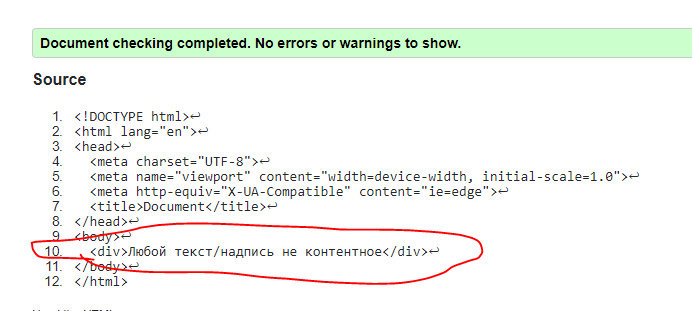
var pics = {
"one": "https://image.freepik.com/free-photo/cute-cat-picture_1122-449.jpg",
"two": "https://media.wired.com/photos/598e35fb99d76447c4eb1f28/master/pass/phonepicutres-TA.jpg",
"three": "https://c1.staticflickr.com/2/1520/24330829813_944c817720_b.jpg"
}
function check_value(event){
document.getElementById("imagetest").src = pics[event.target.value] ;
}$('#goToNextSlide').click(function(){
slider.pause();
});<span>about</span> сделать фиксированной ширины + добавить второй с другой стороны и сделать ему opacity: 0<div class="abou__item">
<span>about</span>
<img src="img/about2.jpg" alt="">
<span style="opacity: 0;">about</span>
</div>.grid{
display: flex;
flex-wrap :wrap;