
find /var/www/site.ru/ -type f -exec chmod -R g+w {} \;find- рекурсивный поиск/var/www/site.ru путь -type f только файлы-exec выполнить с найденым ( функция самого find) {}подстаить путь того что будет найдено \;- просто закрываем.find . -type d -exec chmod 755 {} \;
find . -type f -exec chmod 644 {} \;

RewriteRule ^video/nazvanie\-video\-509\-6\-skin\-2\-user$ /video/nazvanie\-video\-509? [L,R=301]


RewriteCond %{HTTP_HOST} !^one\.site\.ru$
RewriteCond %{HTTP_HOST} ^(.+)\.site\.ru$
RewriteRule (.*) https://site.ru/$1 [R=301,L,QSA]http: - HTTP_HOST | HTTPS | SERVER_PORT - тут около 30 вариантов, и не все они на всех серверах работаютsite.ru - HTTP_HOST/lalala/lalala.php REQUEST_URI?id=3343 - QUERY_STRING



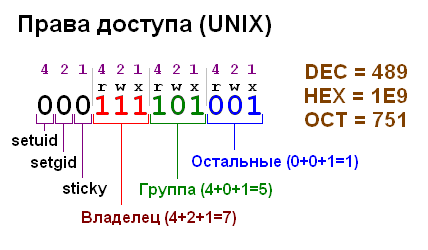


certbot renewна том сервере где у тебя стоит цертботcertbot renew --dry-run все тоже-самое но сами сертификаты не выпустятся и можно тестьить хоть весь день# letsencrypt
location /.well-known/acme-challenge/ {
alias /usr/local/ispconfig/interface/acme/;
default_type text/plain;
}/usr/local/ispconfig/interface/acme/; - место где будут лежать сертификаты (посмотри в конфиге certobt ).
RewriteCond %{HTTP_HOST} ^www\.w\-dprint\.ru$
RewriteRule ^wp\-content/uploads/2020/11/Presentation\-GG\.pdf$ https://w\-dprint.ru/wp\-content/uploads/2020/11/Presentation\-GG.pdf? [L,R=301]
RewriteCond %{HTTP_HOST} ^www\.w\-dprint\.ru$
RewriteCond %{QUERY_STRING} (?:^|&)C\=N;O\=D(?:$|&)
RewriteRule ^feed/$ https://w\-dprint.ru/feed/?C=N;O=D [L,R=301]
RewriteCond %{HTTP_HOST} ^www\.w\-dprint\.ru$
RewriteCond %{QUERY_STRING} (?:^|&)C\=M;O\=A(?:$|&)
RewriteRule ^feed/$ https://w\-dprint.ru/feed/?C=M;O=A [L,R=301]
RewriteCond %{HTTP_HOST} ^www\.w\-dprint\.ru$
RewriteRule ^feed/$ https://w\-dprint.ru/feed/? [L,R=301]
RewriteCond %{HTTP_HOST} ^www\.w\-dprint\.ru$
RewriteCond %{QUERY_STRING} (?:^|&)C\=M;O\=D(?:$|&)
RewriteRule ^feed/$ https://w\-dprint.ru/feed/?C=M;O=D [L,R=301]
<div class="d-flex justify-content-center">...</div>
RewriteCond %{HTTP_HOST} ^w\-dprint\.ru$
RewriteRule ^plotternaya\-rezka$ https://www.w\-dprint.ru/? [L,R=301]
find . -type f -name '[0-9][0-9]\.txt' -exec bash -c 'mv $0 0${0#./}' {} \;
find . -type f -name '[0-9]\.txt' -exec bash -c 'mv $0 00${0#./}' {} \;[bitrix@centos-4gb-hel1-1 test]$ ls
10.txt 1.txt 2.txt 333.txt[bitrix@centos-4gb-hel1-1 test]$ ls
001.txt 002.txt 010.txt 333.txtfind -поиск рекурсивный. где -type f- только файлы-name- имя файла в данном сулчае ругулярка -execвыполнить с найденм, опция самого find -bash - bash ( поскольку нам нужно удалить ./ из имени файла а сам find это может сделать но нам нужно и оставить предидущий вариант для mv а тут уже все ){} подставить в exec вывод find\;экранируем и закрываем find