
OFFSET(начальная_ячейка; строки_смещения; столбцы_смещения; [высота]; [ширина])=OFFSET(B2, 1, 0)=OFFSET(B2, 0, 0, 3, 3)
=ARRAYFORMULA(SUM(VLOOKUP(F5;$A$5:D;{2;3;4};0)))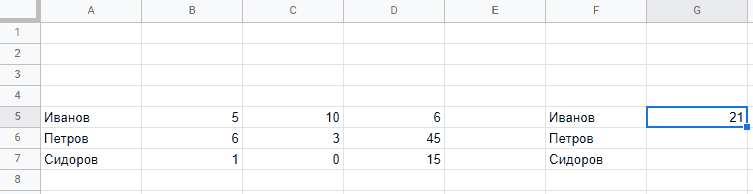

=arrayformula(substitute(importXML("https://at.fuelo.net/fuel/type/gasoline?lang=en"; "//table[@class=('table')]//tr");" €/l";""))=arrayformula(REGEXREPLACE(TEXT(importXML("https://at.fuelo.net/fuel/type/gasoline?lang=en"; "//table[@class=('table')]//tr");"0.00");"€.*";""))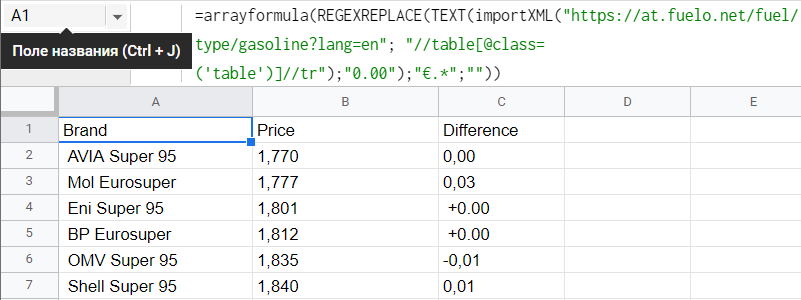

=ArrayFormula(filter(0+AE7:AF106;0+AE7:AE106>=$B$6;0+AE7:AE106<=$B$6+10))
=join(", ";QUERY(A1:F11; "select A where B='д' "))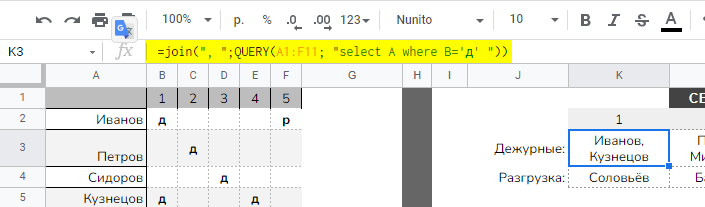

[
{
"id": "01coin",
"name": "01coin",
"symbol": "zoc"
},
{
"id": "bitcoin",
"name": "Bitcoin",
"symbol": "btc"
}
]https://api.coingecko.com/api/v3/simple/price?ids=bitcoin&vs_currencies=rub%2Cusd=ImportJSON("https://api.coingecko.com/api/v3/simple/price?ids=bitcoin&vs_currencies=rub%2Cusd"; "/bitcoin/usd";)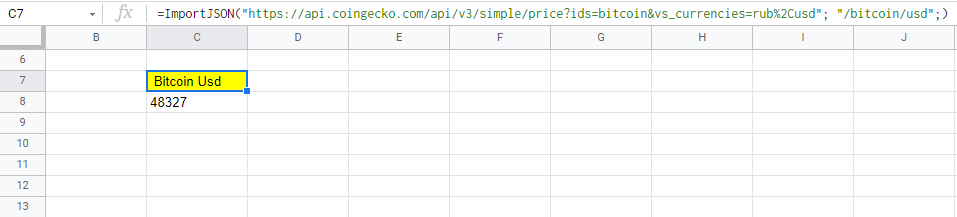

=DATEDIF(DATE(RIGHT(D1;4);MID(D1;3;2);LEFT(D1;2));DATE(RIGHT(A1;4);MID(A1;3;2);LEFT(A1;2));"Y")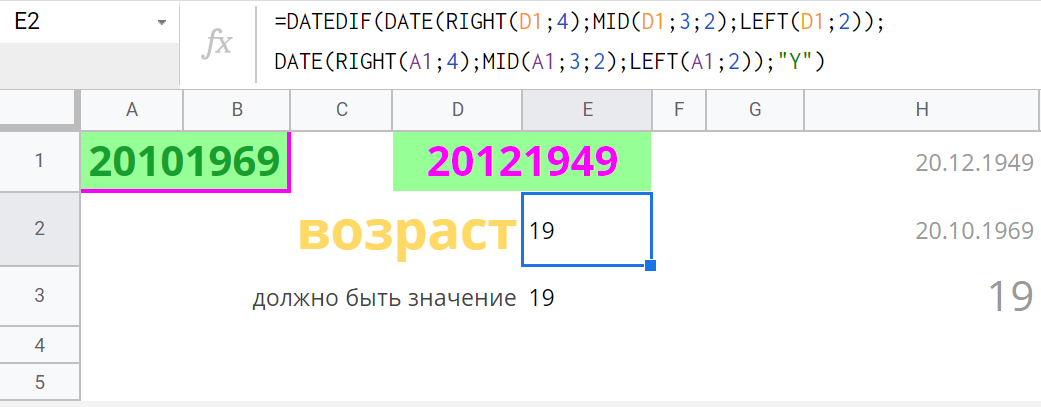

1. Copy/Paste the information below to the clipboard
2. Open the spreadsheet whose sheets need to be alphabetised
3. Choose Tools > Script editor > Blank (this opens a new tab in the browser)
4. Press Control+A followed by Control+V copy and paste the script in
5. Press Control+S to save the script
6. Choose Run > sortSheets
7. Go back to the spreadsheet tab to view the new sorted tab order
--Copy everything below this line--
function sortSheets () {
var ss = SpreadsheetApp.getActiveSpreadsheet();
var sheetNameArray = [];
var sheets = ss.getSheets();
for (var i = 0; i < sheets.length; i++) {
sheetNameArray.push(sheets[i].getName());
}
sheetNameArray.sort();
for( var j = 0; j < sheets.length; j++ ) {
ss.setActiveSheet(ss.getSheetByName(sheetNameArray[j]));
ss.moveActiveSheet(j + 1);
}
}
=TRANSPOSE(split(rept(join(";";AG:AG)&";";3);";"))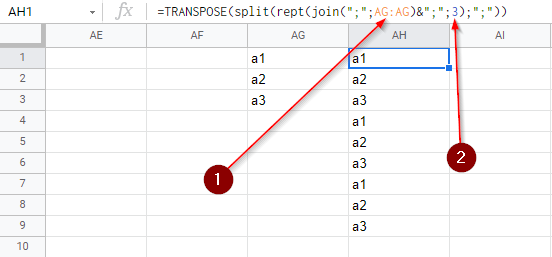

=ABS(I1-LEFT(VALUE(TEXT(A1;"DD"));1)*2) 

=IF($N$1+$G$1>9;1+3)==IF(($N$1+$G$1)<10;$N$1+$G$1;(MID($N$1+$G$1;1;1)+MID($N$1+$G$1;2;1)))