
When you have a set open, press the Option key and watch your Keyword Set panel. You'll see numbers appear next to each keyword in the set. If you press a number with the Option key down, you apply the keyword next to the number in the grid.
The layout of the nine numbers is always fixed in the keyword set grid, so the only way to customize the shortcuts is to put keywords in different positions using Edit Set.
But the nice thing about the grid is that the numbers are arranged exactly like a numeric keypad. If you're using a keyboard with a numeric keypad, over time this lets muscle memory help you tap the number key that applies a keyword in the grid.
If I need to enter multiple keywords that are on the displayed grid, I press the Option key and for example press 7462. That would apply the keywords in the 7, 4, 6, and 2 positions on the grid in less than two seconds.

Например: я удалил файл с флешки, но его все еще можноЕсли не хотите делать полную переразметку диска - вручную убеждаетесь в отсутствии теневых копий, после чего записываете на диск любые данные, чтобы забить все свободное пространство, после чего удаляете ненужные данные.
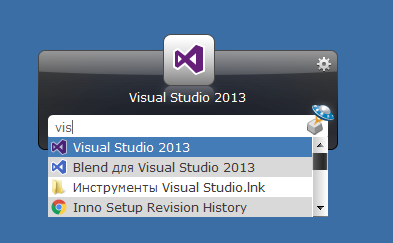
Вообще существует такие с домашнем классе?Да любой микротик с вайфаем умеет это. Настраиваем подключение к провайдеру по WiFi, NAT, делаем виртуальную AP и все пожалуй.
Обязательно он должен быть двух диапазонный?Без разницы.
небольшой офис, состоящий из опенспейса и переговорки
В пике наблюдается до 42 клиентов в сети
пинги даже до маршрутизатора иногда внезапно прыгают до 300 мс