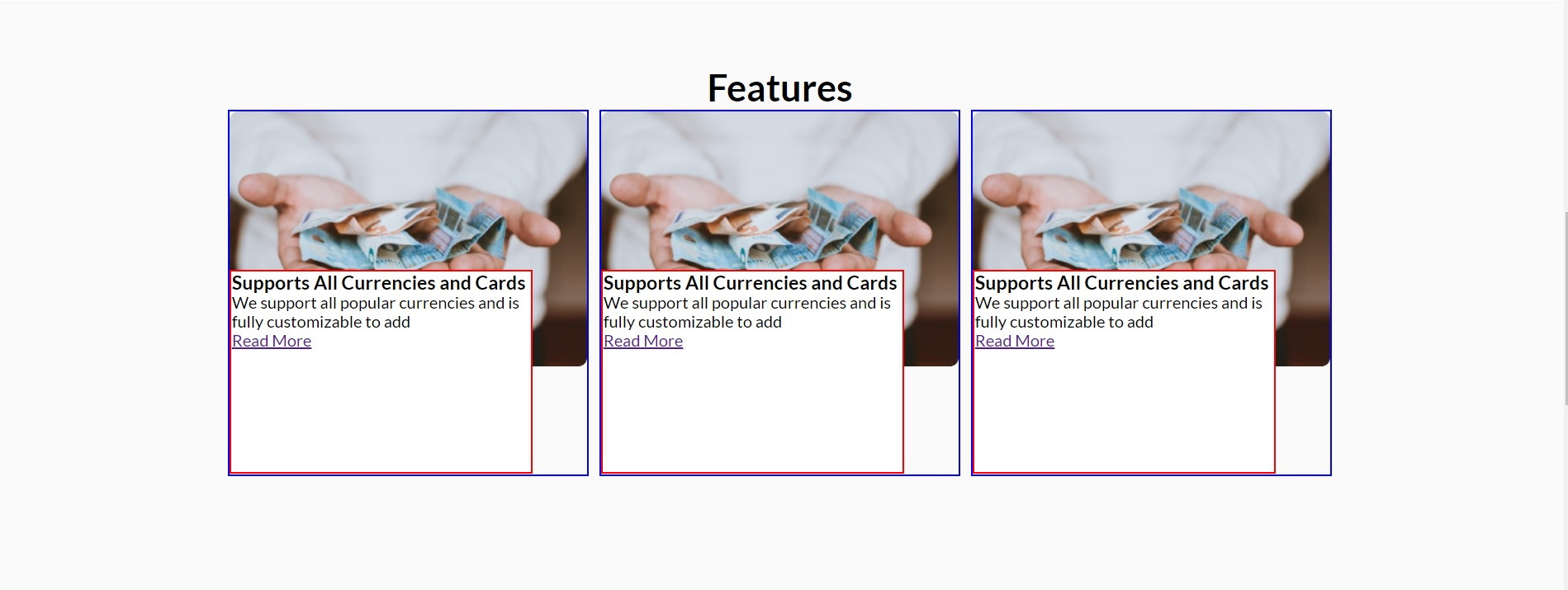Всеи привет, нужна помощь. Никак не могу выставить по центру горизонтально прижатый вниз блок с красной рамкой.
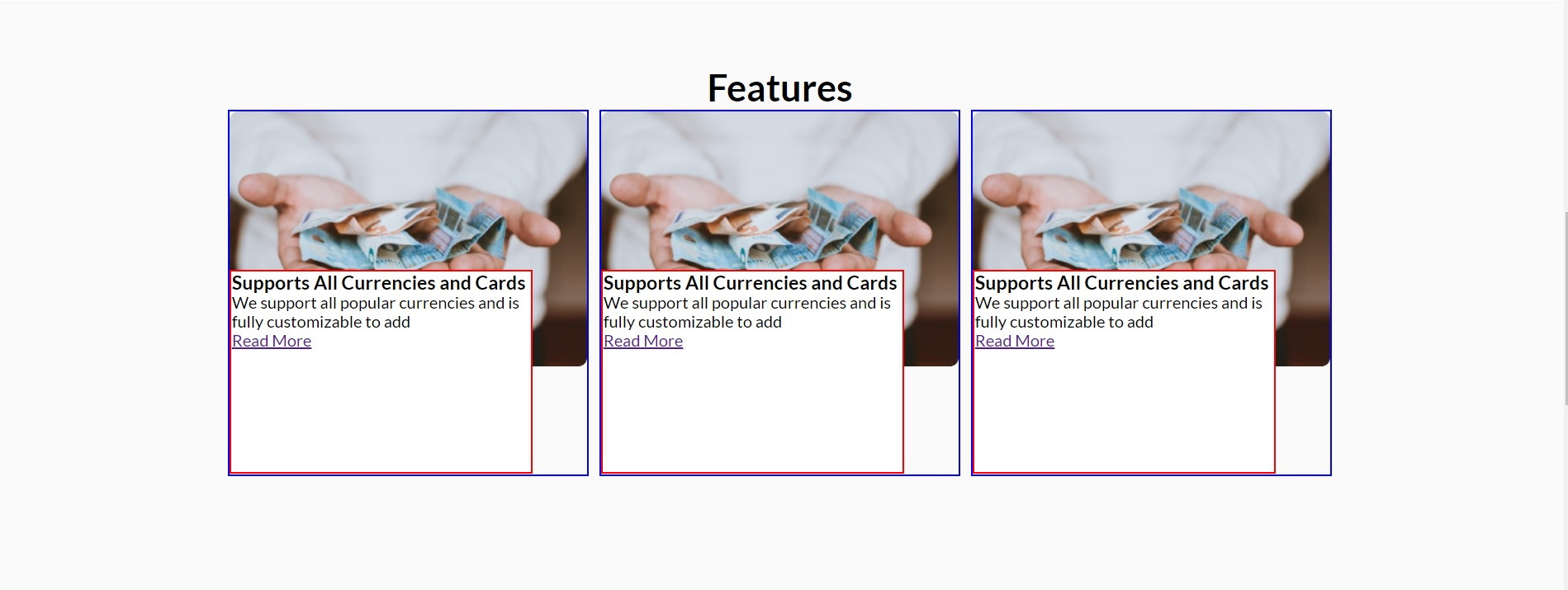
<div class="features__container-cards">
<div class="features-card__item">
<div class="feature-card__bg">
<img class="feature-card__img" src="img/features-bg1.jpg" alt="">
</div>
<div class="features-card__content">
<div class="features-card__heading">
<h3 class="features-card__title">Supports All Currencies and Cards</h3>
</div>
<div class="features-card__info">
<p class="features-card__text">We support all popular currencies and is fully customizable
to add</p>
</div>
<div class="features-card__link">
<a class="card__link" href="#">Read More</a>
</div>
</div>
</div>
.features__container-cards{
display: flex;
flex-wrap: wrap;
justify-content: center;
}
.features-card__item{
width: 100%;
max-width: 350px;
height: 355px;
position: relative;
margin-right: 10px;
border: 2px solid blue;
}
.features-card__item-third{
margin-right: 0;
}
.feature-card__img{
width: 100%;
max-width: 350px;
border-radius: 8px;
position: absolute;
z-index: 1;
}
.features-card__content{
width: 100%;
max-width: 293px;
height: 198px;
background-color: white;
position: absolute;
z-index: 5;
bottom: 0;
border: 2px solid red;
}