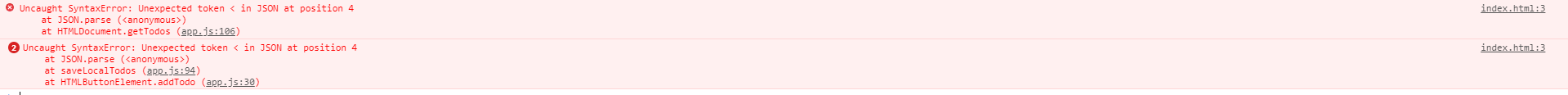Пытаюсь сделать локальное хранилище для ToDo листа , но код полностью перестает работать и выдает такую ошибку в консоли.
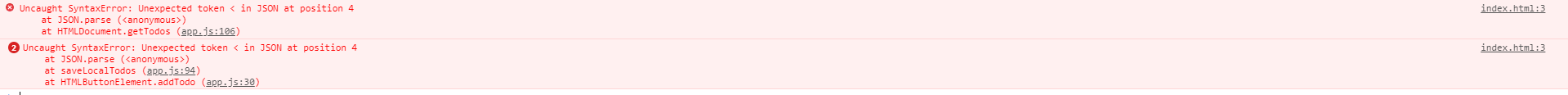
Вот код JS
//Selectors
const todoInput = document.querySelector('.todo-input');
const todoButton = document.querySelector('.todo-button');
const todoList = document.querySelector('.todo-list');
const filterOption = document.querySelector('.filter-todo');
//Event Listeners
document.addEventListener('DOMContentLoaded', getTodos);
todoButton.addEventListener('click', addTodo);
todoList.addEventListener('click', deleteCheck);
filterOption.addEventListener('click', filterTodo);
//Functions
function addTodo(event) {
//Prevent form from sumbitting
event.preventDefault();
//ToDo DIV
const todoDiv = document.createElement('div');
todoDiv.classList.add('todo');
//Create LI
const newToDo = document.createElement('li');
newToDo.innerText = todoInput.value;
newToDo.classList.add('todo-item');
todoDiv.appendChild(newToDo);
//ADD TODO TO LOCALSTORAGE
saveLocalTodos(todoInput.value);<b>30 СТРОКА</b>
//CHECK MARK BUTTON
const completedButton = document.createElement('button');
completedButton.innerHTML = '<i class="fas fa-check"></i>';
completedButton.classList.add('complete-btn');
todoDiv.appendChild(completedButton);
//CHECK MARK BUTTON
const trashButton = document.createElement('button');
trashButton.innerHTML = '<i class="fas fa-trash"></i>';
trashButton.classList.add('trash-btn');
todoDiv.appendChild(trashButton);
//APPEND TO LIST
todoList.appendChild(todoDiv);
//Clear Todo Value
todoInput.value = '';
}
function deleteCheck(e) {
const item = e.target;
//DELETE TODO
if (item.classList[0] === 'trash-btn') {
const todo = item.parentElement;
todo.remove();
}
//CHECK MARK
if (item.classList[0] === 'complete-btn') {
const todo = item.parentElement;
todo.classList.toggle('completed');
}
}
function filterTodo(e) {
const todos = todoList.childNodes;
todos.forEach(function (todo) {
switch (e.target.value) {
case "all":
todo.style.display = 'flex';
break;
case "completed":
if (todo.classList.contains('completed')) {
todo.style.display = 'flex';
} else {
todo.style.display = 'none';
}
break;
case "uncompleted":
if (!todo.classList.contains('completed')) {
todo.style.display = 'flex';
} else {
todo.style.display = 'none';
}
break;
}
});
}
function saveLocalTodos(todo) {
//CHECK
let todos;
if (localStorage.getItem('todos') === null) {
todos = [];
} else {
todos = JSON.parse(localStorage.getItem('todos')); <b>94 СТРОКА</b>
}
todos.push(todo);
localStorage.setItem('todos', JSON.stringify(todos));
}
function getTodos() {
//CHECK
let todos;
if (localStorage.getItem("todos") === null) {
todos = [];
} else {
todos = JSON.parse(localStorage.getItem("todos")); <b>106 СТРОКА</b>
}
todos.forEach(function(todo){
//ToDo DIV
const todoDiv = document.createElement('div');
todoDiv.classList.add('todo');
//Create LI
const newToDo = document.createElement('li');
newToDo.innerText = todo;
newToDo.classList.add('todo-item');
todoDiv.appendChild(newToDo);
//CHECK MARK BUTTON
const completedButton = document.createElement('button');
completedButton.innerHTML = '<i class="fas fa-check"></i>';
completedButton.classList.add('complete-btn');
todoDiv.appendChild(completedButton);
//CHECK MARK BUTTON
const trashButton = document.createElement('button');
trashButton.innerHTML = '<i class="fas fa-trash"></i>';
trashButton.classList.add('trash-btn');
todoDiv.appendChild(trashButton);
//APPEND TO LIST
todoList.appendChild(todoDiv);
});
}