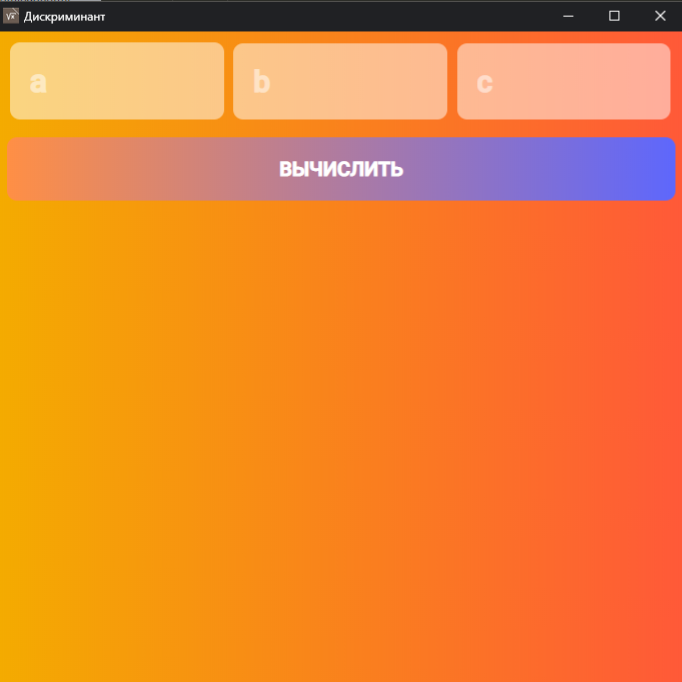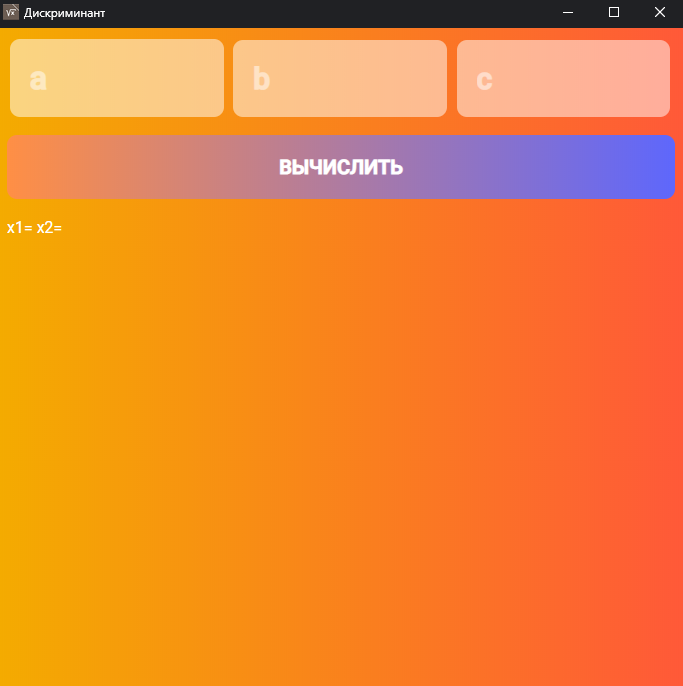Написал небольшой код на Python (решение квадратных уравнений). Интерфейс создал с помощью HTML/CSS. Для вызова функции с питона использовал JavaScript, а для вывода ответа использовал jQuery. Дело в том что я ввожу данные, нажимаю "Вычислить" и... ничего... И я точно не знаю, что не так или я не так привязал Python к веб-интерфейсу или неправильно ввёл код для вывода ответа. На первом изображении показано как всё выглядит, на втором примерно что долдно выводить
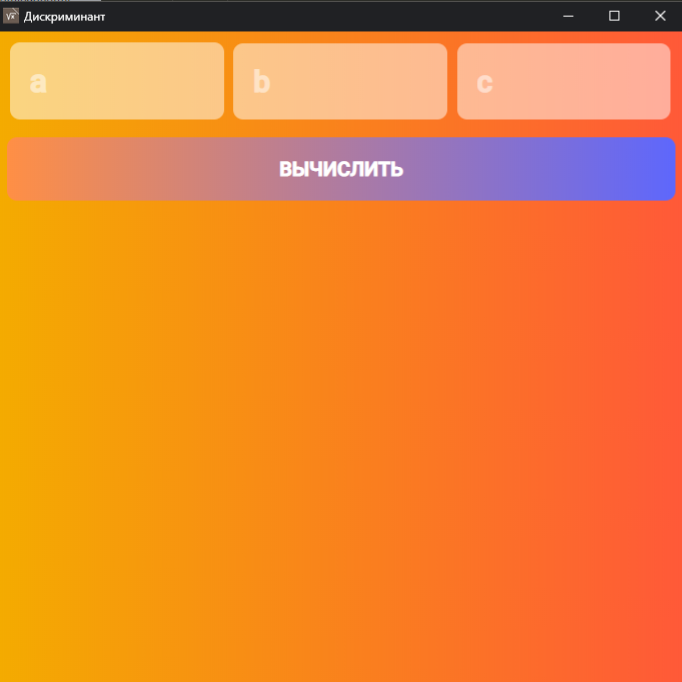
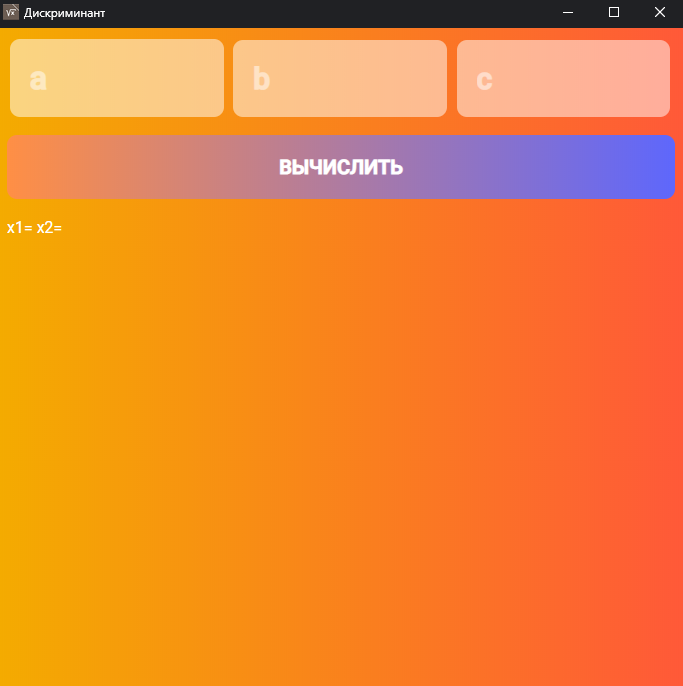
HTML + JavaScript + jQuery
<!DOCTYPE html>
<html>
<head>
<meta charset="utf-8">
<title>Дискриминант</title>
<script src="eel.js"></script>
<link rel="icon" type="image/png" href="img/favicon.png">
<link rel="stylesheet" type="text/css" href="CSS/discriminant.css">
<link rel="stylesheet" href="https://fonts.googleapis.com/css2?family=Roboto:wght@300;400;500&display=swap">
</head>
<body>
<!--Входные данные: a, b, c -->
<div class="location">
<input id="a" type="text" placeholder="a" required="" value="">
<input id="b" type="text" placeholder="b" required="" value="">
<input id="c" type="text" placeholder="c" required="" value="">
</div>
<!--Кнопка вычислить-->
<button id="show">Вычислить</button><br><br>
<!--Тут должен выводится ответ-->
<div id ="info">x1=000 x2=111</div>
<!--JavaScript код-->
<script type="https://cdnjs.cloudflare.com/ajax/libs/jquery/3.5.1/jquery.min.js"></script>
<script type="text/javascript">
// JS код для вызова Python функции
async function display_a() {
let a = document.getElementById('a').value;
async function display_b() {
let b = document.getElementById('b').value;
async function display_c() {
let c = document.getElementById('c').value;
// Вызывает функцию get_D из Python кода
let res = await eel.get_D(a, b, c)();
document.getElementById('info').innerHTML = res;
}
// При клике на кнопку "Вычислить", должен выводить ответ
jQuery('#show').on('click', function()) {
display_a();
}
</script>
</body>
</html>
Python
from math import sqrt
import eel
# Веб-интерфейс приложения
eel.init("web")
eel.start("discriminant.html" , size=(700, 700))
# Входные данные
a = float(input("a = "))
b = float(input("b = "))
c = float(input("c = "))
@eel.expose
# Функция в которой решается уравнение
def get_D(a, b, c):
D = b * b - 4 * a * c
if D > 0:
x1 = (-b - sqrt(D)) / (2 * a)
x2 = (-b + sqrt(D)) / (2 * a)
print("x1 = %.2f; x2 = %.2f" % (x1, x2))
elif D == 0:
x1 = -b / (2 * a)
print("x1 = %.2f" % x1)
else:
print("Нет решения")
inf = get_D(a, b, c)
CSS
* {
font-family: "Roboto", sans-serif;
}
body {
background: rgb(255,240,9);
background: rgb(244,171,0);
background: -moz-linear-gradient(90deg, rgba(244,171,0,1) 0%, rgba(255,89,56,1) 100%);
background: -webkit-linear-gradient(90deg, rgba(244,171,0,1) 0%, rgba(255,89,56,1) 100%);
background: linear-gradient(90deg, rgba(244,171,0,1) 0%, rgba(255,89,56,1) 100%);
filter: progid:DXImageTransform.Microsoft.gradient(startColorstr="#f4ab00",endColorstr="#ff5938",GradientType=1);
color: white;
}
.location {
}
#a {
border: none;
background: rgba(255, 255, 255, .5);
color: rgba(255, 255, 255, 5);
border-radius: 10px;
padding: 20px;
color: white;
outline: none;
width: 26%;
font-size: 32px;
font-weight: bold;
margin: 0.43%;
}
#b {
border: none;
background: rgba(255, 255, 255, .5);
color: rgba(255, 255, 255, 5);
border-radius: 10px;
padding: 20px;
color: white;
outline: none;
width: 26%;
font-size: 30px;
font-weight: bold;
margin: 0.43%;
}
#c {
border: none;
background: rgba(255, 255, 255, .5);
color: rgba(255, 255, 255, 10);
border-radius: 10px;
padding: 20px;
color: white;
outline: none;
width: 26%;
font-size: 30px;
font-weight: bold;
margin: 0.43%;
}
#a::placeholder {
color: rgba(255, 255, 255, .5);
}
#b::placeholder {
color: rgba(255, 255, 255, .5);
}
#c::placeholder {
color: rgba(255, 255, 255, .5);
}
#show {
border: none;
background: rgba(255, 255, 255, .5);
color: rgba(255, 255, 255, 10);
border-radius: 10px;
padding: 20px;
color: white;
outline: none;
width: 100%;
font-size: 20px;
font-weight: bold;
background: rgb(255,143,69);
background: -moz-linear-gradient(90deg, rgba(255,143,69,1) 0%, rgba(94,103,252,1) 100%);
background: -webkit-linear-gradient(90deg, rgba(255,143,69,1) 0%, rgba(94,103,252,1) 100%);
background: linear-gradient(90deg, rgba(255,143,69,1) 0%, rgba(94,103,252,1) 100%);
filter: progid:DXImageTransform.Microsoft.gradient(startColorstr="#ff8f45",endColorstr="#5e67fc",GradientType=1);
margin-top: 15px;
text-transform: uppercase;
cursor: pointer;
}
#show:hover {
opacity: .9
}
CSS не надо было в вопрос вставлять, но пусть будет)
Я в первые тут, так что могу неправильно сформулировать вопрос...