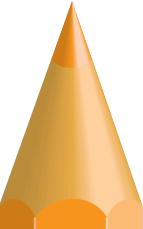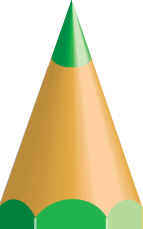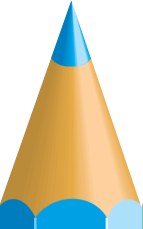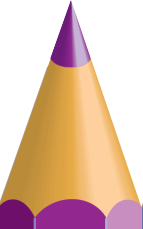<!DOCTYPE html>
<html>
<head>
<meta charset="utf-8">
<meta name="viewport" content="width=device-width">
<title></title>
<link href="style.css" rel="stylesheet" type="text/css" />
</head>
<body>
<div class="coloring">
<div class="coloring-toolbox">
<div class="palette">
</div>
</div>
<div class="coloring-image">
<svg id="svg" data-name="Layer 1" xmlns="http://www.w3.org/2000/svg" xml:space="preserve" width="640px" version="1.1" viewBox="0 0 640 754">
<path d="M353 659c0,0 -10,36 11,48 19,12 21,24 10,43 0,0 25,-29 3,-44 -19,-13 -16,-33 -10,-42 7,-9 -14,-5 -14,-5z" fill="#ffffff"/>
<path d="M90 232c-11,3 -20,-3 -29,-17 0,0 11,25 28,25 0,0 1,-1 1,-1 2,-1 2,-4 0,-7z" fill="#ffffff"/>
<path d="M192 2c-100,-15 -183,87 -164,180 0,0 75,47 62,57 -16,12 -36,6 -22,22 12,14 43,30 82,36 41,-71 115,-120 201,-126 -7,-69 -41,-152 -159,-169zm-89 103c-8,22 -20,37 -28,34 -7,-3 -7,-24 1,-46 7,-21 20,-37 27,-34 8,4 8,24 0,46z"
fill="#ffffff" />
<path d="M144 309c-33,-13 -55,-12 -59,-16 -11,-10 -27,-38 -55,-43 -2,6 -3,11 -3,17 -3,-2 -6,-1 -11,-1 -2,3 -2,12 -3,16 -3,-1 -7,-1 -12,-1 -4,42 18,65 22,70 8,9 23,21 52,9 13,-2 28,10 45,26 4,-28 12,-54 24,-77z"
fill="#ffffff" />
<path d="M538 605c11,16 17,29 22,28 15,-2 44,-18 72,-6 -2,6 -4,11 -8,16 4,1 6,3 11,6 -1,4 -5,12 -7,16 3,1 7,3 11,6 -18,47 -79,69 -85,72 -19,8 -65,23 -73,-25 -3,-30 -13,-48 -28,-61 32,-11 61,-29 85,-52z"
fill="#ffffff" />
<path d="M136 517c-23,6 -40,16 -44,12 -10,-11 -24,-41 -53,-48 -3,5 -4,10 -4,17 -4,-2 -7,-2 -12,-2 -2,3 -3,12 -4,17 -3,-1 -8,-2 -13,-2 -14,48 21,103 24,108 11,19 38,58 73,25 44,-47 84,-33 127,-11 3,1 5,2 7,2 -45,-27 -81,-69 -101,-118z"
fill="#ffffff" />
<path d="M619 421c0,139 -113,251 -251,251 -2,0 -3,0 -5,0 1,-3 3,-6 4,-8 7,-9 -14,-5 -14,-5 0,0 -1,6 -2,13 -131,-9 -234,-118 -234,-251 0,-138 112,-250 251,-250 138,0 251,112 251,250zm-24 23c0,79 24,-22 0,0zm-6 1l-68 -40 -67 39 0 79 67 39c17,-10 33,-19 49,-28 6,-8 26,-50 19,-89zm-65 122l0 20c-4,0 90,-83 0,-20zm-141 73c-3,11 133,-37 135,-48l0 -25 -67 -39 -68 39 0 73zm184 -349c-27,-41 -114,-90 -114,-90l0 77 68 39 46 -26zm-189 -102c-15,0 -62,9 -66,11l0 78 68 39 67 -39 0 -78c-1,-1 -62,-11 -69,-11zm-188 100l49 28 67 -39 0 -78c-14,-7 -130,82 -116,89zm46 33c-5,-2 -49,-28 -49,-28 -22,35 -34,76 -34,120 0,23 -2,16 15,26l68 -39 0 -79zm-82 116c0,0 12,53 12,52l0 -45 -12 -7zm17 6c0,91 4,81 68,118l68 -39 0 -78 -68 -40 -68 39zm19 94l0 0c11,18 46,52 46,52l0 -23 -44 -26c-1,-1 -2,-1 -2,-3zm52 56c-10,8 124,55 135,46l0 -73 -67 -39 -68 39 0 27zm0 -193l68 39 67 -39 0 -79 -68 -39 -67 39 0 79zm206 122l0 -78 -68 -40 -68 39 0 79 68 39 68 -39 0 0zm-65 -122l68 39 67 -39 0 -79 -68 -39 -67 39 0 79 0 0zm221 13c0,-41 -34,-119 -34,-118l-46 26 0 79 68 39c15,-9 12,-3 12,-26z"
fill="#ffffff" />
<path d="M595 444c0,79 24,-22 0,0z" fill="#ffffff" />
<path d="M589 445l-68 -40 -67 39 0 79 67 39c17,-10 33,-19 49,-28 6,-8 26,-50 19,-89z" fill="#ffffff" />
<path d="M524 567l0 20c-4,0 90,-83 0,-20z" fill="#ffffff" />
<path d="M383 640c-3,11 133,-37 135,-48l0 -25 -67 -39 -68 39 0 73z" fill="#ffffff" />
<path d="M567 291c-27,-41 -114,-90 -114,-90l0 77 68 39 46 -26z" fill="#ffffff" />
<path d="M378 189c-15,0 -62,9 -66,11l0 78 68 39 67 -39 0 -78c-1,-1 -62,-11 -69,-11z" fill="#ffffff" />
<path d="M190 289l49 28 67 -39 0 -78c-14,-7 -130,82 -116,89z" fill="#ffffff" />
<path d="M236 322c-5,-2 -49,-28 -49,-28 -22,35 -34,76 -34,120 0,23 -2,16 15,26l68 -39 0 -79z" fill="#ffffff" />
<path d="M154 438c0,0 12,53 12,52l0 -45 -12 -7z" fill="#ffffff" />
<path d="M171 444c0,91 4,81 68,118l68 -39 0 -78 -68 -40 -68 39z" fill="#ffffff" />
<path d="M190 538l0 0c11,18 46,52 46,52l0 -23 -44 -26c-1,-1 -2,-1 -2,-3z" fill="#ffffff" />
<path d="M242 594c-10,8 124,55 135,46l0 -73 -67 -39 -68 39 0 27z" fill="#ffffff" />
<path d="M242,401 310,440 377,401 377,322 309,283 242,322z " fill="#ffffff" />
<path d="M448,523 448,445 380,405 312,444 312,523 380,562 448,523z " fill="#ffffff" />
<path d="M383,401 451,440 518,401 518,322 450,283 383,322 383,401z " fill="#ffffff" />
<path d="M604 414c0,-41 -34,-119 -34,-118l-46 26 0 79 68 39c15,-9 12,-3 12,-26z" fill="#ffffff" />
<path d="M103 108c-7,22 -20,37 -28,34 -8,-4 -9,-24 -1,-47 0,-1 0,-1 1,-2 -7,21 -6,40 2,43 7,3 19,-9 26,-28z" fill="#ffffff"
/>
<path d="M96 102c-4,10 -10,17 -13,16 -4,-2 -4,-11 0,-22 4,-10 9,-17 13,-16 4,2 4,11 0,22z" fill="#ffffff" />
<path d="M96 102c-4,10 -10,17 -13,16 -4,-2 -4,-11 0,-22 4,-10 9,-17 13,-16 4,2 4,11 0,22z" fill="#ffffff" />
</svg>
</div>
<script src="script.js">
</script>
</body>
</html>