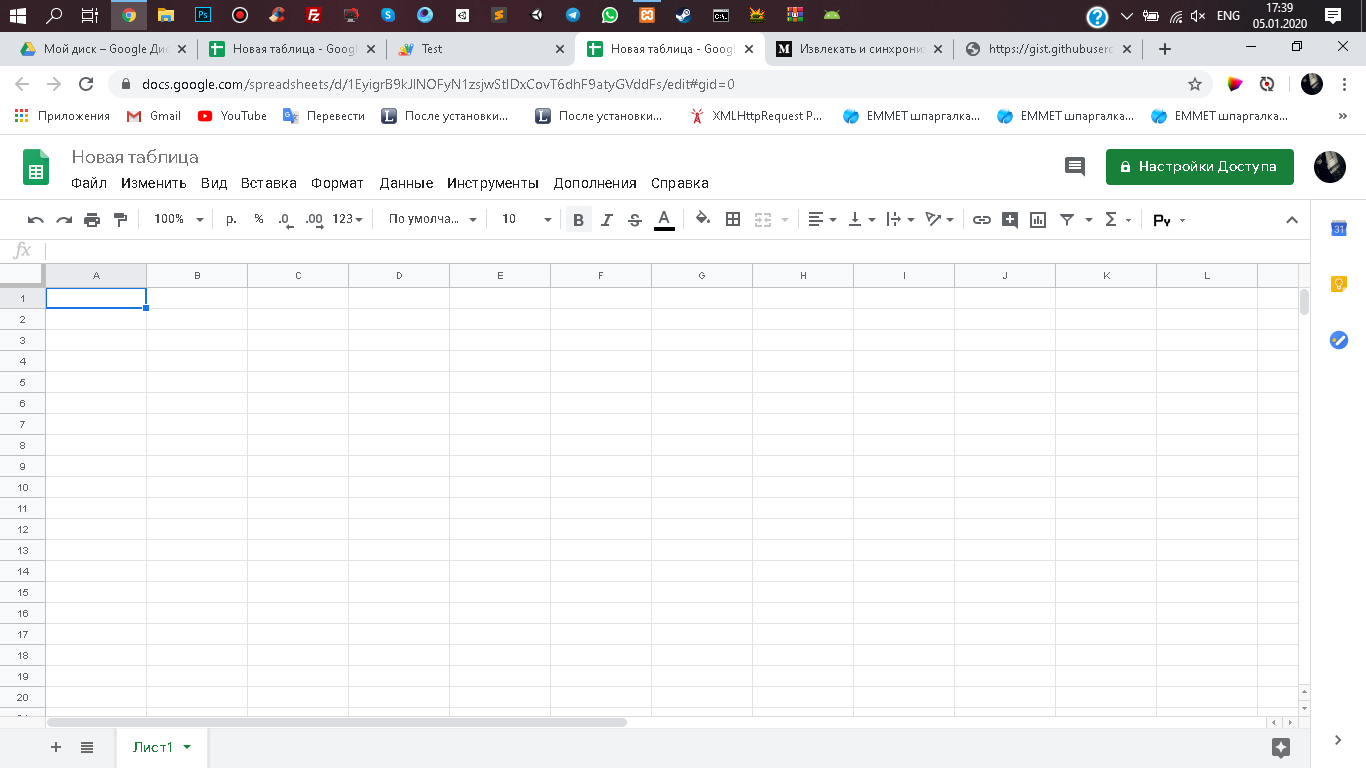Добрый день. Скажите пожалуйста что я сделал не так или может не там смотрю?
Вот
статья
Вот приложенный к статье код:
// MySQL to Google Spreadsheet By Pradeep Bheron
// Support and contact at pradeepbheron.com
// If you like my content, please consider buying me a coffee. Thank you for your support! https://www.buymeacoffee.com/yoursupport
// Find detailed tutorial with screenshots here: https://medium.com/@ipradeep/pull-and-sync-data-between-google-doc-spreadsheet-and-mysql-1d5a09d787a4
function myMySQLFetchData() {
var conn = Jdbc.getConnection('jdbc:mysql://127.0.0.1:3306/employee_db', 'username', 'pass'); // Change it as per your database credentials
var stmt = conn.createStatement();
var start = new Date(); // Get script starting time
var rs = stmt.executeQuery('SELECT id,emp_name, emp_code FROM employee_details GROUP BY 1 LIMIT 1000'); // It sets the limit of the maximum nuber of rows in a ResultSet object
// Find detailed tutorial with screenshots here: https://medium.com/@ipradeep/pull-and-sync-data-between-google-doc-spreadsheet-and-mysql-1d5a09d787a4
//change table name as per your database structure
// If you like my content, please consider buying me a coffee. Thank you for your support! https://www.buymeacoffee.com/yoursupport
var doc = SpreadsheetApp.getActiveSpreadsheet(); // Returns the currently active spreadsheet
var cell = doc.getRange('a1');
var row = 0;
var getCount = rs.getMetaData().getColumnCount(); // Mysql table column name count.
for (var i = 0; i < getCount; i++){
cell.offset(row, i).setValue(rs.getMetaData().getColumnName(i+1)); // Mysql table column name will be fetch and added in spreadsheet.
}
var row = 1;
while (rs.next()) {
for (var col = 0; col < rs.getMetaData().getColumnCount(); col++) {
cell.offset(row, col).setValue(rs.getString(col + 1)); // Mysql table column data will be fetch and added in spreadsheet.
}
row++;
}
rs.close();
stmt.close();
conn.close();
var end = new Date(); // Get script ending time
Logger.log('Time elapsed: ' + (end.getTime() - start.getTime())); // To generate script log. To view log click on View -> Logs.
}
// Find detailed tutorial with screenshots here: https://medium.com/@ipradeep/pull-and-sync-data-between-google-doc-spreadsheet-and-mysql-1d5a09d787a4
// If you like my content, please consider buying me a coffee. Thank you for your support! https://www.buymeacoffee.com/yoursupport
Вот мой код:
function myFunction() {
// MySQL to Google Spreadsheet By Pradeep Bheron
// Support and contact at pradeepbheron.com
// If you like my content, please consider buying me a coffee. Thank you for your support! https://www.buymeacoffee.com/yoursupport
// Find detailed tutorial with screenshots here: https://medium.com/@ipradeep/pull-and-sync-data-between-google-doc-spreadsheet-and-mysql-1d5a09d787a4
function myMySQLFetchData() {
var conn = Jdbc.getConnection('jdbc:mysql://127.0.0.1:3306/menu', 'root', ''); // Change it as per your database credentials
var stmt = conn.createStatement();
var start = new Date(); // Get script starting time
var rs = stmt.executeQuery('SELECT * FROM quests'); // It sets the limit of the maximum nuber of rows in a ResultSet object
// Find detailed tutorial with screenshots here: https://medium.com/@ipradeep/pull-and-sync-data-between-google-doc-spreadsheet-and-mysql-1d5a09d787a4
//change table name as per your database structure
// If you like my content, please consider buying me a coffee. Thank you for your support! https://www.buymeacoffee.com/yoursupport
var doc = SpreadsheetApp.getActiveSpreadsheet(); // Returns the currently active spreadsheet
var cell = doc.getRange('a1');
var row = 0;
var getCount = rs.getMetaData().getColumnCount(); // Mysql table column name count.
for (var i = 0; i < getCount; i++){
cell.offset(row, i).setValue(rs.getMetaData().getColumnName(i+1)); // Mysql table column name will be fetch and added in spreadsheet.
}
var row = 1;
while (rs.next()) {
for (var col = 0; col < rs.getMetaData().getColumnCount(); col++) {
cell.offset(row, col).setValue(rs.getString(col + 1)); // Mysql table column data will be fetch and added in spreadsheet.
}
row++;
}
rs.close();
stmt.close();
conn.close();
var end = new Date(); // Get script ending time
Logger.log('Time elapsed: ' + (end.getTime() - start.getTime())); // To generate script log. To view log click on View -> Logs.
}
// Find detailed tutorial with screenshots here: https://medium.com/@ipradeep/pull-and-sync-data-between-google-doc-spreadsheet-and-mysql-1d5a09d787a4
// If you like my content, please consider buying me a coffee. Thank you for your support! https://www.buymeacoffee.com/yoursupport
}
В таблице нет ничего :/
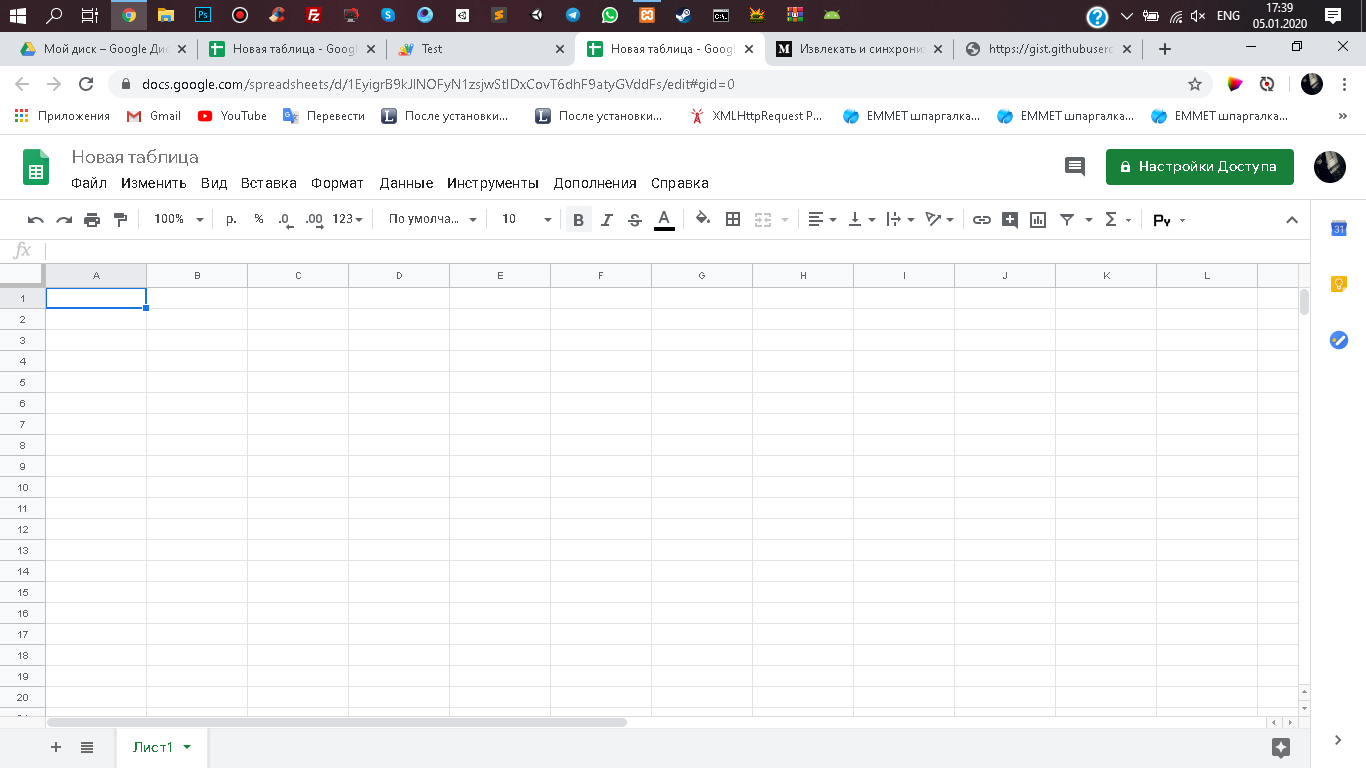
PS: Ошибок при отладке не возникло и при выполнении тоже