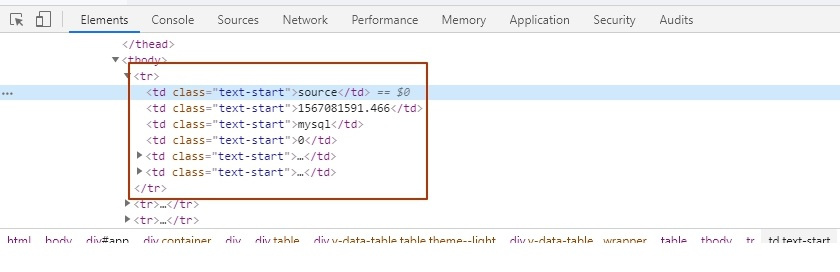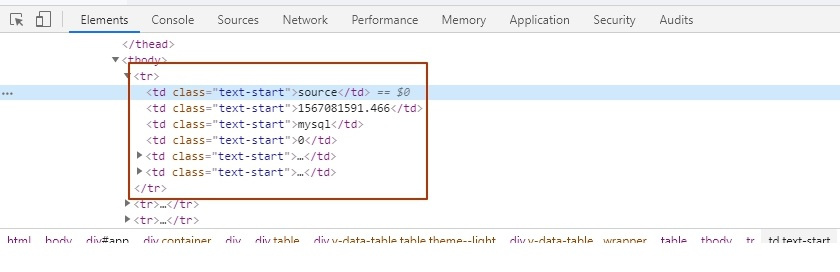
Что нужно поменять в коде на vue.js , чтобы для тэга td применялись разные классы? Их по разному нужно стилизовать
<template>
<div>
<HeaderComponent/>
<div class="headers">
<h1>Data Secrets</h1>
<button
class='button-main'
@click="goTo(`/data-secrets/add`,false)"
>
Add a data source
</button>
</div>
<div class="table">
<v-data-table
:headers="dataSecretsTableHeaders"
:items="dataSecrets"
:items-per-page="7"
class="table"
>
<template v-slot:item.action="{ item }">
<v-icon
small
class="ed"
@click="editItem(item)"
>
edit
</v-icon>
<v-icon
small
class="dl"
@click="deleteItem(item)"
>
delete
</v-icon>
</template>
<template v-slot:item.button="{ item }">
<button
class='button-secondary'
@click="goTo(`/data-secrets/analytics/${item.id}`,item)"
>
View Analytics
</button>
</template>
</v-data-table>
</div>
</div>
</template>
<script>
import HeaderComponent from '@/components/header.vue'
import HttpService from '../services/HttpService'
import router from '@/router'
console.log(HttpService);
export default {
name: 'DataSecrets',
data: () => ({
dataSecretsTableHeaders: [
{text: 'DATA SOURCE', value: 'name'},
{text: 'UPDATED', value: 'created'},
{text: 'TYPE OF DATA', value: 'type'},
{text: 'STATUS', value: 'status'},
{text: 'ACTION', value: 'action', sortable: false},
{text: '', value: 'button', sortable: false},
],
dataSecrets: []
}),
components: {
HeaderComponent
},
methods: {
getDataSecrets() {
let self = this;
HttpService.methods.post('/sources')
.then(function (response) {
self.dataSecrets = response['data']['data'];
})
.catch(function (error) {
console.log(error);
})
},
editItem(item) {
console.log(item);
// this.dataSecrets.indexOf(item)
},
deleteItem(item) {
var self = this
console.log(item.id);
// HttpService.methods.delete('/sources/' + item.id)
// .then(function (response) {
// console.log(response);
// self.getDataSecrets()
// })
// .catch(function (error) {
// console.log(error);
// })
},
goTo(route, item) {
console.log(route, item);
if (item) {
router.push({
path: route,
params: {dataSecret: `${item.id}`}
})
} else {
router.push({
path: route
})
}
},
},
created: function () {
if (!this.$store.state.basicUrl, !this.$store.state.guardKey, !this.$store.state.headers) {
this.goTo('/login')
} else {
this.getDataSecrets()
}
}
}
</script>
<style lang="less">
.headers {
display: flex;
align-items: center;
justify-content: space-between;
height: 80px;
}
.table {
.ed {
content: url(./../assets/img/icons/edit_no_active.png);
cursor: pointer;
margin-right: 15.71px;
&:hover {
content: url(./../assets/img/icons/edit_active.png);
cursor: pointer;
}
}
.dl {
content: url(./../assets/img/icons/delete_no_active.png);
cursor: pointer;
&:hover {
content: url(./../assets/img/icons/delete_active.png);
cursor: pointer;
}
}
.v-data-table {
.v-data-table__wrapper {
table {
border-collapse: separate;
border-spacing: 0 1em;
//background: red;
}
}
.v-data-footer__select {
display: none !important;
}
tr {
/*.text-start{
color: #24CCB8;
}*/
background: #F0F1F7;
&:hover {
box-shadow: 0px 20px 20px rgba(189, 196, 224, 0.236);
border-radius: 7px;
}
}
td {
font-family: Poppins;
font-style: normal;
font-weight: normal;
font-size: 14px;
color: #4D526E;
}
th {
span {
font-family: Poppins;
font-style: normal;
font-weight: bold;
font-size: 12px;
text-transform: uppercase;
color: #878AA0;
}
}
}
}
</style>