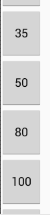Несколько кнопок последовательно вставлены в LinearLayout. Выставляю параметр:
android:layout_margin="0dp"
Но какой-то минимальный отступ между кнопками все равно остается. А я хочу сделать кнопки "слипшимися". Если использовать ImageButton, то отступы исчезают полностью, но с Button такого не происходит.
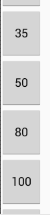
<LinearLayout
android:orientation="vertical"
android:layout_width="wrap_content"
android:layout_height="match_parent"
android:layout_below="@+id/linearLayout"
android:layout_margin="0dp">
<Button
android:layout_width="wrap_content"
android:layout_height="wrap_content"
android:layout_weight="1"
android:text="25"
android:id="@+id/button7"
android:layout_margin="0dp" />
<Button
android:layout_width="wrap_content"
android:layout_height="wrap_content"
android:layout_weight="1"
android:text="35"
android:id="@+id/button6"
android:layout_margin="0dp" />
<Button
android:layout_width="wrap_content"
android:layout_height="wrap_content"
android:layout_weight="1"
android:text="50"
android:id="@+id/button8"
android:layout_margin="0dp" />
<Button
android:layout_width="wrap_content"
android:layout_height="wrap_content"
android:layout_weight="1"
android:text="80"
android:id="@+id/button9"
android:layout_margin="0dp" />
<Button
android:layout_width="wrap_content"
android:layout_height="wrap_content"
android:layout_weight="1"
android:text="100"
android:id="@+id/button10"
android:layout_margin="0dp" />
<Button
android:layout_width="wrap_content"
android:layout_height="wrap_content"
android:layout_weight="1"
android:text="П1"
android:id="@+id/button11"
android:layout_margin="0dp" />
</LinearLayout>