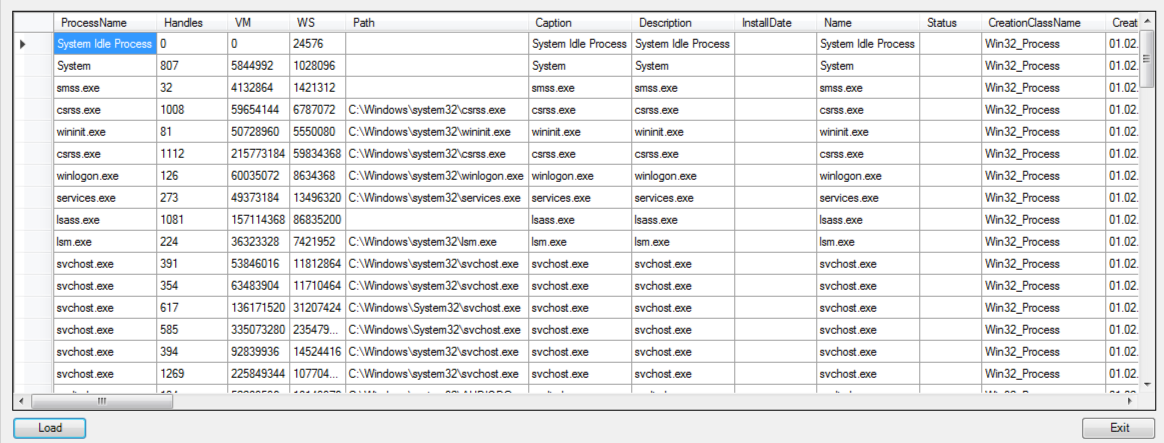Есть запрос:
$sqlSelect = "SELECT ip, computername, os, OSArchitecture, username, domain FROM computers;"
$processes = Invoke-DB -sqlSelect $sqlSelect
Update-DataGridView -DataGridView $datagridviewResults -Item $processes -AutoSizeColumns DisplayedCells
Результат запроса выводится функцией, которая выводит данные в виде таблицы:
function Update-DataGridView
{
<#
.SYNOPSIS
This functions helps you load items into a DataGridView.
.DESCRIPTION
Use this function to dynamically load items into the DataGridView control.
.PARAMETER DataGridView
The DataGridView control you want to add items to.
.PARAMETER Item
The object or objects you wish to load into the DataGridView's items collection.
.PARAMETER DataMember
Sets the name of the list or table in the data source for which the DataGridView is displaying data.
.PARAMETER AutoSizeColumns
Resizes DataGridView control's columns after loading the items.
#>
Param (
[ValidateNotNull()]
[Parameter(Mandatory = $true)]
[System.Windows.Forms.DataGridView]$datagridviewResults,
[ValidateNotNull()]
[Parameter(Mandatory = $true)]
$Item,
[Parameter(Mandatory = $false)]
[string]$DataMember,
[System.Windows.Forms.DataGridViewAutoSizeColumnsMode]$AutoSizeColumns = 'None'
)
$datagridviewResults.SuspendLayout()
$datagridviewResults.DataMember = $DataMember
if ($null -eq $Item)
{
$datagridviewResults.DataSource = $null
}
elseif ($Item -is [System.Data.DataSet] -and $Item.Tables.Count -gt 0)
{
$datagridviewResults.DataSource = $Item.Tables[0]
}
elseif ($Item -is [System.ComponentModel.IListSource]`
-or $Item -is [System.ComponentModel.IBindingList] -or $Item -is [System.ComponentModel.IBindingListView])
{
$datagridviewResults.DataSource = $Item
}
else
{
$array = New-Object System.Collections.ArrayList
if ($Item -is [System.Collections.IList])
{
$array.AddRange($Item)
}
else
{
$array.Add($Item)
}
$datagridviewResults.DataSource = $array
}
if ($AutoSizeColumns -ne 'None')
{
$datagridviewResults.AutoResizeColumns($AutoSizeColumns)
}
$datagridviewResults.ResumeLayout()
}
Вот так выгляди результат вывода:
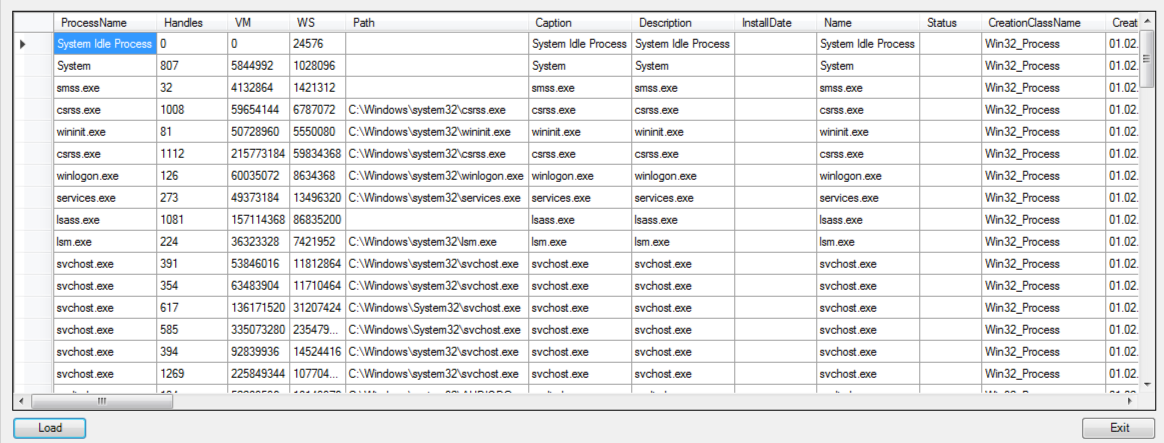
Подскажите пожалуйста, как мне заменить первый столбец со стрелкой на Чекбоксы, чтобы можно было выбирать несколько компьютеров в разнобой.
Чтобы было так: