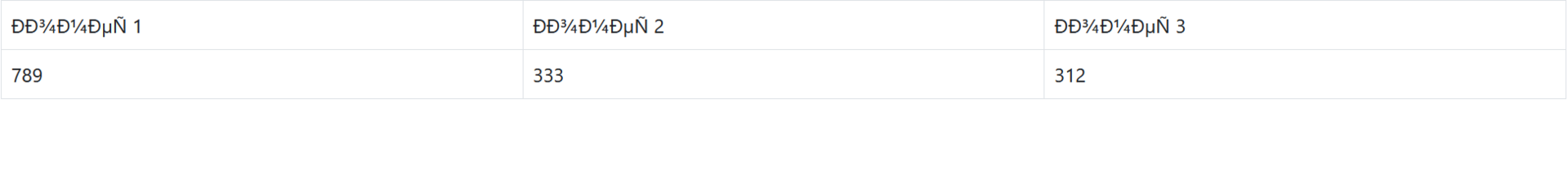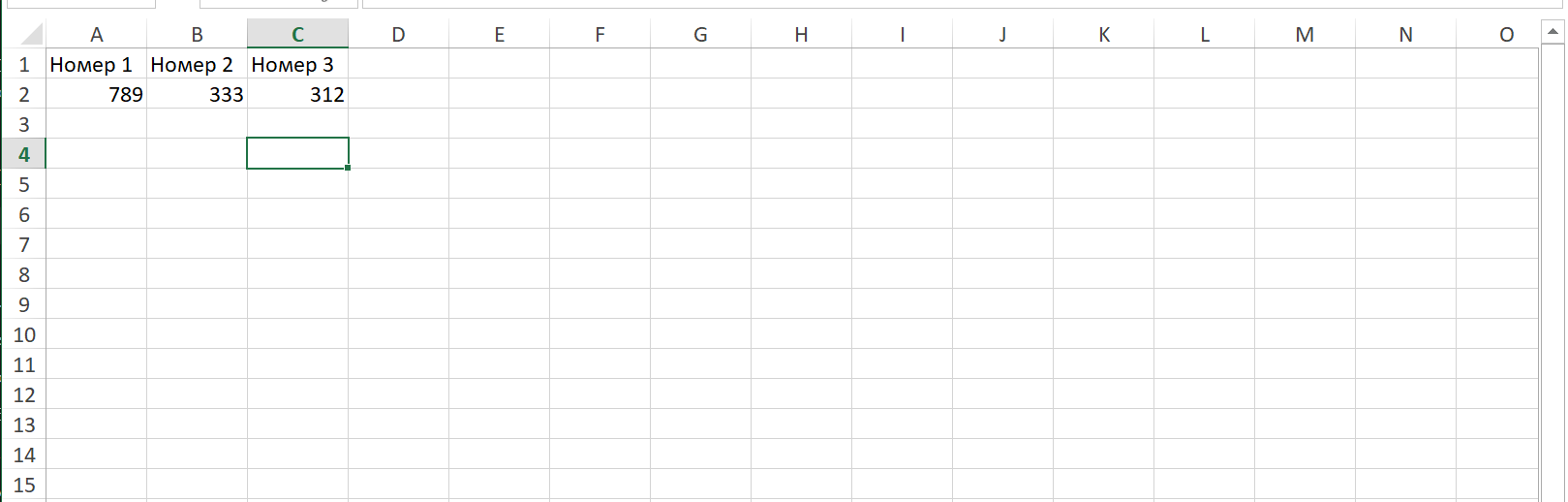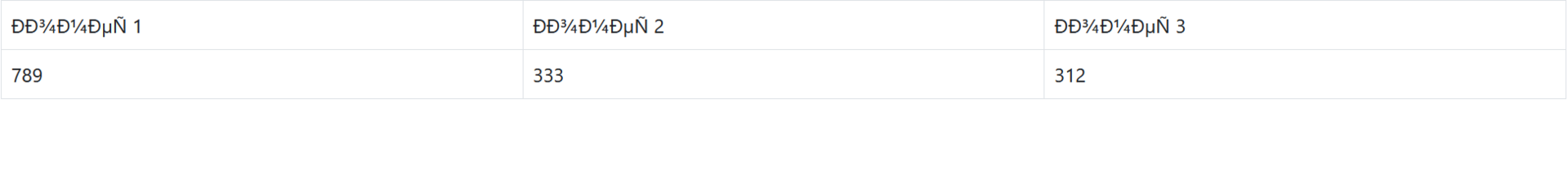Пытаюсь вывести таблицу Excel на сайт, но происходит проблема с кодировкой. Весь функционал работает, только с кириллицей проблемы.
Для работы с таблицами использовал библиотеку Sheet.js.
import xlsx from "xlsx";
export default class Table {
constructor(selectorTable, selectorBtnDownload, selectorBtnSave, selectorInputUpload) {
this.table = document.querySelector(selectorTable);
this.btnDownload = document.querySelector(selectorBtnDownload);
this.btnSave = document.querySelector(selectorBtnSave);
this.inputUpload = document.querySelector(selectorInputUpload);
}
htmlTableToExcel() {
const file = xlsx.utils.table_to_book(this.table);
xlsx.write(file, { bookType: "xlsx", bookSST: true, type: "base64", });
xlsx.writeFile(file, "file.xlsx", { cellStyles: true, });
}
_setEventForBtnDownload() {
if (!this.btnDownload) {
return;
}
this.btnDownload.addEventListener("click", this.htmlTableToExcel.bind(this));
}
_getElementTable(htmlResult) {
const block = document.createElement("div");
block.innerHTML = htmlResult;
return block.querySelector("table");
}
_setEventForUploadInput() {
this.inputUpload.addEventListener("change", (e) => {
const reader = new FileReader();
reader.readAsArrayBuffer(e.target.files[0]);
reader.addEventListener("load", () => {
this.inputUpload.classList.add("is-valid");
this.inputUpload.classList.remove("is-invalid");
const data = new Uint8Array(reader.result);
const wb = xlsx.read(data, { type: "array", });
const htmlStr = xlsx.write(wb, { type: "binary", bookType: "html", cellStyles: true, });
const table = this._getElementTable(htmlStr);
this.table.innerHTML = table.innerHTML;
});
reader.addEventListener("error", () => {
this.inputUpload.classList.remove("is-valid");
this.inputUpload.classList.add("is-invalid");
throw reader.error;
});
});
}
init() {
this._setEventForBtnDownload();
this._setEventForUploadInput();
}
}
Excel
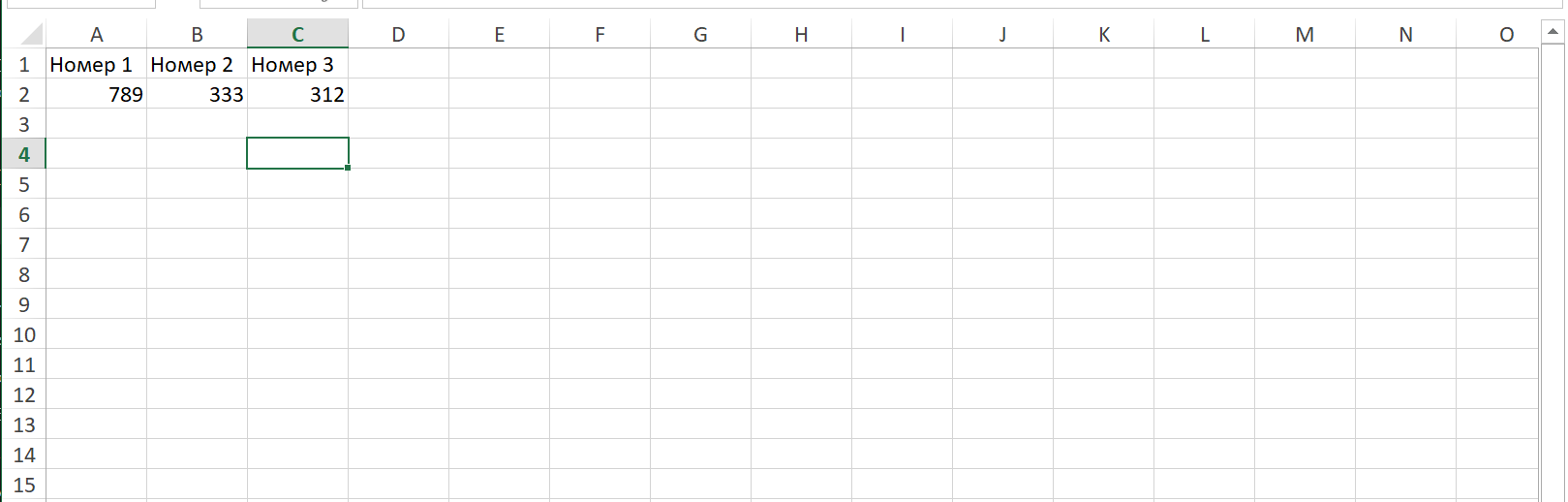
Вывод