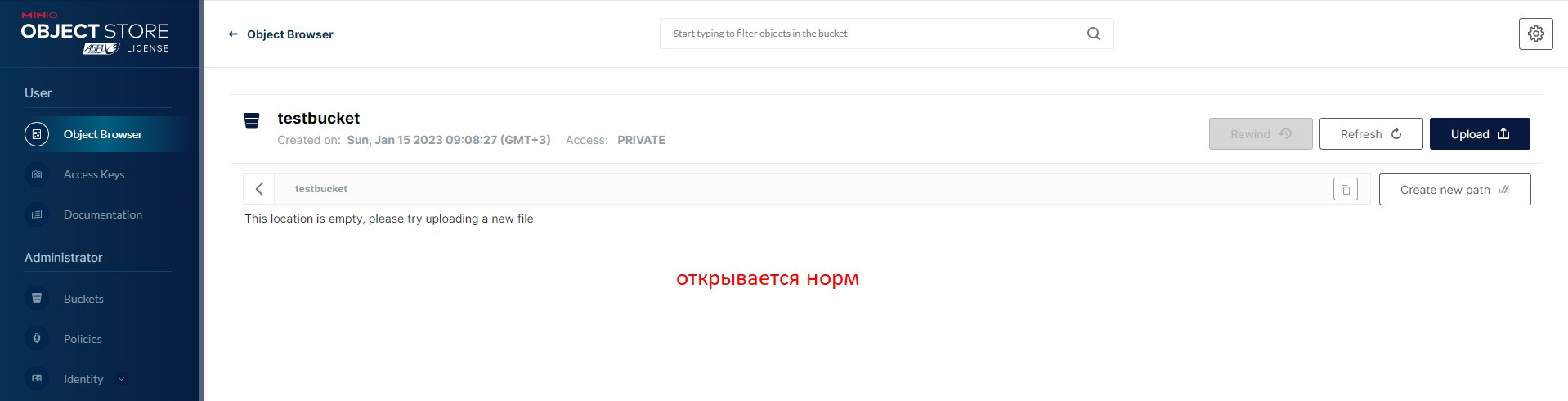server {
server_name s3.domain.ru;
listen 443;
listen [::]:443;
access_log /var/log/nginx/s3.domain.ru-access.log;
error_log /var/log/nginx/s3.domain.ru-error.log;
ssl_certificate /etc/letsencrypt/live/s3.domain.ru/fullchain.pem;
ssl_certificate_key /etc/letsencrypt/live/s3.domain.ru/privkey.pem;
location ^~ '/.well-known/acme-challenge' {
default_type "text/plain";
root /var/www/certbot;
}
# To allow special characters in headers
ignore_invalid_headers off;
# Allow any size file to be uploaded.
# Set to a value such as 1000m; to restrict file size to a specific value
client_max_body_size 0;
# To disable buffering
proxy_buffering off;
proxy_request_buffering off;
location / {
proxy_set_header Host $http_host;
proxy_set_header X-Real-IP $remote_addr;
proxy_set_header X-Forwarded-For $proxy_add_x_forwarded_for;
proxy_set_header X-Forwarded-Proto $scheme;
proxy_connect_timeout 300;
# Default is HTTP/1, keepalive is only enabled in HTTP/1.1
proxy_http_version 1.1;
proxy_set_header Connection "";
chunked_transfer_encoding off;
proxy_pass
192.168.1.15:9000;
}
}
server {
server_name console-s3.domain.ru;
listen 443;
listen [::]:443;
access_log /var/log/nginx/console-s3.domain.ru-access.log;
error_log /var/log/nginx/console-s3.domain.ru-error.log;
ssl_certificate /etc/letsencrypt/live/console-s3.domain.ru/fullchain.pem;
ssl_certificate_key /etc/letsencrypt/live/console-s3.domain.ru/privkey.pem;
location ^~ '/.well-known/acme-challenge' {
default_type "text/plain";
root /var/www/certbot;
}
# To allow special characters in headers
ignore_invalid_headers off;
# Allow any size file to be uploaded.
# Set to a value such as 1000m; to restrict file size to a specific value
client_max_body_size 0;
# To disable buffering
proxy_buffering off;
proxy_request_buffering off;
location / {
proxy_set_header Host $http_host;
proxy_set_header X-Real-IP $remote_addr;
proxy_set_header X-Forwarded-For $proxy_add_x_forwarded_for;
proxy_set_header X-Forwarded-Proto $scheme;
proxy_set_header X-NginX-Proxy true;
# This is necessary to pass the correct IP to be hashed
real_ip_header X-Real-IP;
proxy_connect_timeout 300;
# To support websocket
proxy_http_version 1.1;
proxy_set_header Upgrade $http_upgrade;
proxy_set_header Connection "upgrade";
chunked_transfer_encoding off;
proxy_pass
192.168.1.15:9001;
}
}