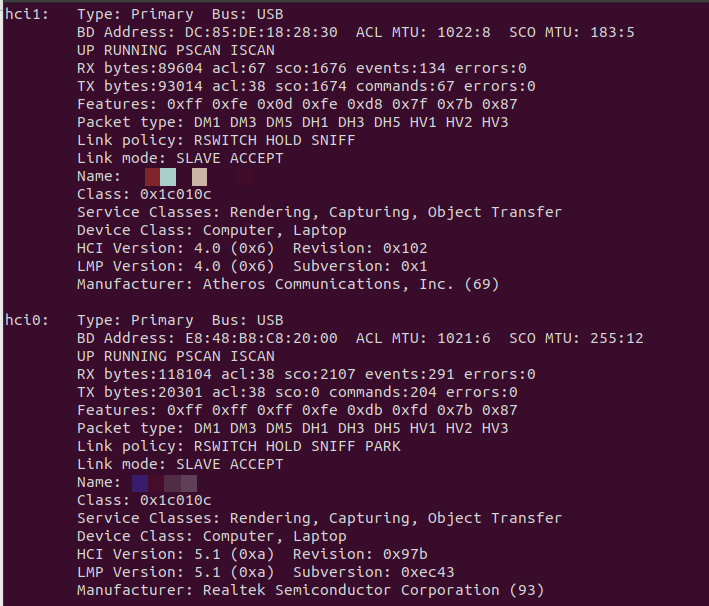
You can create a udev rule to disable the internal Bluetooth.
First find the idVendor and idProduct for the USB device you wish to disable by running lsusb and locating the right line. Eg, on my system this is the matching line for the adapter I wanted to disable:
Bus 004 Device 006: ID 0b05:179c ASUSTek Computer, Inc. Bluetooth Adapter
So then put the following into /etc/udev/rules.d/81-bluetooth-hci.rules, note the 0b05 and 179c values from above:
SUBSYSTEM=="usb", ATTRS{idVendor}=="0b05", ATTRS{idProduct}=="179c", ATTR{authorized}="0"
At this point you can just reboot and your device should no longer show up in the output of hciconfig -a, and any other bluetooth device you plug in (assuming it's not of the same vendor+productID!) will show up as hci0.