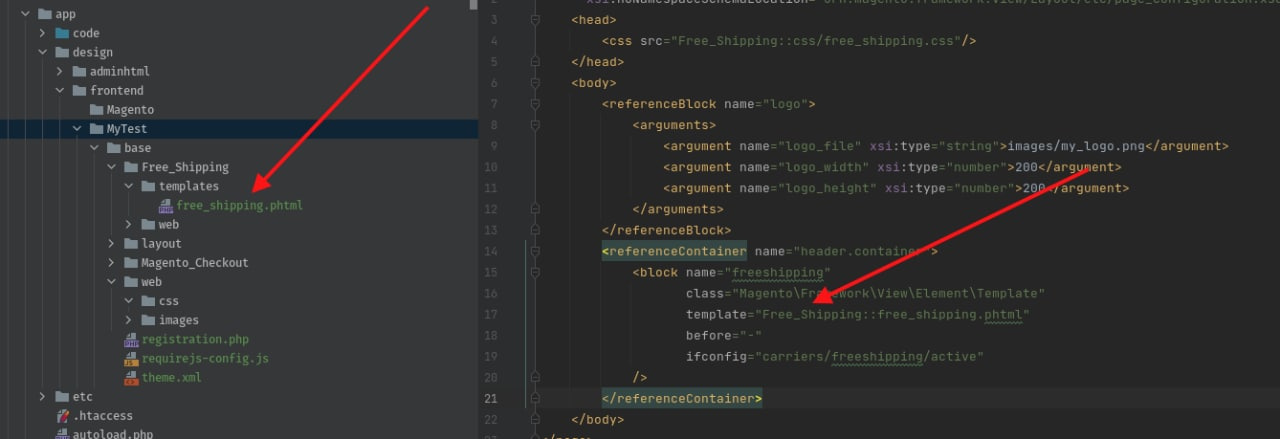




Create a block for a header banner
Create a container using layout xml instructions with a `div` tag at the top of the header;
Create a block inside that container - set a template and output this text inside the template “Free shipping for all orders.”;

<block name="freeshipping"
class="Magento\Framework\View\Element\Template"
template="MyTest_base::free_shipping.phtml"
before="-"
ifconfig="carriers/freeshipping/active"
/>






<referenceBlock name="header.container">
<block name="freeshipping"
class="Magento\Framework\View\Element\Template"
template="Magento_Theme::free_shipping.phtml"
before="-"
/>
</referenceBlock>
<referenceBlock name="header.container">
<container name="freeshipping.container" htmlTag="div" label="Free shpping container">
<block name="freeshipping"
class="Magento\Framework\View\Element\Template"
template="Magento_Theme::free_shipping.phtml"
before="-"
/>
</container>
</referenceBlock><page xmlns:xsi="http://www.w3.org/2001/XMLSchema-instance"
xsi:noNamespaceSchemaLocation="urn:magento:framework:View/Layout/etc/page_configuration.xsd">
<body>






