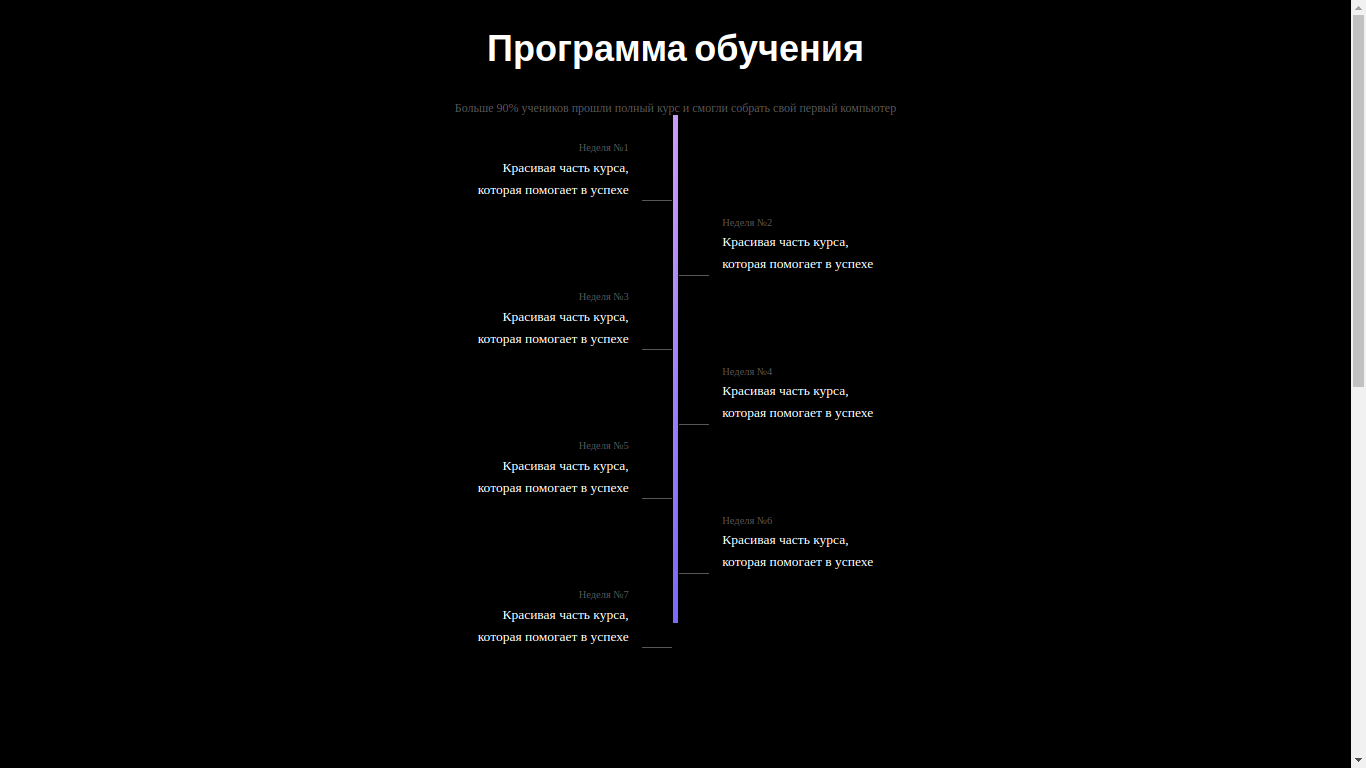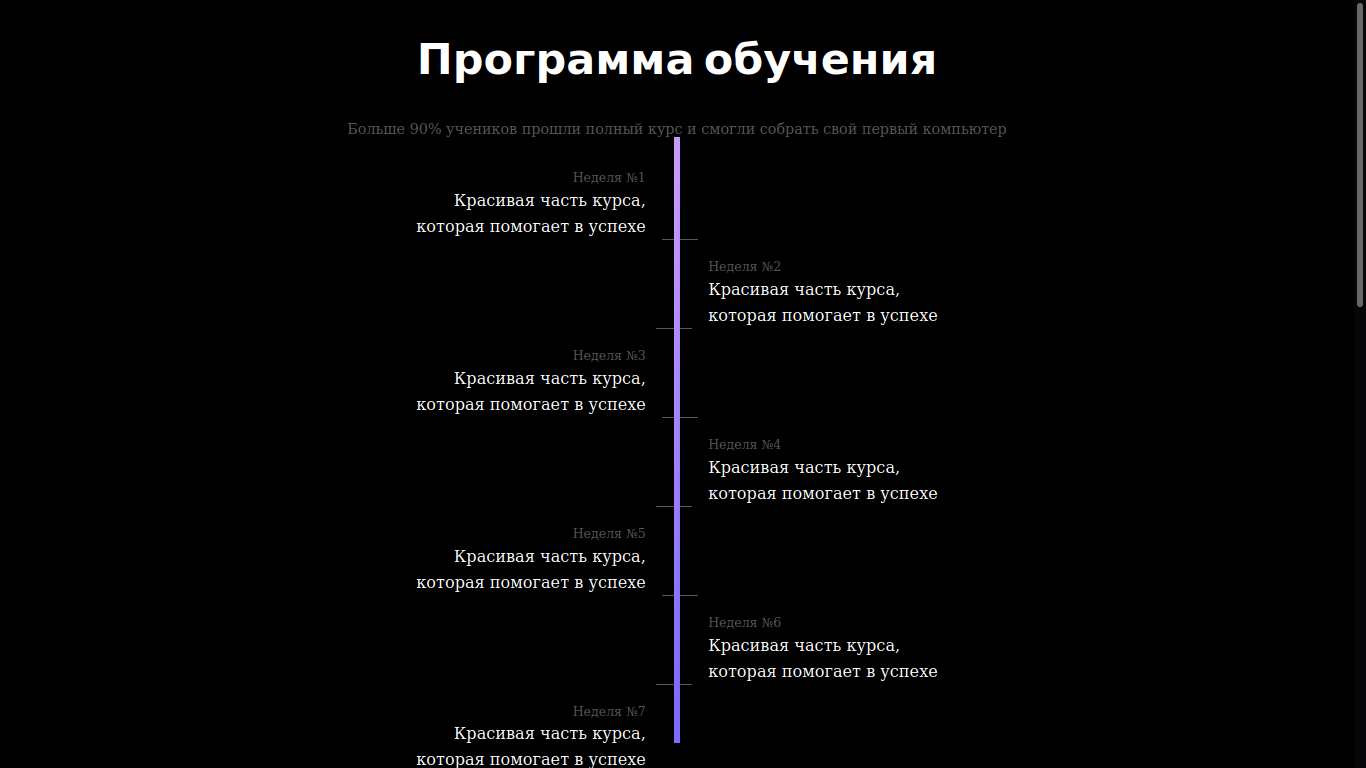<!DOCTYPE html>
<html lang="en">
<head>
<meta charset="UTF-8" />
<meta http-equiv="X-UA-Compatible" content="IE=edge" />
<meta name="viewport" content="width=device-width, initial-scale=1.0" />
<title>Document</title>
<link rel="preconnect" href="https://fonts.googleapis.com" />
<link rel="preconnect" href="https://fonts.gstatic.com" crossorigin />
<link
href="https://fonts.googleapis.com/css2?family=Poppins:wght@400;500;600;700&display=swap"
rel="stylesheet"
/>
<link rel="stylesheet" href="normalize.css">
<link rel="stylesheet" href="style.css" />
</head>
<body>
<h1>Программа обучения</h1>
<p>
Больше 90% учеников прошли полный курс и смогли собрать свой первый
компьютер
</p>
<div class="line"></div>
<div class="flex">
<div>
<h2>Неделя №1</h2>
<p>
Красивая часть курса,<br />
которая помогает в успехе
</p>
<div class="hr-left"></div>
</div>
<div>
<h2>Неделя №2</h2>
<p>
Красивая часть курса,<br />
которая помогает в успехе
</p>
<div class="hr-right"></div>
</div>
<div>
<h2>Неделя №3</h2>
<p>
Красивая часть курса,<br />
которая помогает в успехе
</p>
<div class="hr-left"></div>
</div>
<div>
<h2>Неделя №4</h2>
<p>
Красивая часть курса,<br />
которая помогает в успехе
</p>
<div class="hr-right"></div>
</div>
<div>
<h2>Неделя №5</h2>
<p>
Красивая часть курса,<br />
которая помогает в успехе
</p>
<div class="hr-left"></div>
</div>
<div>
<h2>Неделя №6</h2>
<p>
Красивая часть курса,<br />
которая помогает в успехе
</p>
<div class="hr-right"></div>
</div>
<div>
<h2>Неделя №7</h2>
<p>
Красивая часть курса,<br />
которая помогает в успехе
</p>
<div class="hr-left"></div>
</div>
</div>
</body>
</html>
* {
-webkit-box-sizing: border-box;
box-sizing: border-box;
margin: 0;
padding: 0;
}
body {
font-family: 'Poppins', sans-serif;
background-color: black;
color: #FFFFFF;
height: 2000px;
}
h1 {
font-weight: 700;
font-size: 48px;
line-height: 140%;
text-align: center;
}
body > p {
font-family: 'Roboto';
font-style: normal;
font-weight: 400;
font-size: 16px;
line-height: 160%;
/* or 26px */
text-align: center;
color: rgb(88, 88, 88);
margin-top: 30px;
}
.line{
position: absolute;
width: 6px;
height: 677px;
left: 50%;
top: 83px;
margin-left: -3px;
margin-top: 70px;
/* grad2 */
background: -o-linear-gradient(355.74deg, #C89AFC 9.51%, #7C6AFA 90.23%);
background: linear-gradient(94.26deg, #C89AFC 9.51%, #7C6AFA 90.23%);
}
.flex {
display: -webkit-box;
display: -ms-flexbox;
display: flex;
-webkit-box-orient: vertical;
-webkit-box-direction: normal;
-ms-flex-direction: column;
flex-direction: column;
-webkit-box-pack: justify;
-ms-flex-pack: justify;
justify-content: space-between;
-webkit-box-align: center;
-ms-flex-align: center;
align-items: center;
height: 677px;
margin-top: 30px;
}
.flex .hr-left {
width: 40px;
height: 1px;
background-color: rgb(88, 88, 88);
float: right;
margin-right: -58px;
}
.flex .hr-right {
width: 40px;
height: 1px;
background-color: rgb(88, 88, 88);
margin-left: -58px;
}
.flex > div:nth-child(even) {
margin-left: 326px;
}
.flex > div:nth-child(odd) {
margin-right: 326px;
}
.flex > div:nth-child(even) h2 {
font-family: Roboto;
font-size: 14px;
font-style: normal;
font-weight: 400;
line-height: 22px;
letter-spacing: 0em;
text-align: left;
color: rgb(88, 88, 88);
}
.flex > div:nth-child(odd) h2 {
font-family: Roboto;
font-size: 14px;
font-style: normal;
font-weight: 400;
line-height: 22px;
letter-spacing: 0em;
text-align: right;
color: rgb(88, 88, 88);
}
.flex > div:nth-child(even) p {
font-family: Roboto;
font-size: 18px;
font-style: normal;
font-weight: 400;
line-height: 29px;
letter-spacing: 0em;
text-align: left;
}
.flex > div:nth-child(odd) p {
font-family: Roboto;
font-size: 18px;
font-style: normal;
font-weight: 400;
line-height: 29px;
letter-spacing: 0em;
text-align: right;
}
...normalize.css можно загуглить...