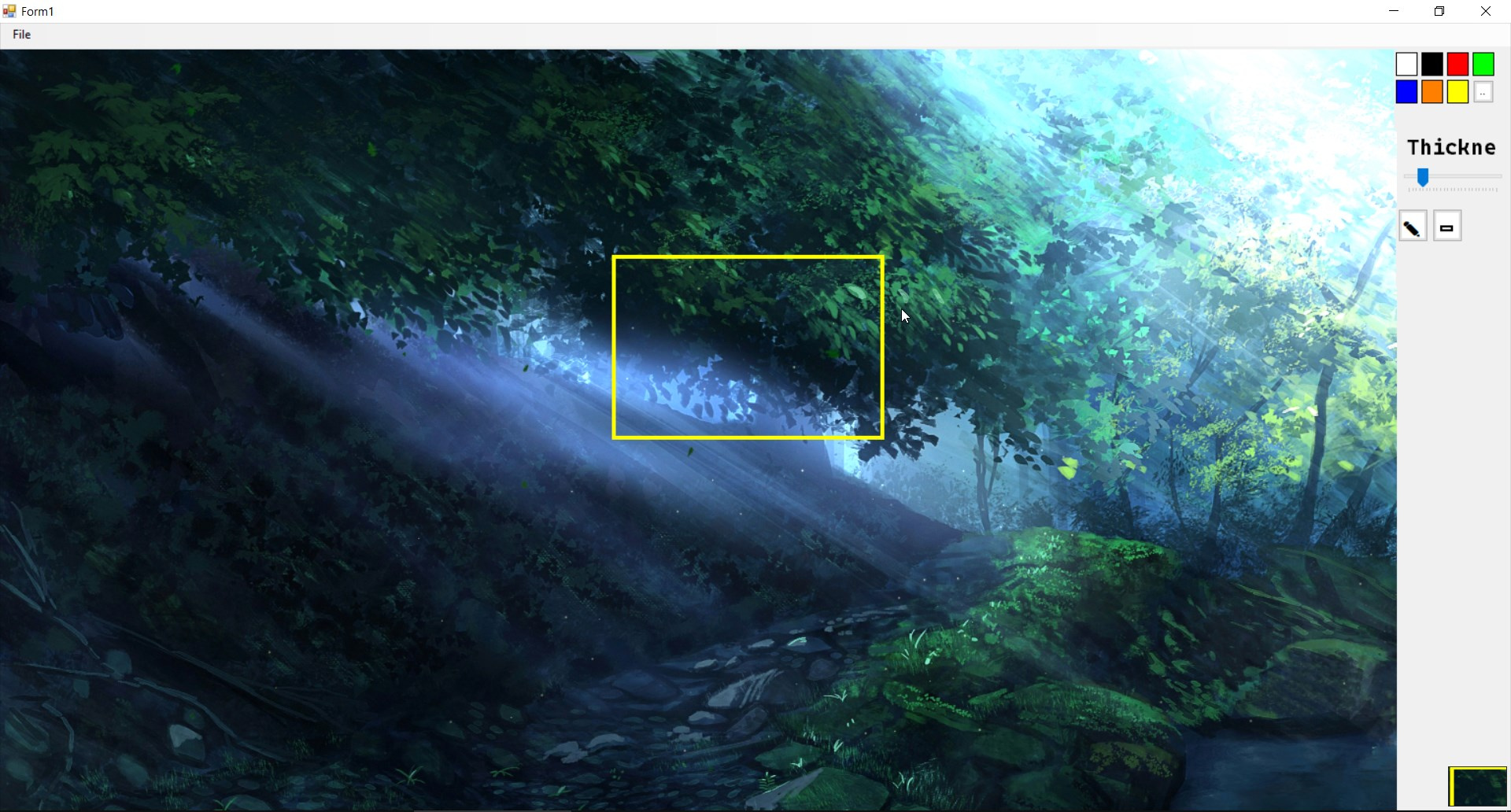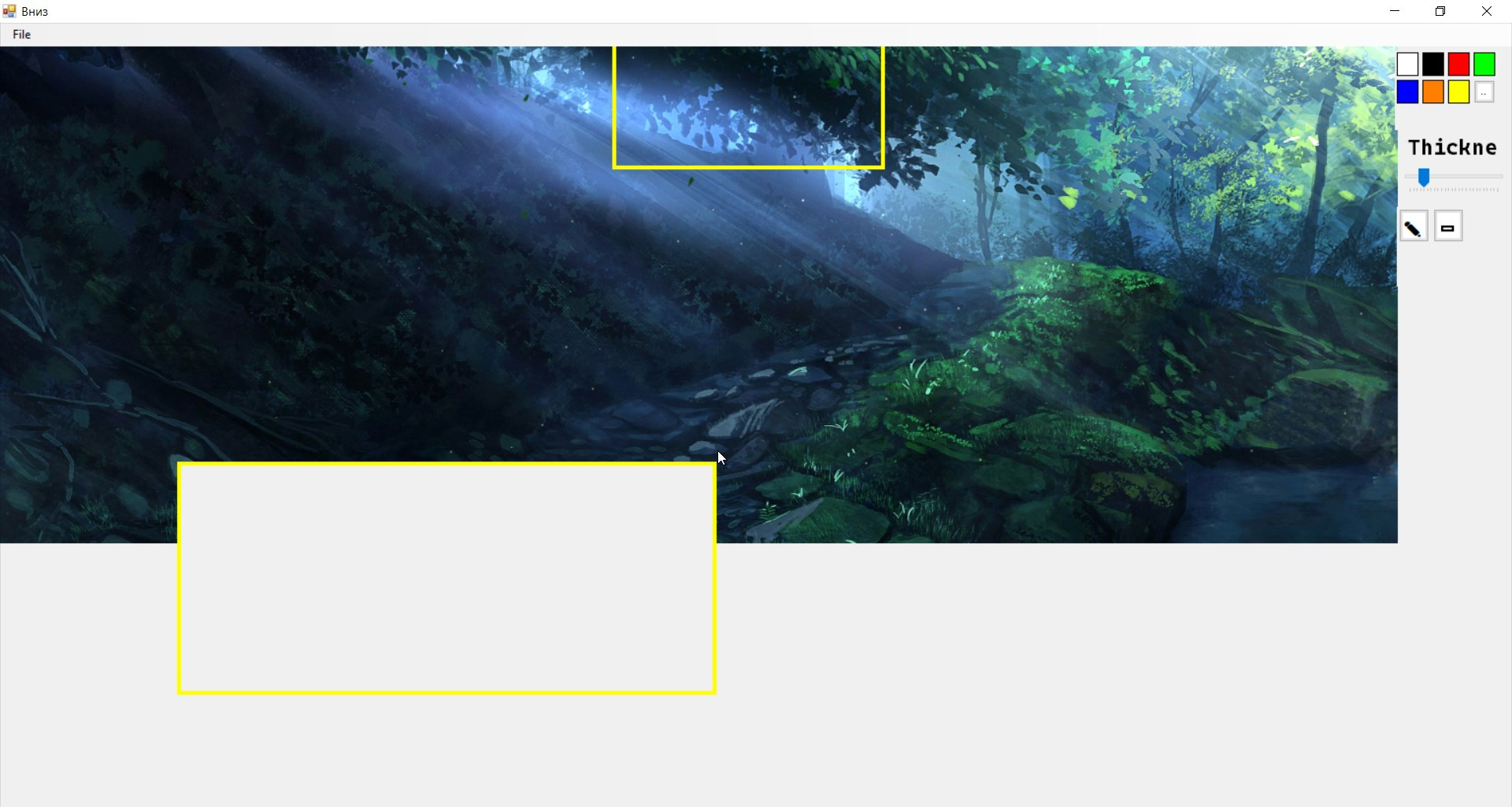Добрый день. В общем делаю я Paint на win forms. Сделал рисовку карандашом и прямоугольники, но когда я добавляю изорбражение на picturebox и его перемещаю либо же растягиваю, то прямоугольник рисуется на правильно.
Вот мой код:
void pictureBox1_MouseDown(object sender, MouseEventArgs e)
{
isLMBclicked = true;
if (mode == "rectangle")
{
point1 = new Point(e.X, e.Y);
rec.Location = e.Location;
newRectangle.FlatStyle = FlatStyle.Flat;
newRectangle.FlatAppearance.BorderColor = pen.Color;
newRectangle.FlatAppearance.BorderSize = trackBar1.Value;
}
}
void pictureBox1_MouseUp(object sender, MouseEventArgs e)
{
isLMBclicked = false;
if (mode == "pen")
{
arrayPoints.resetPoint();
}
else if (mode == "rectangle")
{
graphics.DrawRectangle(pen, rec);
pictureBox1.Image = map;
rec = new Rectangle();
newRectangle.Visible = false;
}
}
void pictureBox1_MouseMove(object sender, MouseEventArgs e)
{
if (!isLMBclicked) { return; }
if (mode == "pen")
{
arrayPoints.setPoint(e.X, e.Y);
if (arrayPoints.GetCountPoint() >= 2)
{
graphics.DrawLines(pen, arrayPoints.GetPoints());
pictureBox1.Image = map;
arrayPoints.setPoint(e.X, e.Y);
}
}
else if (mode == "rectangle")
{
point2 = new Point(e.X, e.Y);
if (point2.X > rec.Location.X && point2.Y > rec.Location.Y)
{
newRectangle.Visible = true;
//newRectangle.BackColor = pen.Color;
var newSize = new Size(point2.X - rec.Location.X, point2.Y - rec.Location.Y);
if (MouseButtons == MouseButtons.Left)
if (newSize.Width > 5 && newSize.Height > 5)
{
rec.Size = newSize;
newRectangle.Location = new Point(point1.X, point1.Y);
newRectangle.Size = newSize;
Invalidate();
}
}
}
}
Так надо:
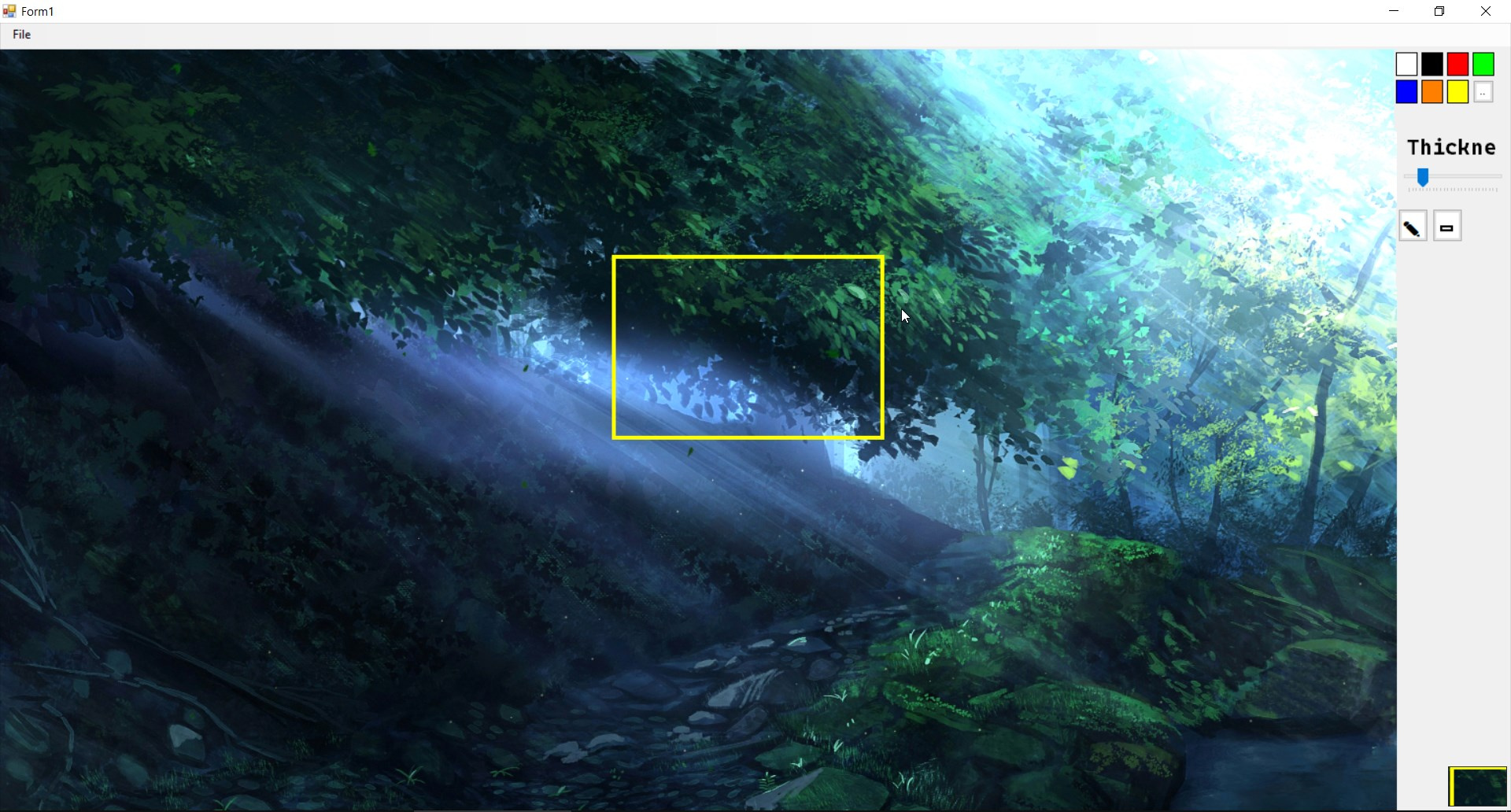
А получается так:
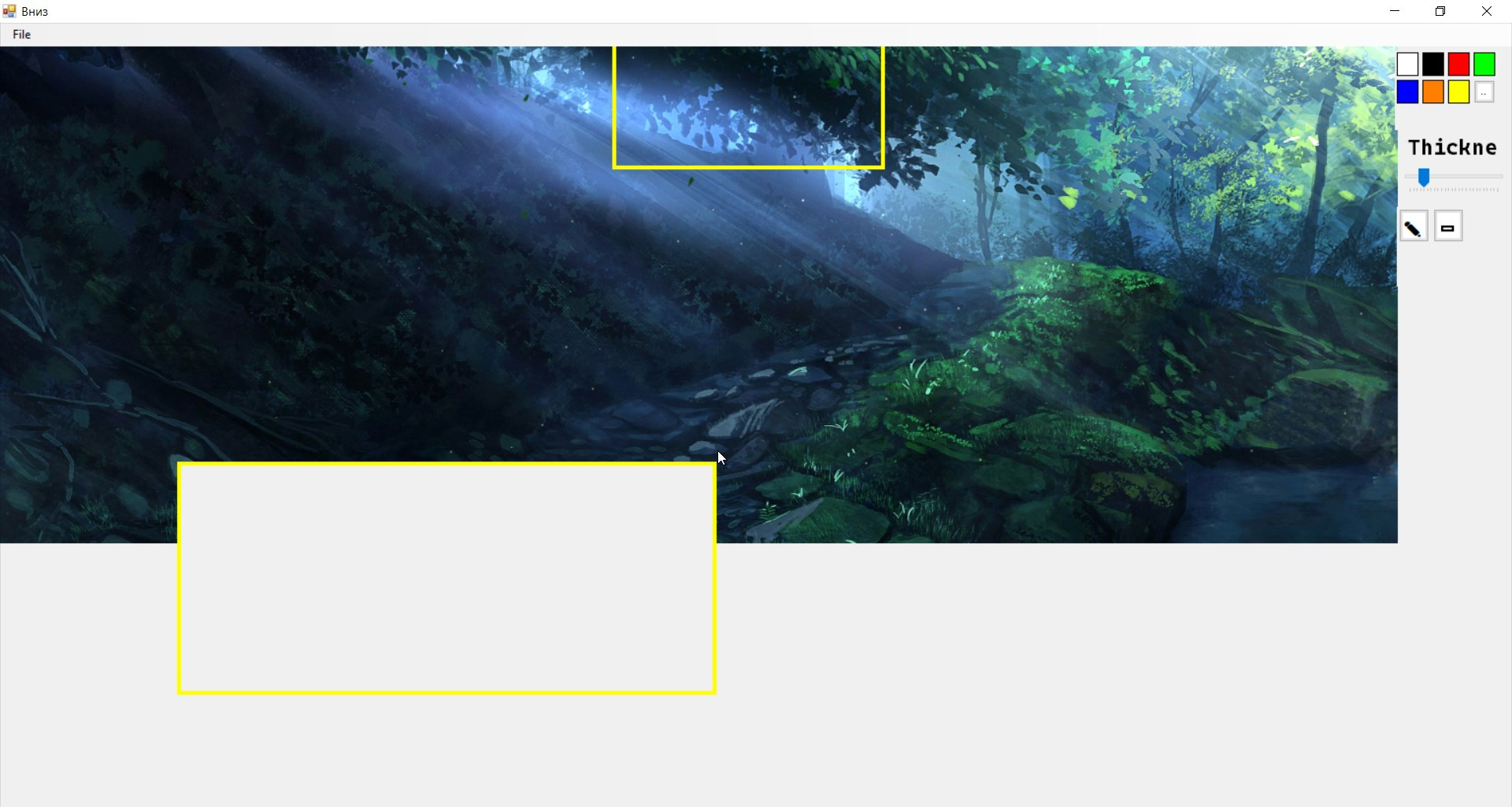
То есть курсор в одном месте, а квадрат в другом, но когда я отпускаю ЛКМ то он становится на правильно место