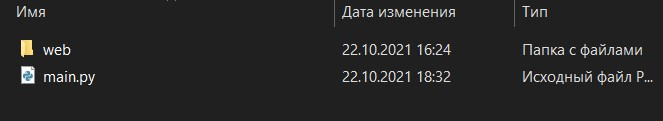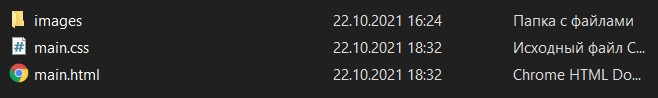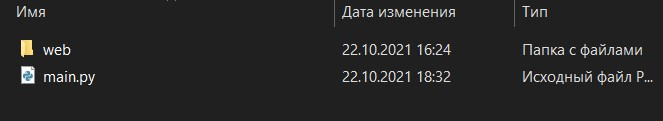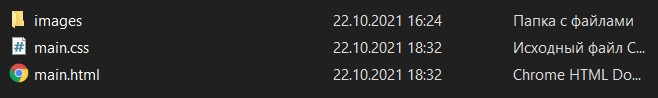Правильный код:
import eel
import pyowm
owm = pyowm.OWM("*****ваш код*****")
@eel.expose
def get_weather(place):
mgr = owm.weather_manager()
observation = mgr.weather_at_place(place)
w = observation.weather
temp = w.temperature('celsius')['temp']
return "It is now " + str(temp) + "°" + " in " + place
eel.init("web")
eel.start("main.html", size=(700, 700))
<!DOCTYPE html>
<html>
<head>
<meta charset="UTF-8">
<title>Weatherice</title>
<script src="eel.js"></script>
<link rel="icon" type="image/png" href="/images/favicon.png">
<link rel="stylesheet" href="main.css">
<link href="https://fonts.googleapis.com/css2?family=Roboto:wght@300;400;500&display=swap" rel="stylesheet">
</head>
<body>
<input id="location" type="text", placeholder="Enter the name of the country and city..." required="" value="New York, USA">
<button id="show">Find out the weather</button>
<hr noshade color="white" size="2">
<div id="info"></div>
<script src="https://cdnjs.cloudflare.com/ajax/libs/jquery/3.6.0/jquery.min.js"></script>
<script type="text/javascript">
// JS code for Python functions
async function display_weather() {
let place = document.getElementById('location').value;
let res = await eel.get_weather(place)();
document.getElementById('info').innerHTML = res;
}
jQuery('#show').on('click', function() {
display_weather();
});
</script>
</body>
</html>
* {
font-family: "Roboto", sans-serif;
box-sizing: border-box;
font-weight: 300;
}
body {
background: #01b7a2; /* fallback for old browsers*/
background: -webkit-linear-gradient(to right, #02a1b0, #00cd96); /* Chrome 10-25, Safari */
background: linear-gradient(to right, #02a1b0, #00cd96); /* W3C, IE 10+/ Edge, Firefox */
color: white;
padding: 50px;
}
#location {
display: block;
border: none;
background: rgba(255, 255, 255, 0.5);
border-radius: 10px;
padding: 20px;
color: white;
outline: none;
width: 100%;
font-size: 30px;
}
#location:placeholder {
color: rgba(255, 255, 255, 0.5);
}
#show {
display: block;
border: none;
margin-top: 15px;
background: #ffb9af; /* fallback for old browsers*/
background: -webkit-linear-gradient(to right, #ffc3a0, #ffafbd); /* Chrome 10-25, Safari */
background: linear-gradient(to right, #ffc3a0, #ffafbd); /* W3C, IE 10+/ Edge, Firefox */
border-radius: 10px;
padding: 20px;
color: white;
outline: none;
width: 100%;
font-size: 20px;
text-transform: uppercase;
font-weight: bold;
cursor: pointer;
}
#show:hover {
opacity: .9;
}
hr {
margin-top: 15px;
margin-bottom: 15px;
opacity: .5;
}