[global]
netbios name = ftp-srv
server string =ftp-srv
workgroup = workgroup
security = user
hosts allow = 192.168.100.
interfaces = lo, eth1
bind interfaces only = yes
remote announce = 192.168.0.255
remote browse sync = 192.168.0.255
printcap name = cups;
load printers = yes
cups options = raw;
printing = cups
guest account = admins
log file = /var/log/samba/samba.log
max log size = 1000;
null passwords = no
username level = 6
password level = 6
; encrypt passwords = yes
unix password sync = yes
socket options = TCP_NODELAY SO_RCVBUF=8192 SO_SNDBUF=8192
local master = no
domain master = no
; preferred master = no
; domain logons = no
os level = 33
logon drive = m:
logon home = \\%L\homes\%u
logon path = \\%L\profiles\%u
logon script = %G.bat
; time server = no
name resolve order = wins lmhosts bcast
; wins support = no
; wins proxy = no
dns proxy = no
; preserve case = yes
; short preserve case = yes
client use spnego = no
client signing = no
client schannel = no
; server signing = no
server schannel = no
; nt pipe support = yes
; nt status support = yes
allow trusted domains = no
obey pam restrictions = yes
enable spoolss = yes
; client plaintext auth = no
; disable netbios = no
follow symlinks = no
update encrypted = yes
; pam password change = no
passwd chat timeout = 120
; hostname lookups = no
; passdb backend = tdbsam
passwd program = /usr/bin/passwd '%u'
passwd chat = *New*password* %n\n *ReType*new*password* %n\n *passwd*changed*\n
add user script = /usr/sbin/useradd -d /dev/null -c 'Samba User Account' -s /dev/null '%u'
add user to group script = /usr/sbin/useradd -d /dev/null -c 'Samba User Account' -s /dev/null -g '%g' '%u'
add group script = /usr/sbin/groupadd '%g'
delete user script = /usr/sbin/userdel '%u'
delete user from group script = /usr/sbin/userdel '%u' '%g'
delete group script = /usr/sbin/groupdel '%g'
add machine script = /usr/sbin/useradd -d /dev/null -g sambamachines -c 'Samba Machine Account' -s /dev/null -M '%u'
machine password timeout = 120
idmap uid = 16777216-33554431
idmap gid = 16777216-33554431
template shell = /dev/null
winbind use default domain = yes
winbind separator = @
winbind cache time = 360
winbind trusted domains only = yes
winbind nested groups = no
winbind nss info = no
; winbind refresh tickets = no
; winbind offline logon = no
password server = otvc.ru
guest ok = yes
[homes]
comment = Home Directories
path = /home
valid users = %U
read only = no
; available = yes
; browseable = yes
; guest ok = no
; printable = no
locking = no
strict locking = no
[printers]
comment = All Printers
path = /var/spool/samba
; browseable = yes
; writable = No
; guest ok = no
printable = yes
locking = no
strict locking = no
[srv-ftp]
coment = ftp-srv
path = /media/admins/ftp-data/
quest ok = yes
browseable = yes
read only = no
create mask = 0777
directory mask = 0777
Это логи smb.conf
Голову уже сломал не могу найти причину.
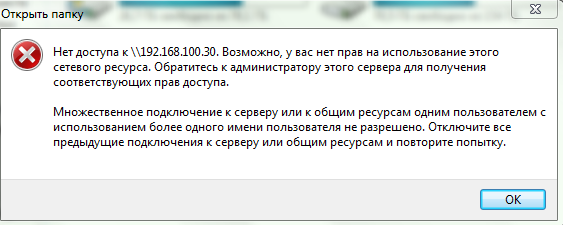
И подскажите как нужно создавать пользователей для ssh и для samba, потому что мне кажется проблема в создании пользователей.