
directory = /var/www/site.ru/sudo supervisorctl reread; sudo supervisorctl update; sudo systemctl restart supervisor.service
command=php /var/www/site.ru/artisan queue:work --tries=3command = php artisan.php queue:work --tries=3
directory = /var/www/site.ru/
или
command = /usr/bin/php /var/www/site.ru/artisan.php queue:work --tries=3
directory = /var/www/site.ru/


sudo apt install supervisor
/etc/supervisor/conf.d/ с объединением в группы:; supervisor config file
[program:1-StreamBot]
command = python StreamBot.py StreamBot 1.0.0
directory = /opt/ProxyBot
stdout_logfile_maxbytes = 50MB
stdout_logfile = /var/log/proxybot.log
stderr_logfile = /var/log/proxybot.log
startsecs = 10
#startretries=2
priority = 990
autostart = true
autorestart = true
[program:2-CheckBot]
command = python CheckBot.py CheckBot 1.0.0
directory = /opt/ProxyBot
stdout_logfile_maxbytes = 50MB
stdout_logfile = /var/log/proxybot.log
stderr_logfile = /var/log/proxybot.log
startsecs = 10
priority = 991
autostart = true
autorestart = true
[program:3-SearchBot]
command = python SearchBot.py provider[0] SearchBot 1.0.0
directory = /opt/ProxyBot
stdout_logfile_maxbytes = 50MB
stdout_logfile = /var/log/proxybot.log
stderr_logfile = /var/log/proxybot.log
startsecs = 10
priority = 992
autostart = true
autorestart = true
[program:4-PlistBot]
command = python PlistBot.py PlistBot 1.0.0
directory = /opt/ProxyBot
stdout_logfile_maxbytes = 50MB
stdout_logfile = /var/log/proxybot.log
stderr_logfile = /var/log/proxybot.log
startsecs = 10
priority = 993
autostart = true
autorestart = true
[group:ProxyBot]
programs = 1-StreamBot,2-CheckBot,3-SearchBot,4-PlistBot
priority = 994
[program:1-StreamBot]
command = python StreamBot.py StreamBot 1.0.0
directory = /opt/ChannelBot
stdout_logfile_maxbytes = 50MB
stdout_logfile = /var/log/channelbot.log
stderr_logfile = /var/log/channelbot.log
startsecs = 10
#startretries=2
priority = 995
autostart = true
autorestart = true
[program:2-CheckBot]
command = python CheckBot.py CheckBot 1.0.0
directory = /opt/ChannelBot
stdout_logfile_maxbytes = 50MB
stdout_logfile = /var/log/channelbot.log
stderr_logfile = /var/log/channelbot.log
startsecs = 10
priority = 996
autostart = true
autorestart = true
[program:3-SearchBot]
command = python SearchBot.py provider[0] SearchBot 1.0.0
directory = /opt/ChannelBot
stdout_logfile_maxbytes = 50MB
stdout_logfile = /var/log/channelbot.log
stderr_logfile = /var/log/channelbot.log
startsecs = 10
priority = 997
autostart = true
autorestart = true
[program:4-PlistBot]
command = python PlistBot.py PlistBot 1.0.0
directory = /opt/ChannelBot
stdout_logfile_maxbytes = 50MB
stdout_logfile = /var/log/channelbot.log
stderr_logfile = /var/log/channelbot.log
startsecs = 10
priority = 998
autostart = true
autorestart = true
[group:ChannelBot]
programs = 1-StreamBot,2-CheckBot,3-SearchBot,4-PlistBot
priority = 999[program:1-StreamBot][group:ProxyBot]
programs = 1-StreamBot,2-CheckBot,3-SearchBot,4-PlistBot
priority = 994priority = 994 - это порядок/очерёдность запуска. По умолчанию 999, т.е. авто-выбор... 
files = /etc/supervisor/laravel-worker.conffiles = /etc/supervisor/conf.d/*.conf/etc/supervisor//etc/supervisor/conf.d/sudo sh -c 'echo_supervisord_conf > /etc/supervisor/supervisord.conf'sudo sed -i 's/\;\[include]/[include]/' /etc/supervisor/supervisord.conf; sudo sh -c "echo 'files = /etc/supervisor/conf.d/*.conf' >> /etc/supervisor/supervisord.conf"; supervisor config file
[program:01-HTTPAceProxy]
command = /usr/bin/python3 /opt/HTTPAceProxy/acehttp.py
stdout_logfile_maxbytes = 50MB
stdout_logfile = /var/log/aceproxy.log
stderr_logfile = /var/log/aceproxy.log
startsecs = 10
#startretries=10
priority = 1
stopasgroup = true
autostart = true
autorestart = truesudo supervisorctl reread; sudo supervisorctl update; sudo systemctl restart supervisor.service
## 1. Создание и сохранение скриншотов ВМ в формате .ppm в нужную папку (делается при каждой новой позиции/окне ВМ):
sudo virsh screenshot vol(vm)_name Изображения/`date +%Y-%m-%d-%T`.ppm
(vol(vm)_name - меняем на имя вашей вирт. машины)
## 2. После создания и сохранения всех скриншотов в формате .ppm в нужную папку, переход в эту папку со скриншотами (путь может быть любым):
cd Изображения
## 3. Массовоя конвертация .ppm-файлов в подходящий, нужный формат, т.к. формат .ppm мало где принимается, например .png-формат (может быть любой: .jpg, jpeg и т.д...):
mogrify -format png *.ppm
## 4. После массовой конвертации файлов в .png-формат, для удобства, массовое переименование сконвертированных файлов с именами по порядковым, чистлительным номерам:
a=0; for i in *.png; do let a+=1; mv $i $a.png; done
## 5. После массового переименования файлов, удаление ненужных более .ppm-файлов:
sudo rm *.ppm
## 6. Возврат в Домашний каталог:
cdcd Изображения; mogrify -format png *.ppm; a=0; for i in *.png; do let a+=1; mv $i $a.png; done; sudo rm *.ppm; cd

sudo virsh screenshot vol(vm)_name Изображения/test.ppm; cd Изображения; sudo convert test.ppm test.png; sudo rm test.ppm; cd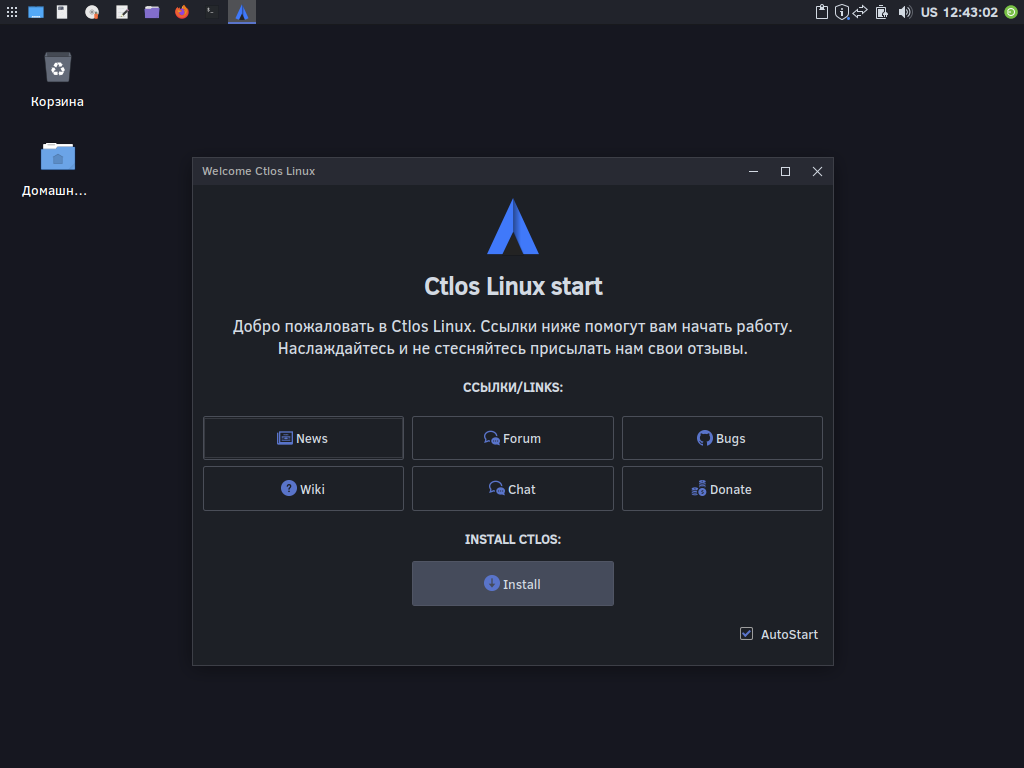








Так что ничего сложного.
Как в классическом Минте