Во-первых, DSA это ключ для подписи, а не для шифрования. RSA может ещё и шифровать. Математически они примерно одинаковы.
Во-вторых, DSA не может быть больше 1024 бит. Ключ 1024 бит взломан, в теории, при использовании слабого генератора псевдослучайных чисел. Рекомендуется использовать не ниже 2048. А т. к. 2048 мы использовать на DSA не можем, значит он не безопасен.
ECDSA страдает той же проблемой, что и DSA -- его потенциально легко взломать, теории. Есть слухи, что их уже давно использует АНБ для своих целей.
Ed25519 -- в данный момент самый стойкий и быстрый, не подвержен проблеме кривого генератора случайных чисел, имеет самый стойкий passphrase для шифрования приватного ключа. Равен примерно RSA 4096 бит. Но всё равно, их нельзя сравнивать. Как можно сравнить один ни разу не сломанный замок с другим не сломанным и сказать, какой лучше? Только время может показать, какой...
Вывод: если все ваши клиенты поддерживают Ed25519, используйте его. Если нет, то RSA не ниже 2048 бит.
var els = [];
[].forEach.call(document.querySelectorAll('.list .el'),function(item){
if(item.querySelectorAll('.ad').length != 1){
els.push(item)
}
})
console.log(els)$ docker diff 1fdfd1f54c1b
C /dev
C /dev/console
C /dev/core
C /dev/stdout
C /dev/fd
C /dev/ptmx
C /dev/stderr
C /dev/stdin
C /run
A /run/nginx.pid
C /var/lib/nginx/tmp
A /var/lib/nginx/tmp/client_body
A /var/lib/nginx/tmp/fastcgi
A /var/lib/nginx/tmp/proxy
A /var/lib/nginx/tmp/scgi
A /var/lib/nginx/tmp/uwsgi
C /var/log/nginx
A /var/log/nginx/access.log
A /var/log/nginx/error.log(function(error,callback){
var random = Math.floor(Math.random()*2001);
var res = setTimeout(function(){
clearTimeout(rej)
callback(random)
},random);
var rej = setTimeout(function(){
clearTimeout(res)
error(new Error(random))
},1000);
})(function(num){
console.log(num)
},function(error){
console.log(error)
})(function(){
return new Promise(function(resolve, reject){
var random = Math.floor(Math.random()*2001);
setTimeout(function(){
resolve(random)
},random);
setTimeout(function(){
reject(new Error(random))
},1000);
});
})()
.then(function(result){
console.log(result)
})
.catch(function(error){
console.log(error)
})
Напоследок. HackRF не является полноценной радиостанцией, его мощность слишком мала и составляет около 20мВт, да и КПД штатной антенны менее 1%. Это скорее устройство для экспериментов с сигналами в «ближней зоне», в пределах офиса или квартиры. Если же кто-то захочет экспериментировать с более мощными сигналами, обязательно стоит соблюдать правила распределения радиочастотного спектра, чтобы не мешать другим.
What is BASH?
BASH is a popular text-based shell and command-language. It is the default shell included within Ubuntu and other Linux distros, and in OSX. Users type commands into a shell to execute scripts and/or run commands and tools to accomplish many tasks.
What is Windows Subsystem for Linux (WSL)?
The Windows Subsystem for Linux (WSL) is a new Windows 10 feature that enables you to run native Linux command-line tools directly on Windows, alongside your traditional Windows desktop and modern store apps.
See the about page for more details.
What is “Ubuntu on Windows”
When WSL is enabled (it’s an optional feature), we download a genuine Ubuntu user-mode image, created by Canonical. Our Bash.exe application, when started, then loads and runs the native Bash shell and Linux command-line tools from the Ubuntu image.
Who is this for?
This is primarily a tool for developers -- especially web developers and those who work on or with open source projects. This allows those who want/need to use Bash, common Linux tools (sed, awk, etc.) and many Linux-first tools (Ruby, Python, etc.) to use their toolchain on Windows.
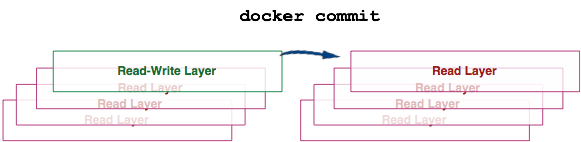
login as: root
root@192.168.1.122's password:
Welcome to RasPBX - Asterisk for Raspberry Pi
RasPBX is based on Debian. The programs included with the Debian GNU/Linux
system are free software; the exact distribution terms for each program are
described in the individual files in /usr/share/doc/*/copyright.
RasPBX comes with ABSOLUTELY NO WARRANTY, to the extent permitted by
applicable law.
List of RasPBX specific commands:
-----------------------------------------------------------------------------
raspbx-upgrade Keep your system up to date with the latest add-ons and
security fixes
configure-timezone Set timezone for both system and PHP
install-fax Install HylaFAX
add-fax-extension Add additional fax extension for use with HylaFAX
install-fail2ban Install Fail2Ban for additional security
install-dongle Install GSM/3G calling capability with chan_dongle
raspbx-backup Backup your complete system to an image file
root@raspbx:~# ps -aux | grep asterisk
asterisk 967 4.2 5.3 121088 23988 ? S 02:28 0:03 /usr/sbin/apache2 -k start
asterisk 968 0.8 5.0 118984 22700 ? S 02:28 0:00 /usr/sbin/apache2 -k start
asterisk 969 9.0 6.4 120424 28712 ? S 02:28 0:06 /usr/sbin/apache2 -k start
asterisk 976 0.5 4.9 118840 21864 ? S 02:28 0:00 /usr/sbin/apache2 -k start
asterisk 979 3.4 6.0 119152 26924 ? S 02:28 0:02 /usr/sbin/apache2 -k start
root 1186 47.3 8.6 69344 38580 ? R 02:28 0:29 php /var/lib/asterisk/bin/fwconsole start
root 1677 1.0 0.4 4276 2020 pts/0 S+ 02:29 0:00 grep asterisk
root@raspbx:~# php /var/lib/asterisk/bin/fwconsole start
Running FreePBX startup...
Taking too long? Customize the chown command, See http://wiki.freepbx.org/display/FOP/FreePBX+Chown+Conf
Setting Permissions...
Collecting Files...Done
39274/39274 [============================] 100%
Finished setting permissions
Starting Asterisk...
[============================] 1 sec
Asterisk Started