from selenium import webdriver
from webdriver_manager.chrome import ChromeDriverManager
FILE_NAME_PROFILE = r'C:\Users\user_name\AppData\Local\Google\Chrome\User Data\Profile 2'
options = webdriver.ChromeOptions()
options.add_argument("profile-directory=" + FILE_NAME_PROFILE)
driver = webdriver.Chrome(ChromeDriverManager().install(), chrome_options=options)
driver.get('https://vk.com')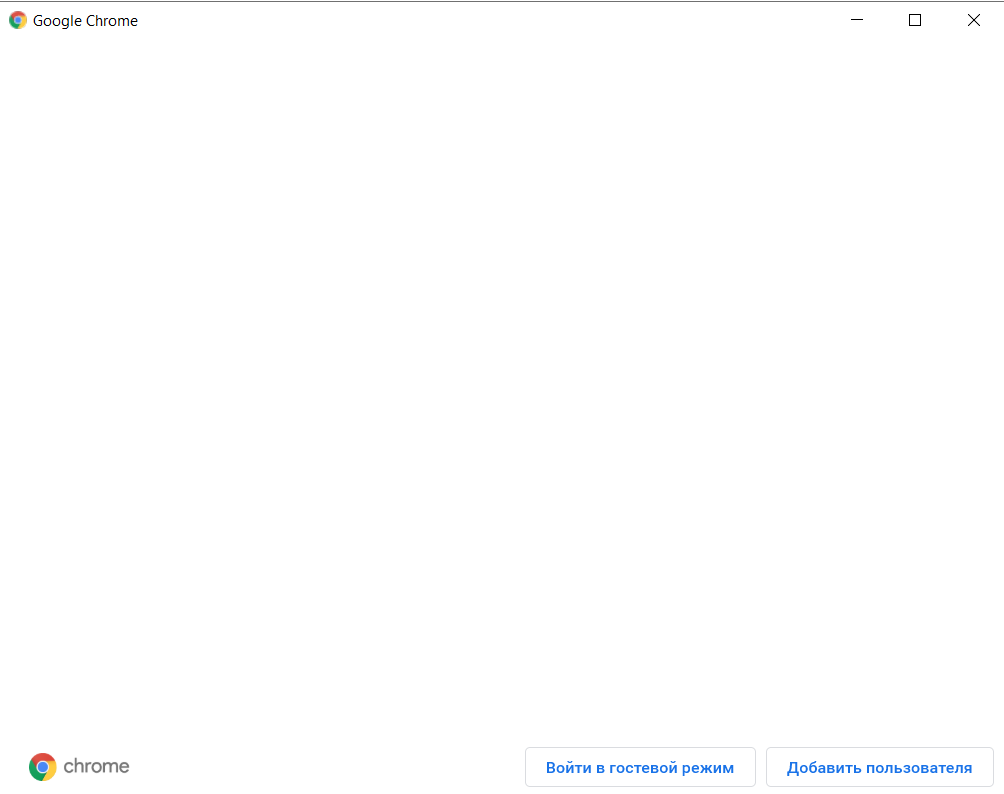
from selenium import webdriver
from webdriver_manager.chrome import ChromeDriverManager
FILE_NAME_PROFILE = r'C:\Users\user_name\AppData\Local\Google\Chrome\User Data'
options = webdriver.ChromeOptions()
options.add_argument("user-data-dir=" + FILE_NAME_PROFILE)
options.add_argument("profile-directory=Profile 2")
driver = webdriver.Chrome(ChromeDriverManager().install(), chrome_options=options)
driver.get('https://vk.com')selenium.common.exceptions.InvalidArgumentException: Message: invalid argument: user data directory is already in use, please specify a unique value for --user-data-dir argument, or don't use --user-data-dir
def f_name(ctx, *args)f_name(ctx, arg1, arg2...)@user_id()вот так вот будет {"serviceName":"invoicing-api","errorCode":"api.invoice.not.found","description":"Invoice not found","userMessage":"Invoice not found", ...}requests.exceptions.MissingSchema: Invalid URL 'https:/gg.hb.hb/p10/1234.mp3': No schema supplied. Perhaps you meant http://https:/gg.hb.hb/p10/1234.mp3?