
Overview
BH (BracketHighlighter) is extremely flexible and can be customized and extended to fit a user's needs. The first step to customizing the existing rules and settings is to create a bh_core.sublime-settings in your User folder. With this file you can override any of the settings or bracket rules. By changing these settings, you can add support for new languages, or change the look of highlighting, and much more.
...
search_threshold
Sets the search threshold. The search threshold determines how many characters BH will search through to find matching brackets before giving up. This setting only affects auto-matching and not on-demand calls from the command palette and menu. By default, this value is very conservative and can be increased. Keep in mind that a very large value may impact performance.// Character threshold to search "search_threshold": 5000,

SELECT TO_DATE('September 11, 2019, 5:02:44 PM', 'MONTH DD, YYYY, HH:MI:SS AM', 'NLS_DATE_LANGUAGE=AMERICAN') FROM DUAL;alter session set NLS_LANGUAGE=AMERICANselect * from nls_session_parameters where parameter = 'NLS_DATE_LANGUAGE';SELECT cast (TO_DATE('September 11, 2019, 5:02:44 PM', 'MONTH DD, YYYY, HH:MI:SS AM','NLS_DATE_LANGUAGE=AMERICAN') AS TIMESTAMP) FROM DUAL;
ActivePage.Layers("curves").Shapes.All.CreateSelection
ActiveSelection.Fill.ApplyNoFill
ActiveSelection.Outline.SetProperties Color:=CreateRGBColor(255, 0, 0)
ActiveSelection.Outline.Width = 0.003 ' Тут указываешь нужный размер

=ИНДЕКС($A$1:$A$100;B1*10) и протягиваешь.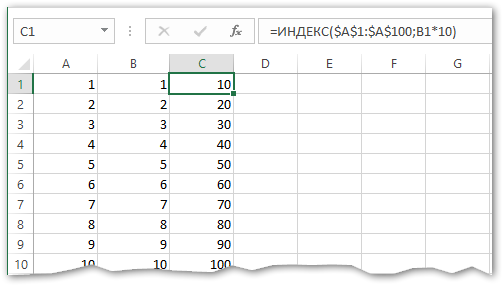
=ИНДЕКС($A$1:$A$100;СТРОКА()*10) 
SELECT `product_id` FROM `product_properties_values` WHERE (`property_id`=1 AND `value`=2) OR (`property_id`=3 AND `value`=3)
BEGIN
UPDATE kolesa_brands SET name = 'name' WHERE id = <id>;
IF SQL%NOTFOUND THEN
INSERT INTO kolesa_brands (id, name) VALUES (<id>, '<name>');
END IF;
END;<id>, <name> нужно подставить значения $opt->value и $opt->plaintext). Так как для merge нужно две таблицы можно попробовать использовать виртуальную таблицу dualmerge into kolesa_brands t
using ( select <id> id, '<name>' name from dual ) n on ( t.id = n.id)
when matched then
update set t.name = n.name
when not matched then
insert (t.id, t.name) values (n.id, n.name)<blockquote>require_once "simple_html_dom.php";
error_reporting(E_ALL);
ini_set('display_errors', '1');
$conn = oci_connect('ddd', 'ddd', '127.0.0.1/orcl', 'AL32UTF8');
$brands = array();
$html = str_get_html(file_get_contents('https://kolesa.kz/cars/'));
$i = 'begin ';
$i .= '\r\n';
$select = $html->find('select[id=auto-car-mm-0]', 0);
foreach($select->find('option') as $opt)
{
if($opt->value == '') continue;
$i .= 'merge into kolesa_brands t ';
$i .= 'using (select '.$opt->value.' id, \''.$opt->plaintext.'\' name from dual) n on (t.id = n.id) ';
$i .= 'when matched then ';
$i .= 'update set t.name = n.name ';
$i .= 'when not matched then ';
$i .= 'insert (t.id, t.name) values (n.id, n.name);';
$i .= '\r\n';
$brands[$opt->value] = $opt->plaintext;
}
$i .= '\r\n';
$i .= 'end;';
$insert = oci_parse($conn, $i);
oci_execute($insert);</blockquote>
INSERT INTO kolesa_brands (id, name) VALUES (4, 'ARO'), (1, 'Acura'), (2, 'Alfa Romeo')
android:layout_width="match_parent"
android:layout_height="match_parent"


For Each s In ActivePage.Layers("circuits").Shapes.All
s.Outline.SetNoOutline
Next s