scale_percent = 30
image = cv2.imread(captcha)
dim = (image.shape[1] * scale_percent // 100, image.shape[0] * scale_percent // 100)
resized = cv2.resize(image, dim, interpolation = cv2.INTER_AREA)
gray = cv2.cvtColor(resized, cv2.COLOR_BGR2GRAY) #
ret, threshold_image = cv2.threshold(gray, 0, 255, cv2.THRESH_BINARY_INV | cv2.THRESH_OTSU)
threshold_image = np.invert(threshold_image)
import cv2
import matplotlib.pyplot as plt
data = [
['255', '255', '255', '190', '190', '160', '76', '45', '78'],
['255', '255', '255', '190', '190', '160', '76', '45', '78'],
['255', '255', '255', '190', '190', '160', '76', '45', '78']
]
to_chunks = lambda x, n:[x[i*n:i*n+n] for i in range(len(x) // n)]
img = [to_chunks(list(map(int, row)), 3) for row in data]
f,ax = plt.subplots(1,1)
ax.imshow(img)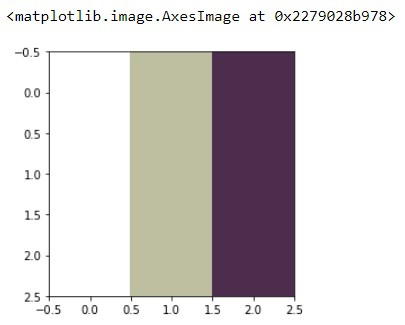
occurence_count = Counter(map(lambda x:cv2.contourArea(x), contours))
most_common_area = round(occurence_count.most_common(1)[0][0])import cv2
IMAGE = # <path>
image = cv2.imread(IMAGE)
image = image[0:720, 100:1000]
grey = cv2.cvtColor(image, cv2.COLOR_BGR2GRAY)
(thresh, grey) = cv2.threshold(grey, 70, 255, cv2.THRESH_BINARY)
res = cv2.resize(grey,(96, 64), interpolation = cv2.INTER_CUBIC)
for im in res:
out = ''.join(['1' if x else '0' for x in im])
print(out)
The bbox coordinates mentioned here are corresponding to the original images in the CelebA. These are face crops generated some other technique. You can either use the original images or just skip using bbox.
import matplotlib.pyplot as plt
%matplotlib inline
import cv2
from PIL import Image, ImageDraw
import numpy
def get_colors(infile, numcolors=10, swatchsize=20, resize=150):
plt.rcParams['figure.figsize'] = [15, 3]
f,ax = plt.subplots(1,2)
image = Image.open(infile)
orig = image.copy()
image = image.resize((resize, resize))
result = image.convert('P', palette=Image.ADAPTIVE, colors=numcolors)
result.putalpha(0)
colors = result.getcolors(resize*resize)
pal = Image.new('RGB', (swatchsize*numcolors, swatchsize))
draw = ImageDraw.Draw(pal)
posx = 0
for count, col in sorted(colors, key=lambda x: x[0], reverse=True):
draw.rectangle([posx, 0, posx+swatchsize, swatchsize], fill=col)
posx = posx + swatchsize
img = numpy.asarray(pal)
del draw
print('File: ', infile)
for im in sorted(colors, key=lambda x: x[0], reverse=True):
if im[1].index(max(im[1])) == 0:
print(im, 'red')
elif im[1].index(max(im[1])) == 1:
print(im, 'green')
elif im[1].index(max(im[1])) == 2:
print(im, 'blue')
ax[0].imshow(orig)
ax[1].imshow(img)
if __name__ == '__main__':
get_colors('D:\\00\\sample01.jpg', numcolors=1)
get_colors('D:\\00\\sample02.jpg', numcolors=1)
get_colors('D:\\00\\sample03.jpg', numcolors=1)
cmake_minimum_required(VERSION 2.8)
project( example )
find_package( OpenCV REQUIRED )
include_directories( ${OpenCV_INCLUDE_DIRS} )
add_executable( example example.cpp )
target_link_libraries( example ${OpenCV_LIBS} )cmake .
makeimport os
import glob
%matplotlib inline
from skimage.measure import compare_ssim
import imutils
import cv2
from PIL import Image
import matplotlib.pyplot as plt
FILE = os.path.join('./', '5dcd4625baa03265637591.png')
imageA = cv2.imread(FILE)
fig, axs = plt.subplots(nrows=10, ncols=1, figsize=(30, 10))
img1 = imageA[60:100]
axs[0].imshow(img1)
step = 60
curr = 100
for i in range(1,10):
img = imageA[curr:curr + step]
axs[i].imshow(img)
curr += step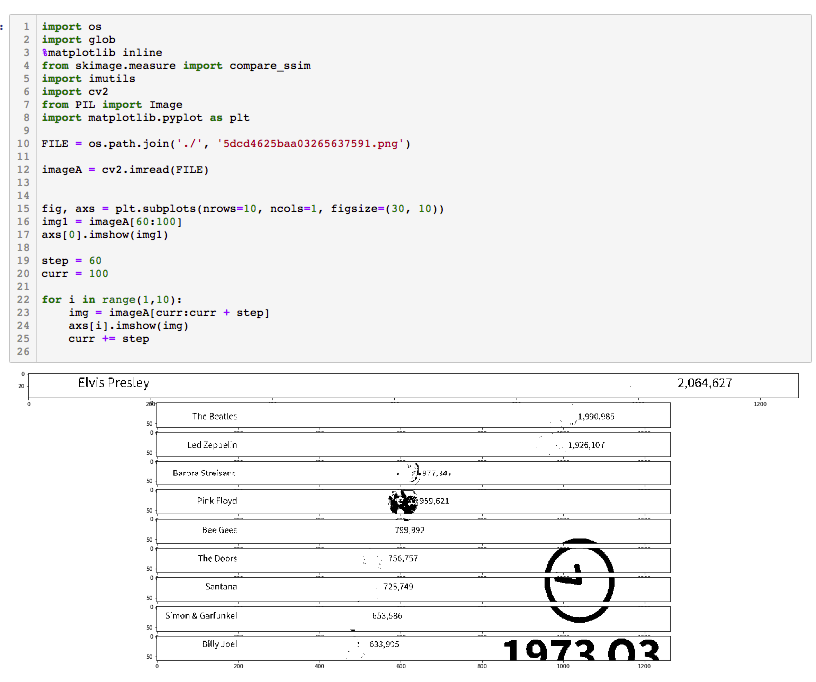
import cv2
import time
import numpy as np
import pyscreenshot as ImageGrab
import pyautogui
def find_patt(image, patt, thres):
img_grey = cv2.cvtColor(image, cv2.COLOR_BGR2GRAY)
(patt_H, patt_W) = patt.shape[:2]
res = cv2.matchTemplate(img_grey, patt, cv2.TM_CCOEFF_NORMED)
loc = np.where(res>thres)
return patt_H, patt_W, zip(*loc[::-1])
if __name__ == '__main__':
screenshot = ImageGrab.grab()
img = np.array(screenshot.getdata(), dtype='uint8').reshape((screenshot.size[1],screenshot.size[0],3))
patt = cv2.imread('butt01.png', 0)
h,w,points = find_patt(img, patt, 0.60)
if len(points)!=0:
pyautogui.moveTo(points[0][0]+w/2, points[0][1]+h/2)
pyautogui.click()