


root@book:~# smartctl -a /dev/sda |awk '/Total_LBAs_Written/ {print $10}'
134381
root@book:~# dd if=/dev/zero of=/home/user/testimage bs=2M count=1024
1024+0 records in
1024+0 records out
2147483648 bytes (2,1 GB, 2,0 GiB) copied, 4,18231 s, 513 MB/s
root@book:~# sync -d /home/user/testimage
root@book:~# smartctl -a /dev/sda |awk '/Total_LBAs_Written/ {print $10}'
134445
root@book:~# dd if=/dev/zero of=/home/user/testimage2 bs=2M count=1024
1024+0 records in
1024+0 records out
2147483648 bytes (2,1 GB, 2,0 GiB) copied, 3,94465 s, 544 MB/s
root@book:~# sync -d /home/user/testimage2
root@book:~# smartctl -a /dev/sda |awk '/Total_LBAs_Written/ {print $10}'
134509
root@book:~# dd if=/dev/zero of=/home/user/testimage3 bs=2M count=1024
1024+0 records in
1024+0 records out
2147483648 bytes (2,1 GB, 2,0 GiB) copied, 4,02744 s, 533 MB/s
root@book:~# sync -d /home/user/testimage3
root@book:~# smartctl -a /dev/sda |awk '/Total_LBAs_Written/ {print $10}'
134573
root@book:~# rm /home/user/testimage*smartctl -a /dev/sda |awk '/Total_LBAs_Written/ {print $10}'
dd if=/dev/zero of=/home/user/testimage bs=2M count=1024
smartctl -a /dev/sda |awk '/Total_LBAs_Written/ {print $10}'
dd if=/dev/zero of=/home/user/testimage2 bs=2M count=1024
smartctl -a /dev/sda |awk '/Total_LBAs_Written/ {print $10}'
dd if=/dev/zero of=/home/user/testimage3 bs=2M count=1024
smartctl -a /dev/sda |awk '/Total_LBAs_Written/ {print $10}'
rm /home/user/testimage*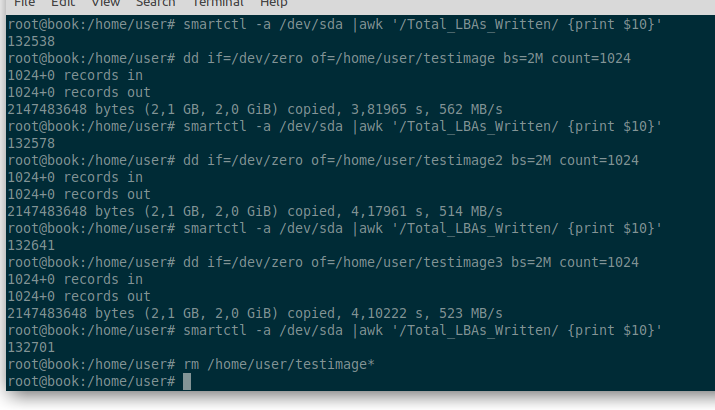
https://openvpn.net/community-resources/how-to/#cr...
- Next, edit the remotedirective to point to the hostname/IP address and port number of the OpenVPN server (if your OpenVPN server will be running on a single-NIC machine behind a firewall/NAT-gateway, use the public IP address of the gateway, and a port number which you have configured the gateway to forward to the OpenVPN server).
В конфиге клиента прописать
remote <внешний белый IP сервера, который можно пингануть> 1194